Figure 5-5 windows xp-add preferred networks – Airlink WLL013 User Manual
Page 53
Advertising
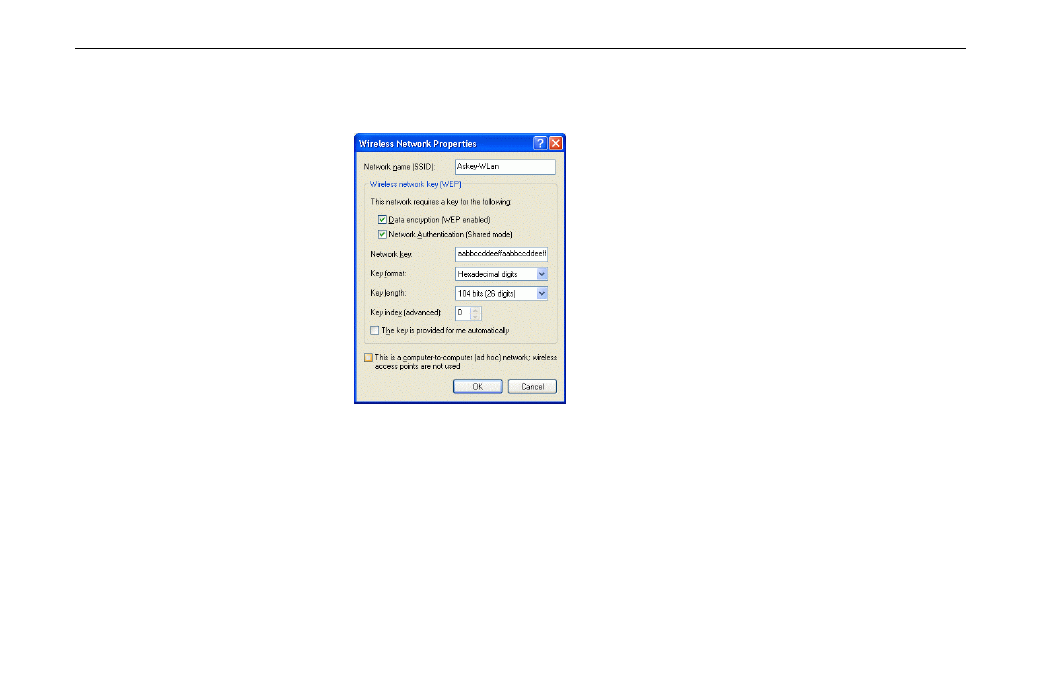
11Mbps Wireless LAN Card User Manual
48
Access Point or Wireless LAN Card that you want to connect to has been set with WEP key,
you must type the same WEP key as the Access Point’s or Wireless LAN Card’s.
Figure 5-5 Windows XP-Add Preferred Networks
After you add several profiles into Preferred networks, you can change the order in which
connection attempts to preferred networks are made. Just select the target wireless network
and click Move up or Move down to move it to a desired position.
Advertising