2 rear panels – ARM Electronics RT8-16CD User Manual
Page 14
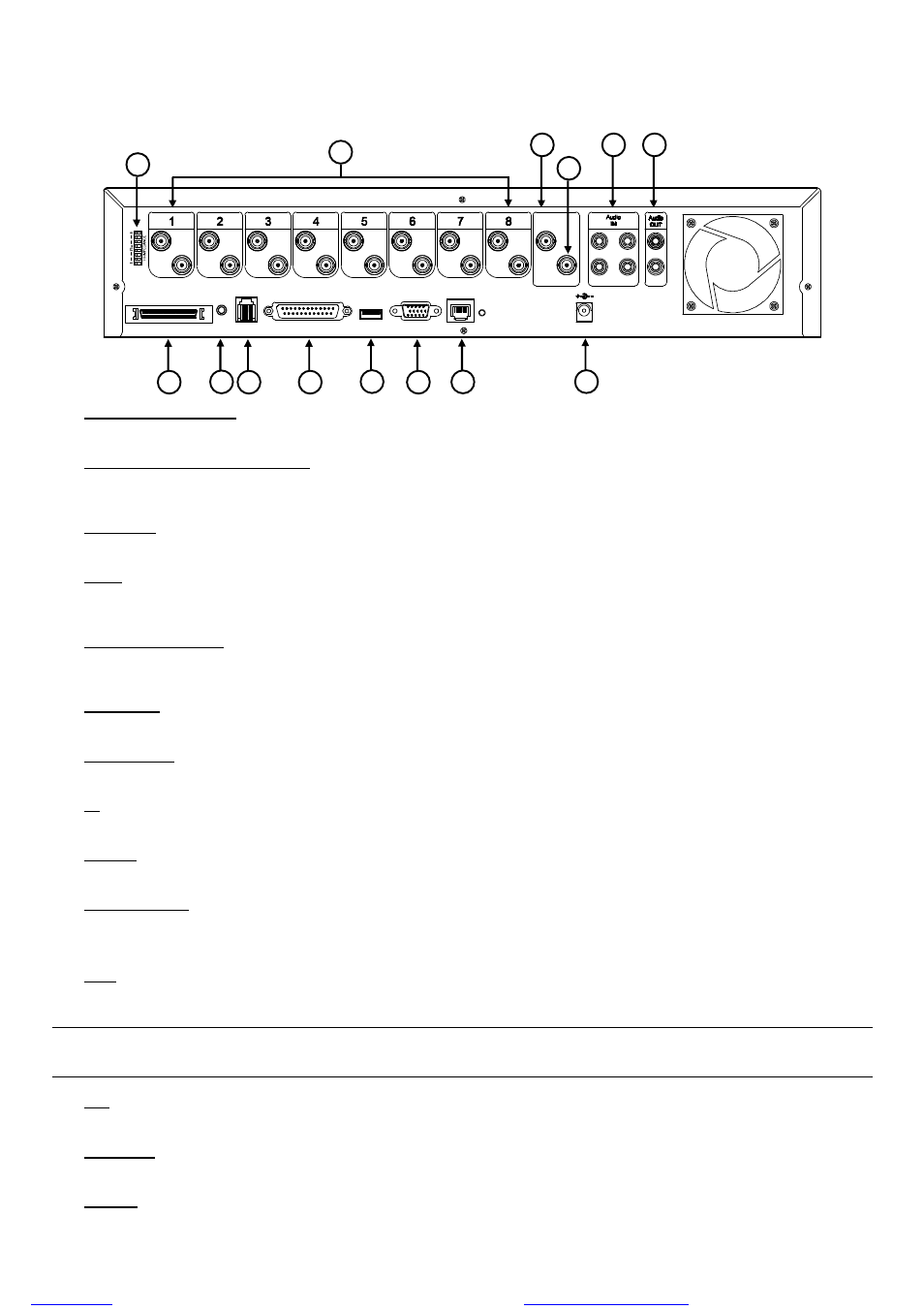
FRONT AND REAR PANELS
-9-
2.2 Rear Panels
‧ 8CH
DC 19V
INPUT
DISK ARRAY
LOOP
RS 485
INPUT
IR
INPUT
INPUT
EXTERNAL I/O
USB
INPUT
LOOP
3
LOOP
LOOP
LOOP
INPUT
D / V
LAN
INPUT
ACT.
LINK
INPUT
CALL
LOOP
LOOP
LOOP
MONITOR
3
1
2
4
1)
75Ω / HI-IMPEDANCE
When using LOOP function, please switch to HI-
IMPEDANCE. Otherwise, please switch to 75Ω.
2) LOOP / INPUT (For channel 1~8)
LOOP: Video output connector.
INPUT: Connect to video sources, such as cameras.
3) MONITOR
Connect to MAIN monitor.
4) CALL
Connect to CALL monitor to show the channel display one by one.
When any alarm is triggered, CALL monitor will show the image of the triggered channel for a period of time.
5) Audio IN (4 audio-in)
Connect to audio sources, such as cameras equipped with the audio function.
When users start recording, the audio input will also be recorded.
6) Audio OUT (2 audio-out)
Connect to a monitor or speaker with 1 mono audio output.
7) DISK ARRAY
Connect to an independent disk array for extended storage.
8) IR
Connect to the IR receiver for remote control.
9) RS-485
Connect to external devices (such as PTZ camera) with RS485-A and RS485-B.
10) EXTERNAL I/O
Insert the supplied 25PIN DSUB to this port for connecting external devices (external alarm, PTZ camera, etc).
For detailed I/O port PIN configuration, please refer to “APPENDIX 2 PIN CONFIGURATION” at page 87.
11) USB
To quickly backup or upgrade firmware/OSD, you can insert a compatible USB flash drive into this USB port. There is
another USB port at the front panel.
Note: For the list of compatible USB flash drives, please refer to “APPENDIX 5 COMPATIBLE USB FLASH
DRIVE BRAND” at page 91.
12) D/V
Connect to a VGA converter.
13) LINK ACT.
When your DVR is connected to the Internet, this LED will be on.
14) DC 19V
Connect to the supplied adapter.
1
2
3
4
5
6
12
10
11
13
14
3
7
9
8
files without this message by purchasing novaPDF printer (