6 operation via ie browser – ARM Electronics RT8-16CD User Manual
Page 86
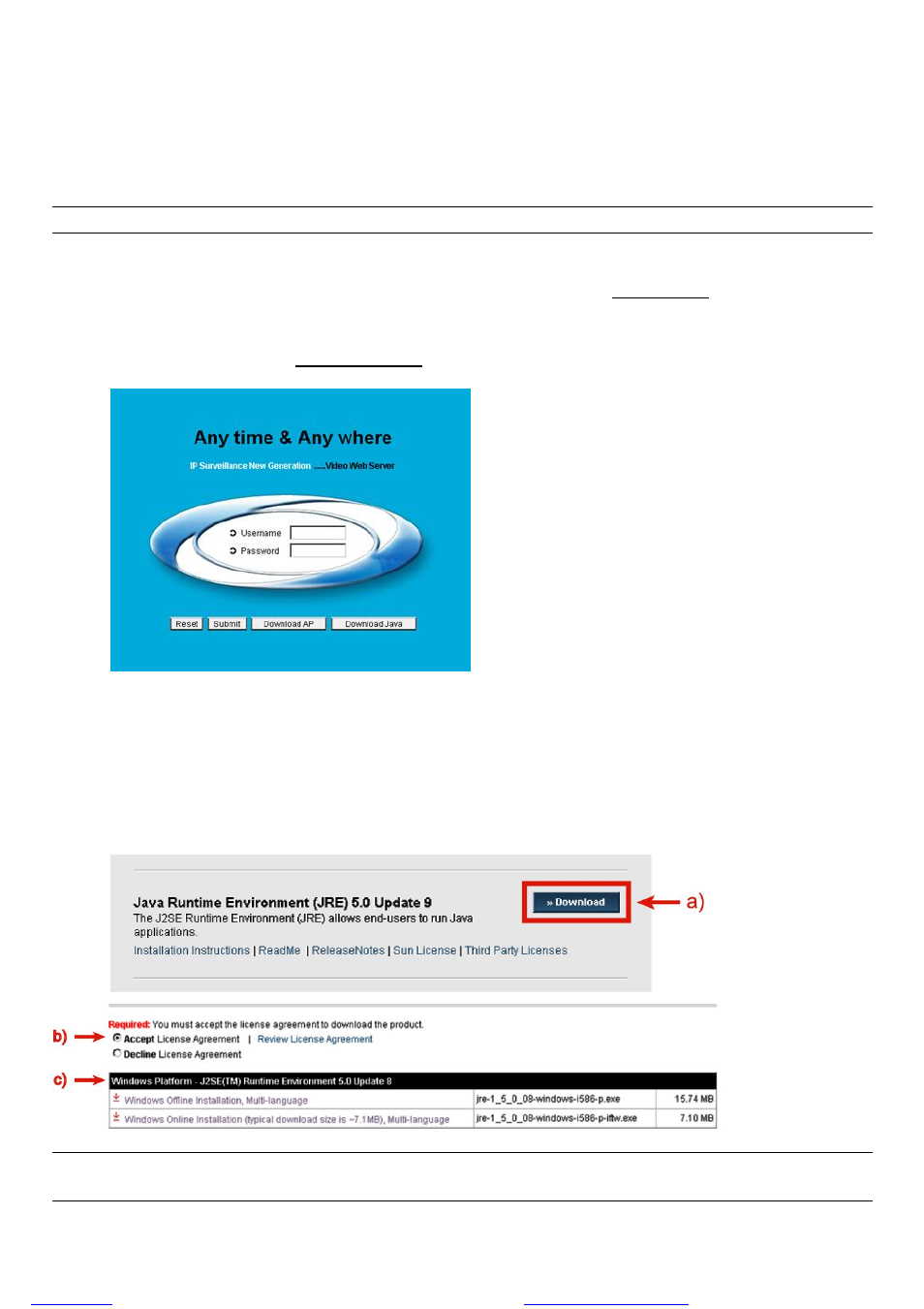
LICENSED SOFTWARE AP
-81-
7.6 Operation via IE Browser
You can view the images or operate your DVR over the network with IE web browser. Please install the licensed
software AP first.
Note: The supported PC operation systems are Windows 2000 and Windows XP.
Follow the steps below:
Step 1: Key in the IP address used by your DVR in the URL address box, such as 60.121.46.236, and press Enter. You
will see the following page.
If the port number your DVR used is NOT 80, you need to key in the port number additionally. The format is IP
address:port num, such as 60.121.46.236:888.
Step 2: Check if you already installed the supplied licensed software AP. If no, click “Download AP” and install the AP.
Step 3: Check if you already installed Java program. If no, click “Download Java” to connect to Sun Java official website
and download the latest Java Runtime Environment (JRE) version.
a) Press “Download” to go to the download page.
b) Select “Accept License Agreement”.
c) Choose offline installation or online installation, and follow the onscreen instructions.
Note: The latest version of Java Runtime Environment (JRE) program is Java Runtime Environment (JRE)
5.0 Update 9 at the time this manual goes to press.
files without this message by purchasing novaPDF printer (