ARM Electronics RT8-16CD User Manual
Page 72
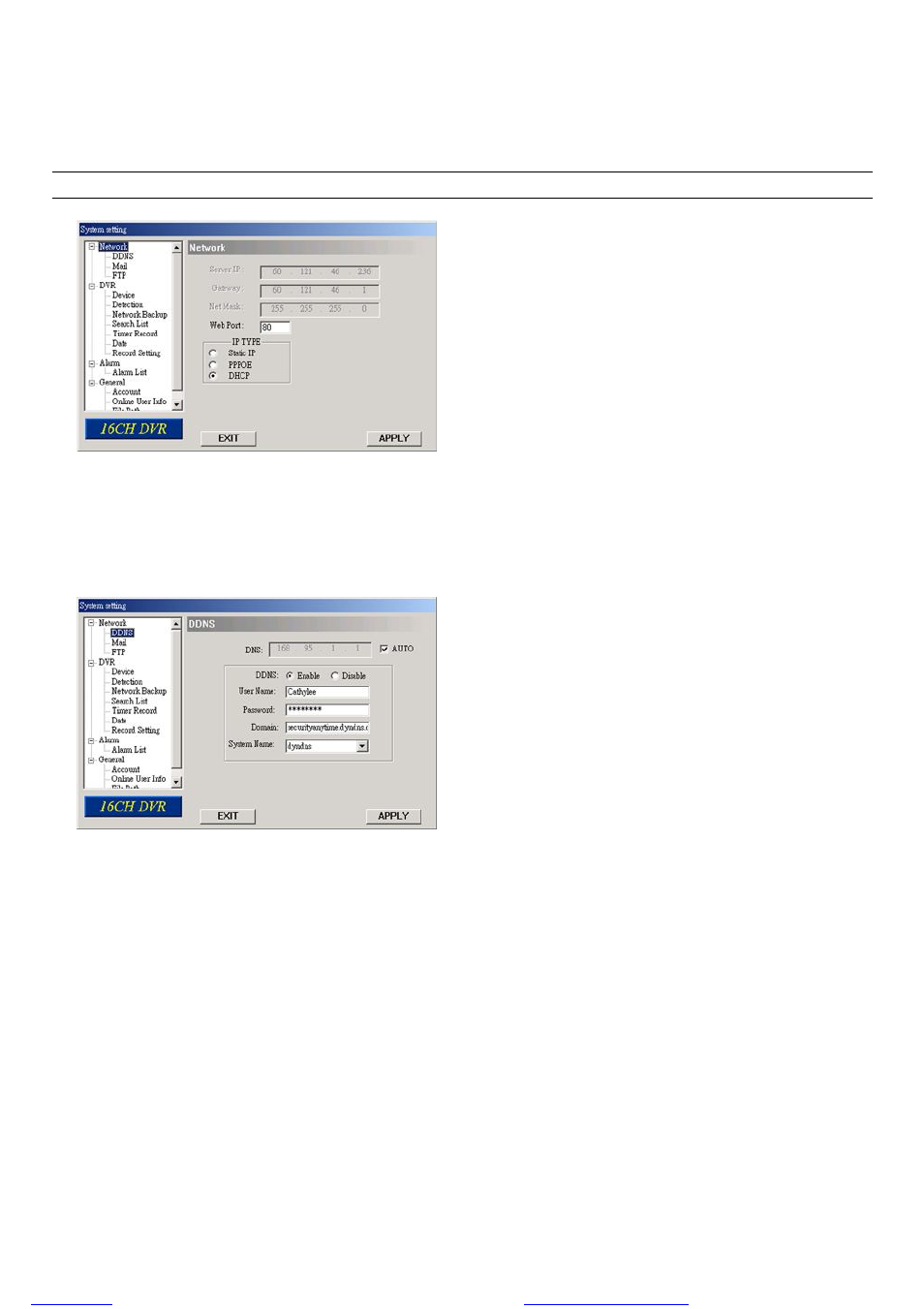
LICENSED SOFTWARE AP
-67-
‧ `DHCP:
This DHCP function needs to be supported by a router or cable modem network with DHCP services. Choose
“DHCP” IP type. Then, select “Network” “DDNS” to set DDNS settings (see “(1) DDNS” at page 67 for details).
When all the settings are completed, press “APPLY”.
Note: Some router brands may need to restart the DVR to get the IP address.
(1) DDNS
You need to apply a DDNS account before setting PPPoE or DHCP connection. DDNS is a service for transforming
the dynamic IP corresponding to a specific “Hostname”. Go to a website which provide free DDNS services and apply a
“Hostname”. For DDNS setup, please refer to the section “(1) DDNS” at page 67.
‧ Enable DDNS Function:
a. DDNS: Choose “Enable”.
b. User Name: Type your DDNS account.
c. Password: Type your DDNS password.
d. Domain: Type the “Host Name” you applied previously (EX: securityanytime.dyndns.org).
e. System Name: Choose the DDNS server where you applied the domain name (EX: dyndns).
f. AUTO: If you select “DHCP” option in “Network” menu, then “AUTO” option will be shown in this menu.
g. You can check the “AUTO” option to automatically assign the IP address.
files without this message by purchasing novaPDF printer (