ARM Electronics RT8-16CD User Manual
Page 84
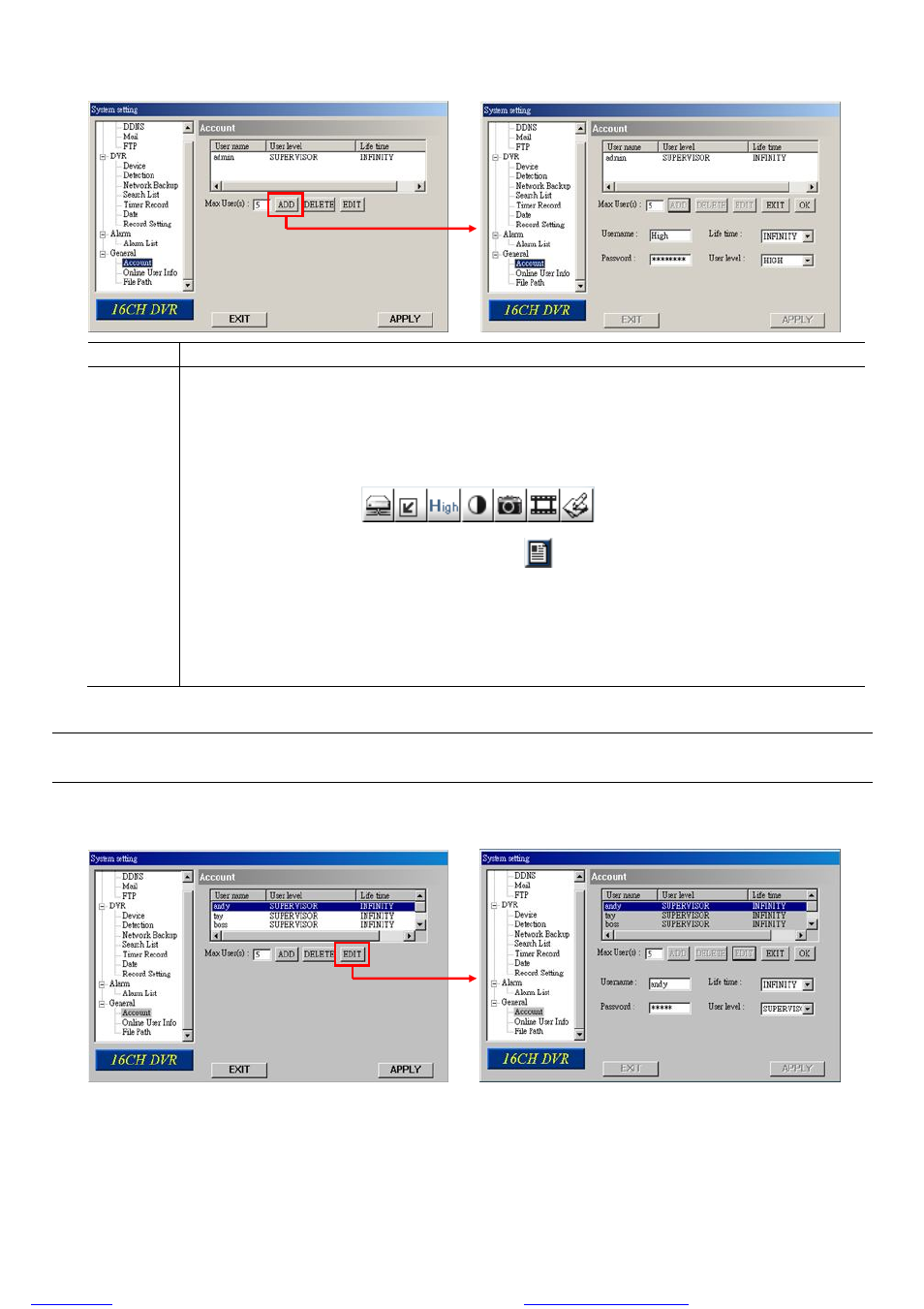
LICENSED SOFTWARE AP
-79-
‧ To create a new account, press “ADD”, and you will see the setting window as the following:
Item
Description
Username
Set a user name what will be used at AP login page.
Password
Set a password what will be used at AP login page.
Life time
Select how long this account is allowed to stay online (1 Min / 5 Min / 10 Min / 1 Hour / 1 Day /
INFINITY).
User level
Set the security level of an account. Each level has different permissions for the following functions:
a b c d e f g
‧ SUPERVISOR –
Control all the functions and
function on the DVR control panel of AP or IE
browser.
‧ HIGH –
Control all the functions except “g”.
‧ NORMAL –
Control only “a”, “e” and “f” functions.
‧ GUEST –
Only “a” function can be used. This level is only allowed to watch the live view.
For the function description, please refer to the section “7.3.1 DVR Control Panel” at page 58.
To confirm account creation, press “OK”; to discard the creation, press “EXIT”.
Note: If the number of current accounts already reaches the maximum number, you will not be able to
create an account unless any account is removed.
‧ To edit an account, select one current account you want to modify, and press “EDIT”. You will see the following
screen:
Modify the setting you want to change. To confirm the modification, press “OK”; to discard the modification, press
“EXIT”.
‧ To delete an account, select one current account you want to remove, and press “DELETE”. The selected
account will be removed and this operation cannot be recovered.
files without this message by purchasing novaPDF printer (