ARM Electronics RT8-16CD User Manual
Page 62
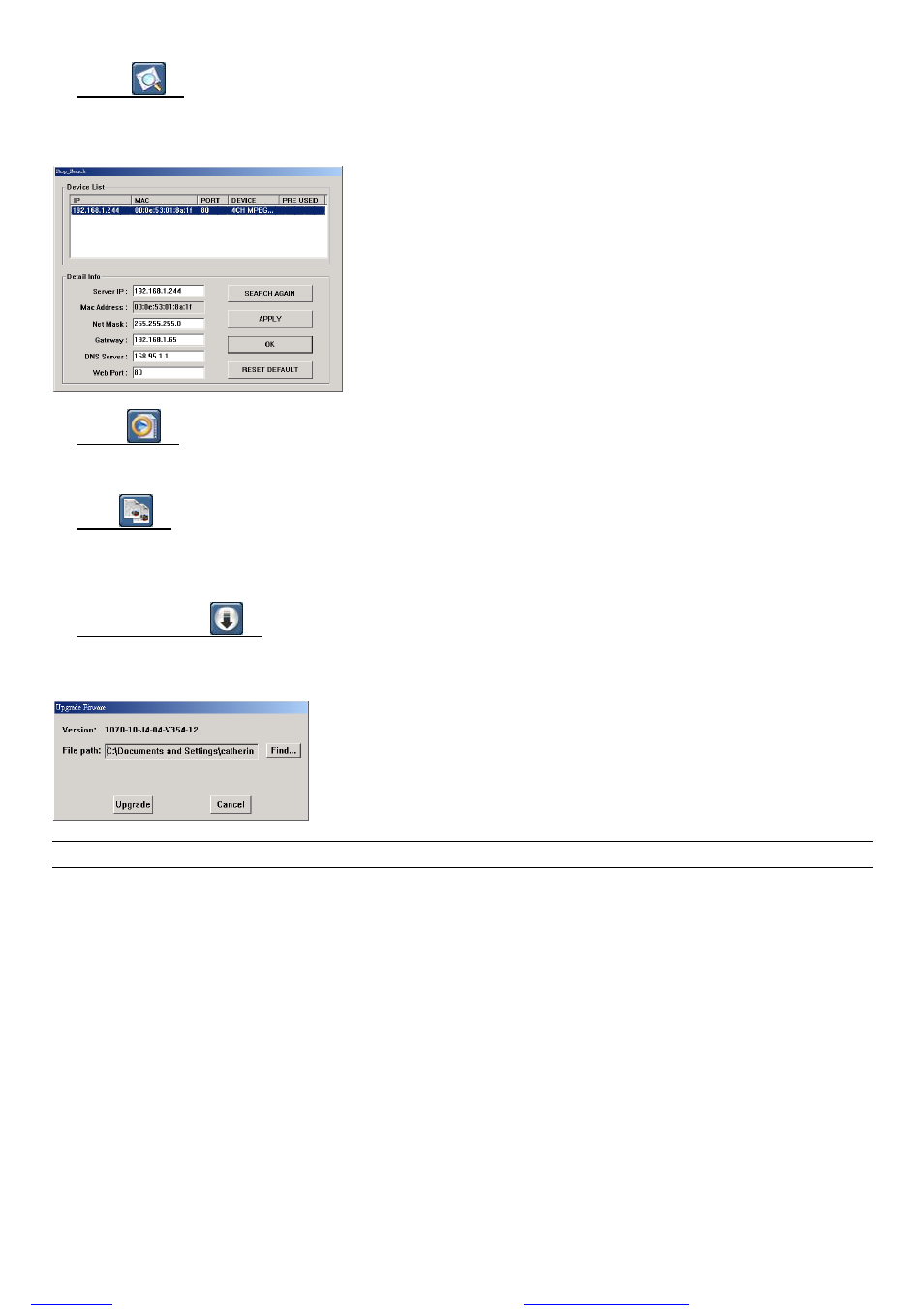
LICENSED SOFTWARE AP
-57-
2) Search
:
Search available DVR IP addresses in the local area network and modify the network setting of the DVR.
See the example below:
3) Player
:
Press this button to access and play the latest recorded file that are saved in your PC.
4) Copy
:
Press this button to copy all the software installation files, so users can keep all the settings of the video web server for
next software installation on other PCs.
5) Upgrade Firmware
:
Press this button to upgrade DVR firmware or OSD language files. The provided firmware and OSD files should be saved
at PC first. See the example below:
Note: The version of the licensed software AP will be shown on the login page.
files without this message by purchasing novaPDF printer (