ARM Electronics RT8-16CD User Manual
Page 59
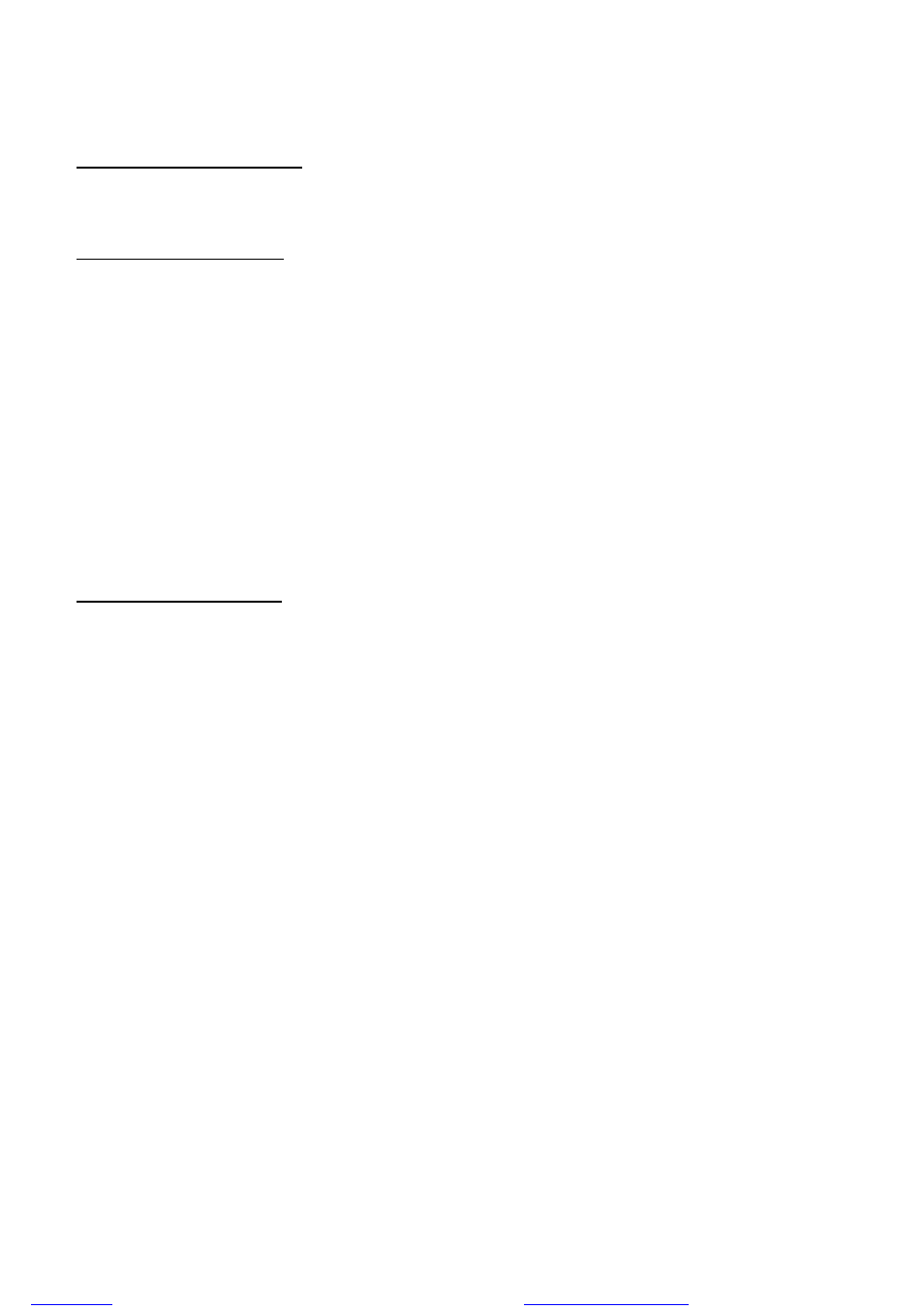
MENU FUNCTION
-54-
6.6.6 R.E.T.R. Setup
Before activating the R.E.T.R. function, please set the motion detection area first.
(1) Setup Motion Detection Function:
Activate motion detection function and setup the motion detection area and sensitivity. Please refer to section “6.4.2
Detection” at page 34, or section “(2) Detection” at page 70 (AP software system configuration).
(2) Activate the R.E.T.R. Function:
‧ From DVR front panel:
Press ”Menu” and “
-” buttons on the DVR front panel at the same time. R.E.T.R. function will be activated 3 / 5 / 10
minutes later. For detailed instructions, please refer to section “6.4.6 System”. A message “R.E.T.R. ON” will be shown
on the screen (in white text), and after the RETR function is activated, the message “R.E.T.R.” shown on the screen will
turn to red.
‧ From AP software at remote PC/NB side:
Press “R.E.T.R.” button on the AP control panel to activate the R.E.T.R. function immediately. Please refer to section
“7.3.1 DVR Control Panel”.
‧ From IR transmitter:
Press “R.E.T.R.” or “F3” button on the IR remote control to activate the R.E.T.R. function for 3 / 5 / 10 minutes later.
Please refer to the IR transmitter manual.
(3) Turn off the R.E.T.R. Function:
‧ From DVR front panel:
Press any key (except “SHIFT” and “POWER” buttons) and enter the password to turn off the RETR function.
‧ From AP software at remote PC/NB side:
Press “R.E.T.R.” button on the AP control panel again to turn off the R.E.T.R. function.
‧ From IR transmitter:
Press any key (except “SHIFT” and “POWER” buttons) and enter the password to turn off the RETR function.
files without this message by purchasing novaPDF printer (