6setting up using the web browser – ATL Telecom AM2 User Manual
Page 15
Advertising
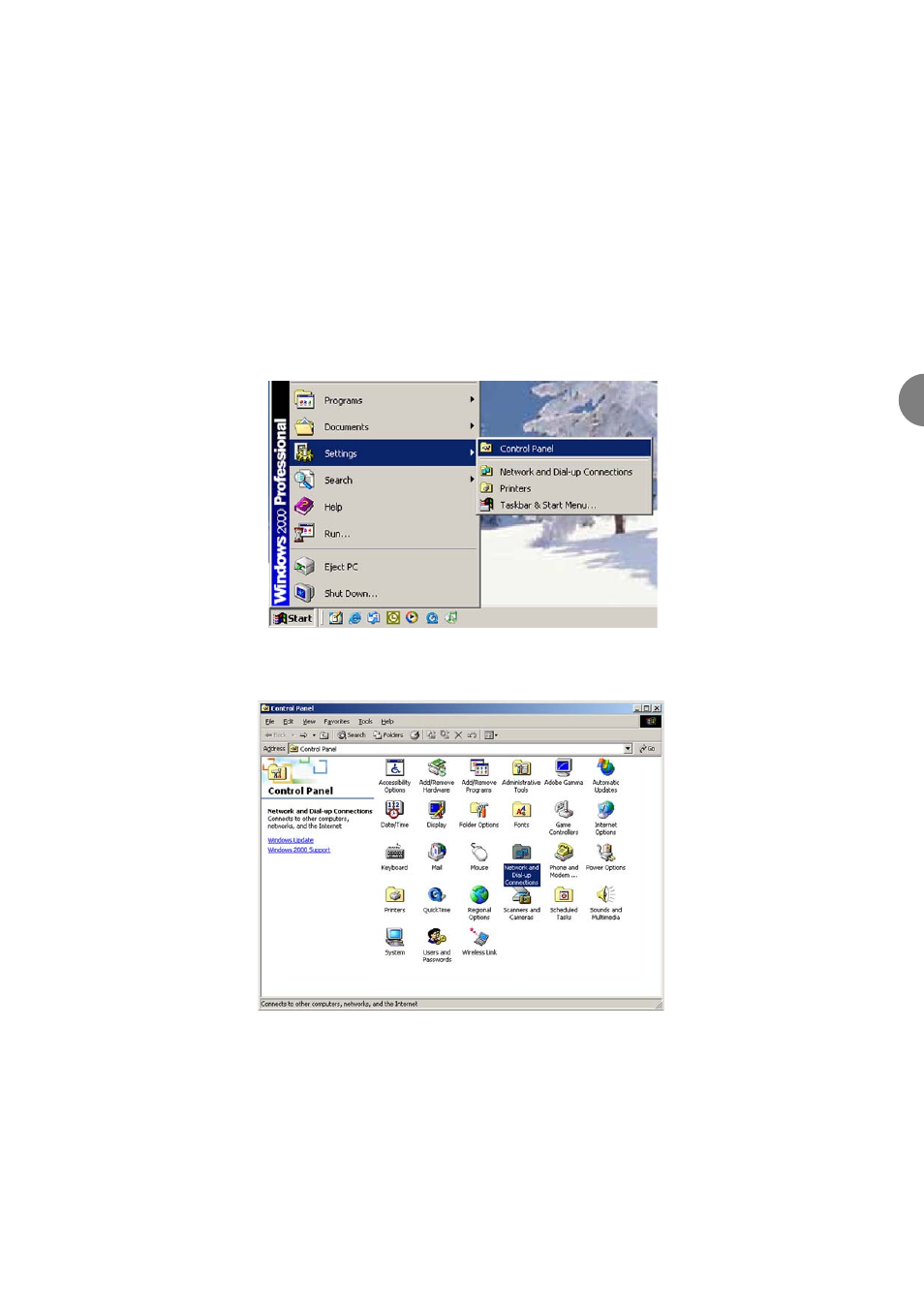
ATL User Guide
AM2 G.SHDSL Modem
15
6
6
SETTING UP USING THE WEB BROWSER
The easiest way to configure the AM2 is via the web browser.
The default IP address for the AM2 unit is 192.168.0.1.
The default configuration user name and password is root.
6.1
INTERNET/EXPLORER SET-UP
For Win85, 98 and Me, click on the Start button. Select the Setting option and then the Control Panel
option.
The Control Panel screen is then displayed. Double click on the Network icon
I
Advertising
This manual is related to the following products: