ATL Telecom AM2 User Manual
Page 67
Advertising
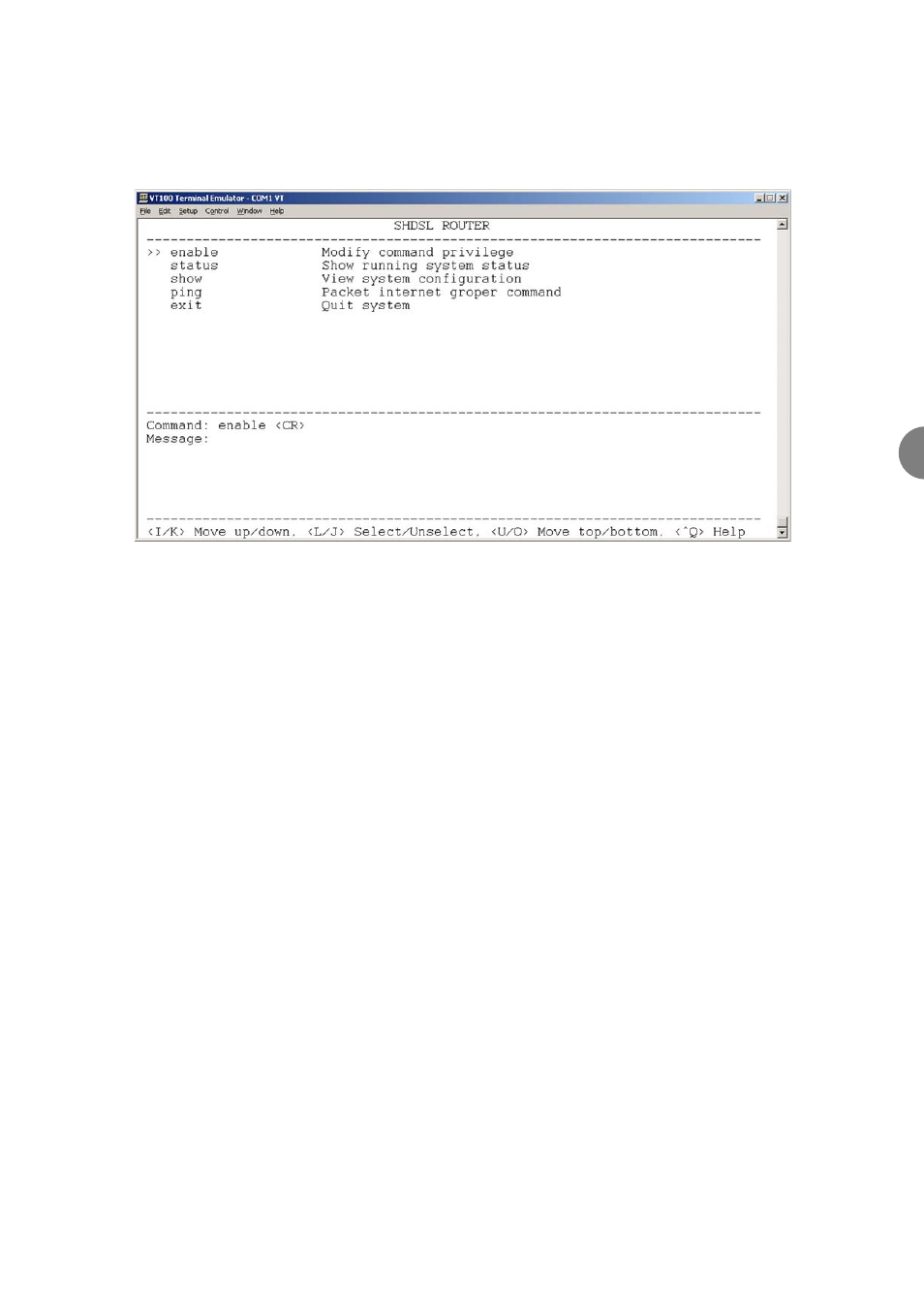
ATL User Guide
AM2 G.SHDSL Modem
67
7
7.3
MENU DRIVEN INTERFACE
After logging into the AM2 the following menu will be displayed on the screen.
Specific keys are used to move around and access the various menu functions.The key commands are shown
below. They are also displayed at the bottom of the interface screen.
Command
Key
Scroll up
I or [Up arrow]
Scroll down
K or [Down arrow]
Select a command
L or [Enter]
Back to the previous menu
J or [Left arrow]
To quit the action
Ctl + C
Help
Ctl + Q
Scroll between option
[TAB]
Advertising
This manual is related to the following products: