ATL Telecom AM2 User Manual
Page 26
Advertising
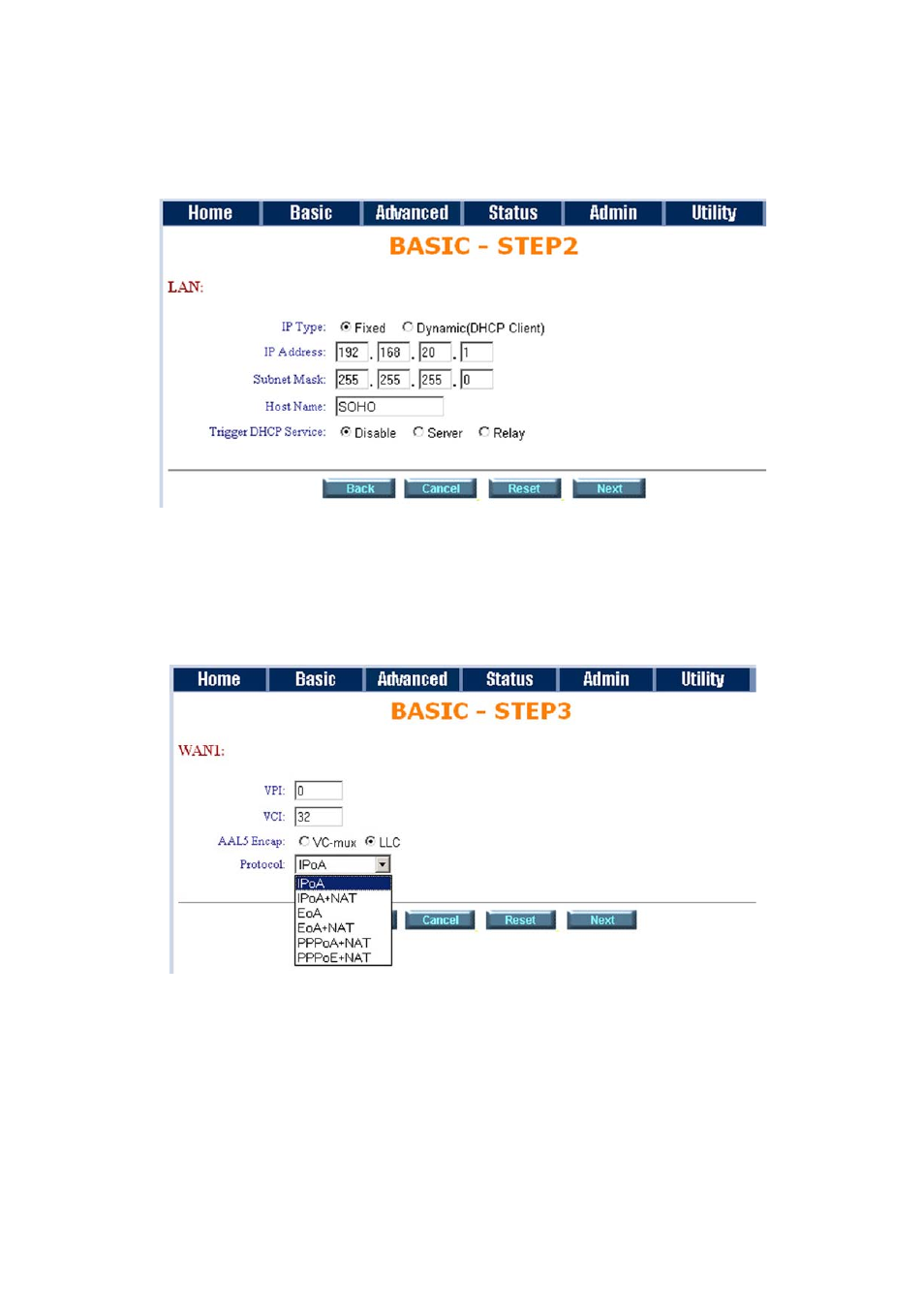
ATL User Guide
AM2 G.SHDSL Modem
26
6.4.5.1.2
STEP 2
On the next screen, type in the IP Address, Subnet Mask and Host Name. You also need to decide if the DHCP
Service needs to be set to enable or disable. For the example shown the following details should be entered.
6.4.5.1.3
STEP 3
Enter the WAN Parameters and choose the required Protocol from the drop-down menu. Note, the protocol
used in the CO and the CPE must be the same.
Advertising
This manual is related to the following products: