ATL Telecom AM2 User Manual
Page 59
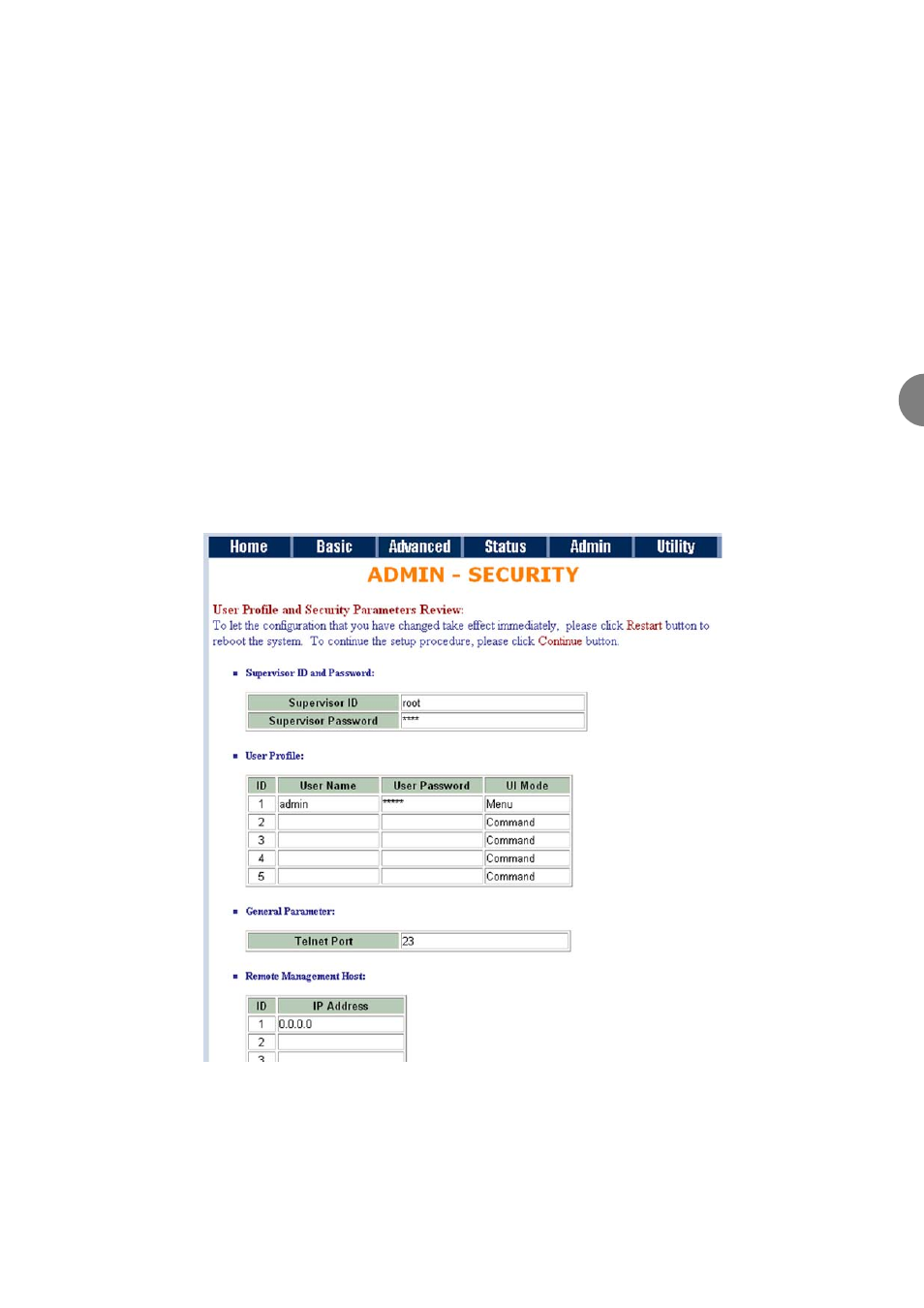
ATL User Guide
AM2 G.SHDSL Modem
59
6
For greater security, change the Supervisor ID and password for the gateway. If you don't set them, any users
on your network will be able to access the gateway using the default IP and Password root.
You can authorize five legal users to access the modem via telnet or console. There are two UI modes, menu
driven mode and command mode to configure the modem.
Legal address pool will setup the legal IP addresses from which authorized persons can configure the
gateway. This is the best security setting for network administrators to setup legal address of configurations.
Configure 0.0.0.0 will allow all hosts on the Internet or LAN to access the modem.
Leaving the action trust host list blank will cause all PCs from WAN to be blocked from accessing the modem.
On the other hand, only PCs in the LAN can access the modem.
If you type the complete IP address in the file, only the host can access the modem.
Click Finish to complete the setting.
The browser will prompt for the configured parameters and check it before writing into EPROM.
Press Restart to restart the gateway with the new parameters and press Continue to setup other parameters.