ATL Telecom AM2 User Manual
Page 88
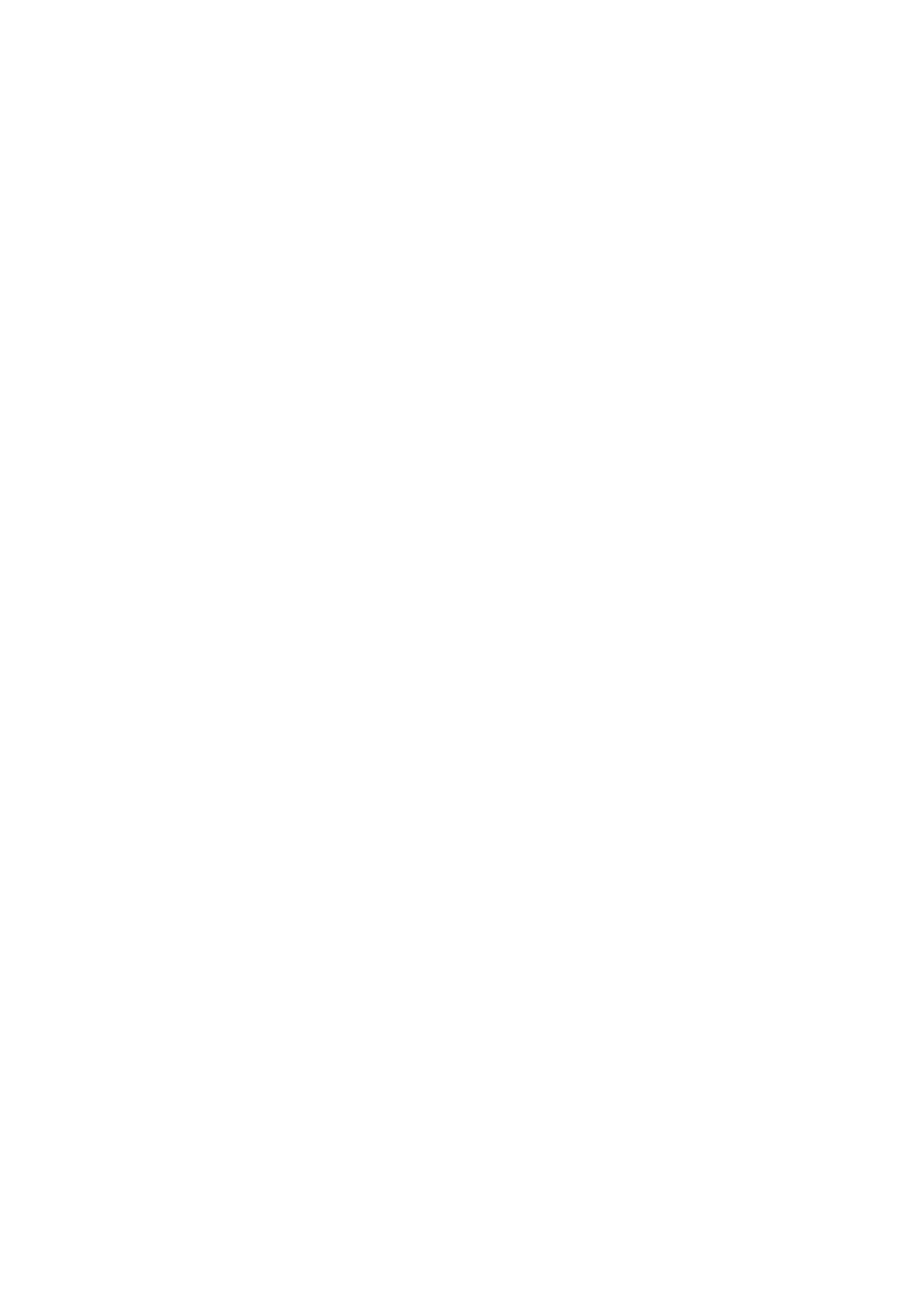
ATL User Guide
AM2 G.SHDSL Modem
88
7.3.2.4 WRITE
Any changes to the configuration must be written to the FLASH and the unit rebooted. From the enable
menu, move cursor " >> " to the write command and press the enter key .
The screen will now display the following command
Command: write <CR>
Message: Please input the following information.
Are you sure? (y/n): y
Press Y to write the configuration to flash.
7.3.2.5 REBOOT
Following a write command the system must be rebooted for the new configuration to be used. From the
enable menu, move cursor " >> " to the reboot command and press the enter key.
The following message is displayed.
Command: reboot <CR>
Message: Please input the following information.
Do you want to reboot? (y/n): y
Press Y to reboot the AM2.
7.3.2.6 PING
The ping command allows the user to test the LAN connections. From the enable menu, move cursor " >>
" to the ping command and press the enter key.
The following message is displayed.
Command: ping <ip> [1~65534|-t] [1~1999]
Message: Please input the following information.
IP address <IP> : 10.0.0.1