ATL Telecom AM2 User Manual
Page 91
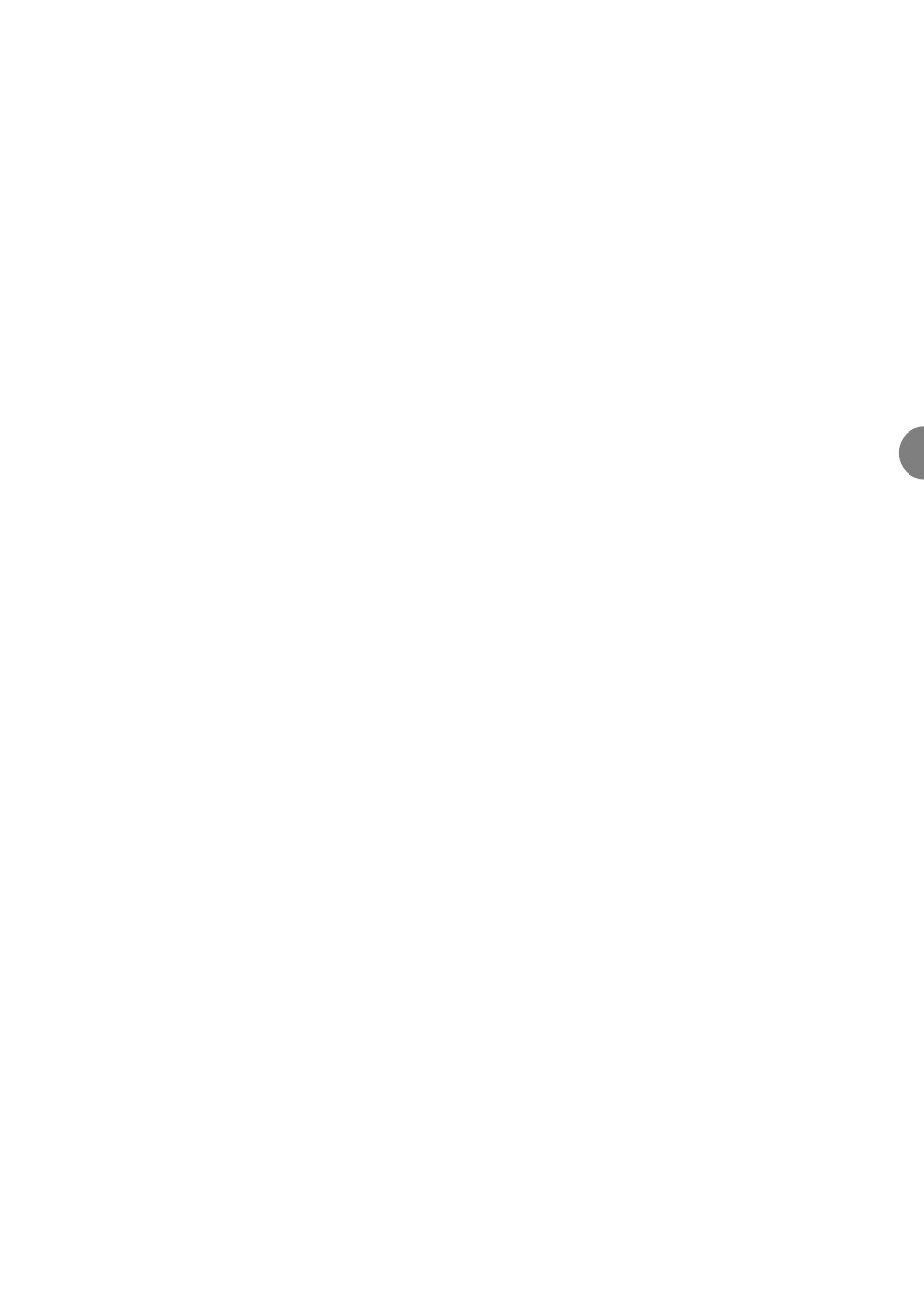
ATL User Guide
AM2 G.SHDSL Modem
91
Up to five SNMP community entries can be configured in this system. Move the cursor to the community
command and press the enter key.
Command: admin snmp community <1~5> <more...>
Message: Please input the following information.
Community entry number <1~5> : 2
The screen will now display the following.
>>
edit Edit community entry
list
Show community configuration
Up to five SNMP trap entries can be configured in this system. Move the cursor to the trap command and
press the enter key.
Command: admin snmp trap <1~5> <more...>
Message: Please input the following information.
Trap host entry number <1~5> : 2
The screen will now display the following
>>
edit Edit trap host parameter
list
Show trap configuration
Supervisor Password and ID
The supervisor password and ID are the last line of security defense and the most important. Users who access
the AM2 via the web browser have to use the ID and password to configure it. Users who access the AM2
via telnet or console mode have to use the password to configure it. We suggest you change the ID and
password after the first time of configuration, and save it. The next time you access the AM2, you must use
the new password.
Command: admin passwd <pass_conf>
Message: Please input the following information.
Input old Supervisor password: ****
Input new Supervisor password: ********
Re-type Supervisor password: ********
Command: admin id <pass_conf>
Message: Please input the following information.
Legal user name (Enter for default) <root> : test
7