Physical irf port, Irf domain id – H3C Technologies H3C S12500 Series Switches User Manual
Page 14
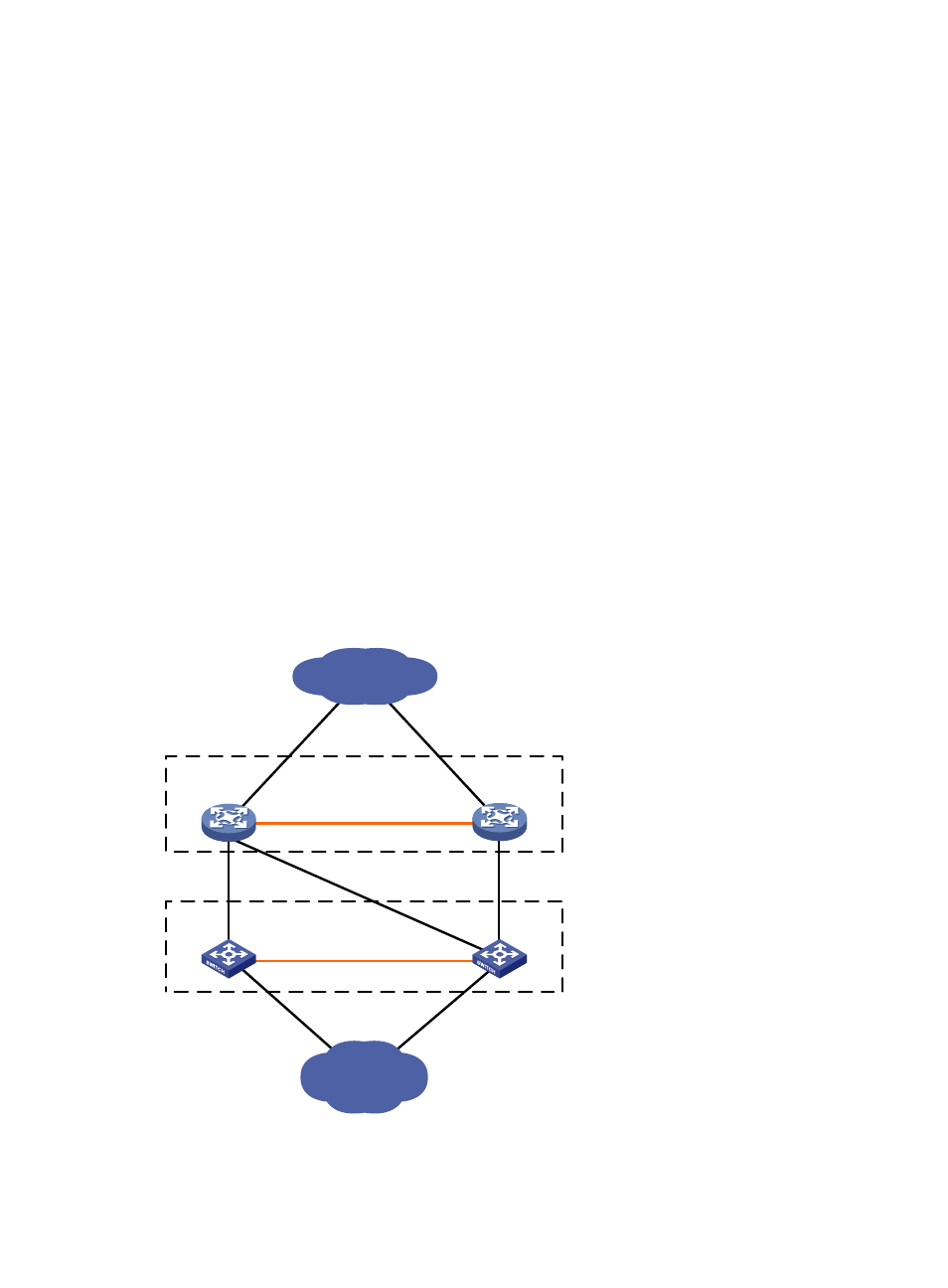
6
An IRF port is activated when you bind a physical port to it. A maximum of 12 physical ports can be
bound to an IRF port to increase the bandwidth and reliability of the IRF port. The physical ports assigned
to the IRF port automatically form an aggregate IRF link. An IRF port goes down only if all its physical IRF
ports are down.
For two neighboring devices, their IRF physical links must be bound to IRF-port 1 on one device and to
IRF-port 2 on the other.
Physical IRF port
Physical IRF ports connect IRF member devices and must be bound to an IRF port. They forward the IRF
protocol packets between IRF member devices and the data packets that must travel across IRF member
devices.
IRF domain ID
One IRF fabric forms one IRF domain. IRF uses IRF domain IDs to uniquely identify IRF fabrics and prevent
IRF fabrics from interfering with one another.
As shown in
, Device A and Device B form IRF fabric 1, and Switch A and Switch B form IRF fabric
2. The fabrics have LACP MAD detection links between them. When a member device in one IRF fabric
receives an extended LACP packet for MAD detection, it looks at the domain ID in the packet to see
whether the packet is from the local IRF fabric or from a different IRF fabric. Then, the device can handle
the packet correctly.
Figure 4 A network that comprises two IRF domains
XGE1/3/0/1
XGE2/3/0/1
Device A
Device B
IRF 1 (domain 10)
IRF link
Core network
IRF 2 (domain 20)
IRF link
Switch A
Switch B
Access network