Configuring irf member devices in irf mode, Assigning an irf domain id to the irf fabric – H3C Technologies H3C S12500 Series Switches User Manual
Page 30
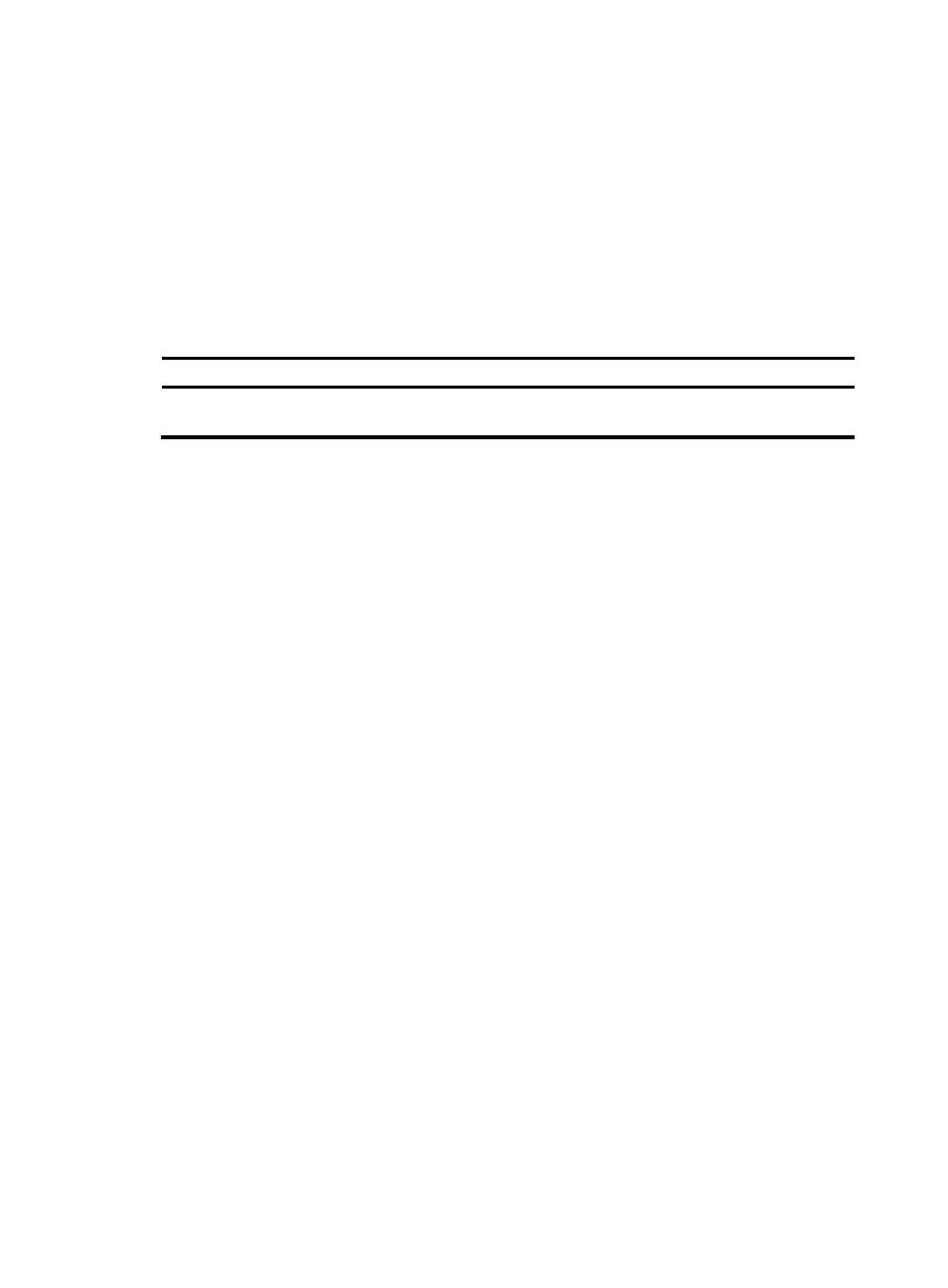
22
•
quit
•
return
•
system-view
•
debugging
•
terminal debugging
•
terminal logging
•
terminal monitor
•
terminal trapping
Perform the following task in user view:
Task Command
Remarks
Log in to a standby MPU in the IRF
fabric.
irf switch-to chassis chassis-number
slot slot-number
By default, you are placed at the
global active MPU's CLI.
To return to the CLI of the global active MPU, use the quit command.
Configuring IRF member devices in IRF mode
After you access the global active MPU's CLI, you can perform the tasks in this section or configure
features in all other configuration guides for the device.
Assigning an IRF domain ID to the IRF fabric
This task is required for running LACP MAD or ARP MAD between two IRF fabrics. For BFD MAD, this
task is optional.
One IRF fabric forms one IRF domain. IRF domain IDs prevent IRF fabrics from interfering with one
another.
As shown in
, Device A and Device B form IRF fabric 1, and Switch A and Switch B form IRF
fabric 2. The fabrics have LACP MAD detection links between them. When a member device in one IRF
fabric receives an extended LACP packet for MAD detection, it looks at the domain ID in the packet to see
whether the packet is from the local IRF fabric or from a different IRF fabric. Then, the device can handle
the packet correctly.