Recovering an irf fabric – H3C Technologies H3C S12500 Series Switches User Manual
Page 44
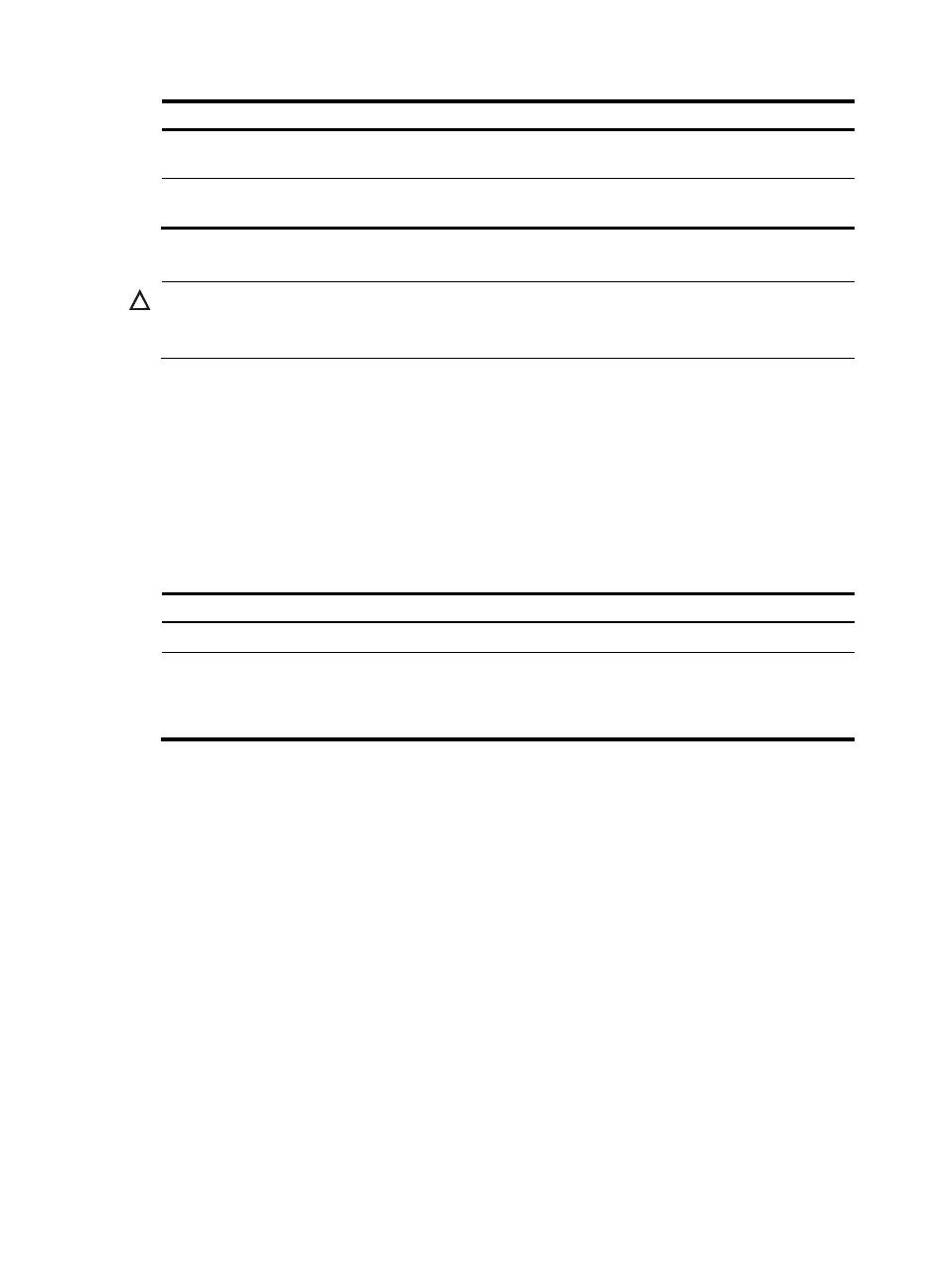
36
Step Command
Remarks
10.
Assign the interface an IP
address.
ip address ip-address { mask |
mask-length }
By default, no IP address is
assigned to any VLAN interface.
11.
Enable ARP MAD.
mad arp enable
By default, ARP MAD is
disabled.
Excluding a port from the shut down action upon detection of multi-active collision
CAUTION:
Excluding a VLAN interface and its Layer 2 ports from the shutdown action introduces IP collision risks
because the VLAN interface might be active on both the active and inactive IRF fabrics.
By default, all ports (except the console and physical IRF ports) shut down automatically when the IRF
fabric transits to Recovery state.
You can exclude a port from the shut down action for management or other special purposes. For
example:
•
Exclude a port from the shut down action, so you can Telnet to the port for managing the device.
•
Exclude a VLAN interface and its Layer 2 Ethernet interface from the shut down action, so you can
log in through the VLAN interface.
To configure a port to not shut down when the IRF fabric changes to the Recovery state:
Step Command
Remarks
1.
Enter system view.
system-view
N/A
2.
Configure a port to not shut
down when the IRF fabric
transits to the Recovery state.
mad exclude interface interface-type
interface-number
By default, all network ports on a
Recovery-state IRF fabric are shut
down, except for the IRF physical
ports and console port.
Recovering an IRF fabric
After the failed IRF link between two split IRF fabrics is recovered, log in to the inactive IRF fabric, and use
the reboot command to reboot all its members. If the irf auto-merge enable command has been
configured, the inactive IRF member devices automatically reboot after the failed link is recovered. After
these member devices join the active IRF fabric as subordinates, IRF merge is complete, as shown
in