H3C Technologies H3C S12500 Series Switches User Manual
Page 33
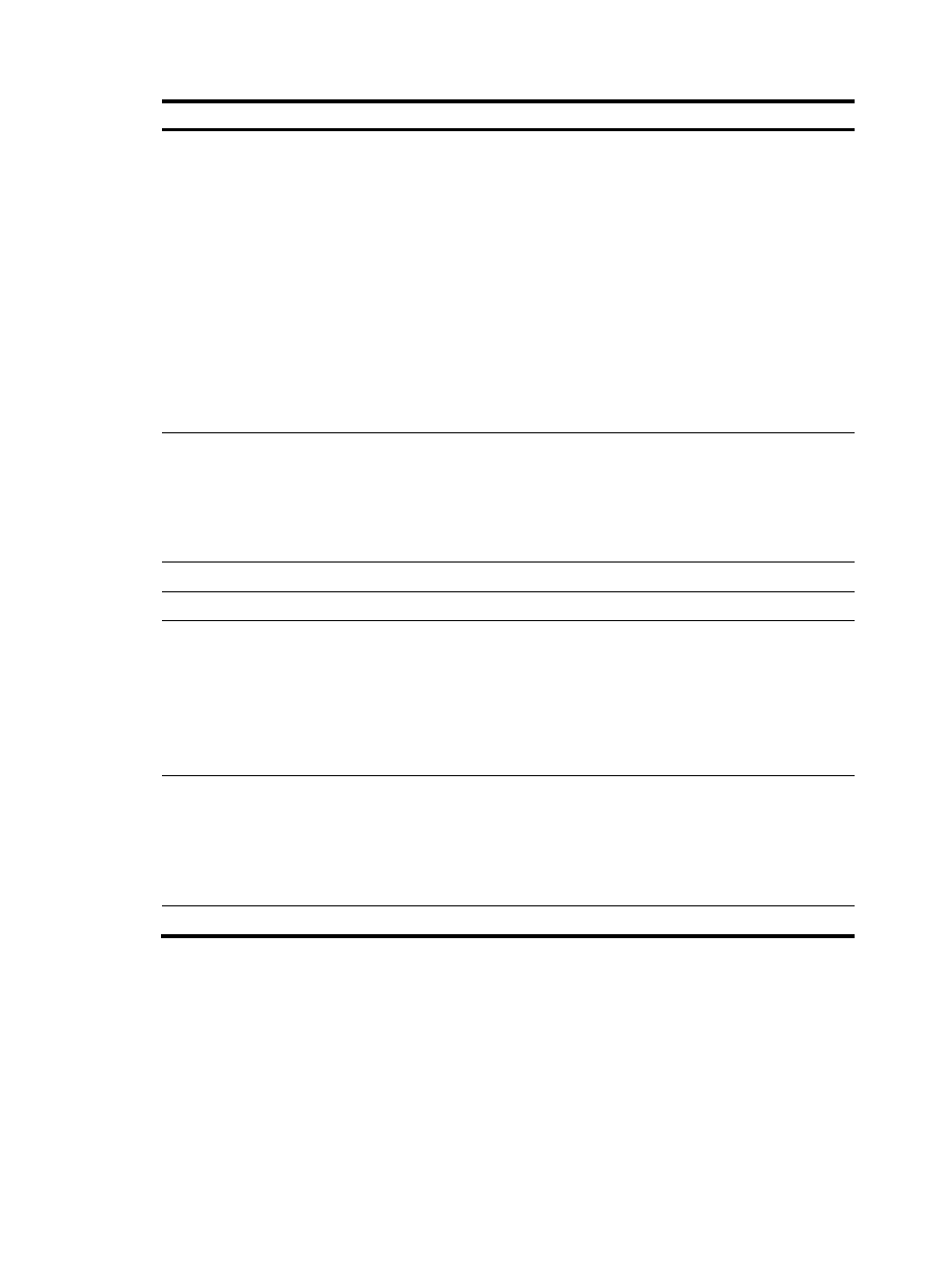
25
Step Command
Remarks
2.
Enter Ethernet interface view
or interface range view.
•
Enter interface range view:
{
Method 1:
interface range { interface-type
interface-number [ to
interface-type
interface-number ] } &<1-5>
{
Method 2:
interface range name name
[ interface { interface-type
interface-number [ to
interface-type
interface-number ] } &<1-5> ]
•
Enter interface view:
interface interface-type
interface-number
To shut down a range of physical
IRF ports, enter interface range
view.
To shut down one physical IRF
port, enter its interface view.
3.
Shut down the port or ports. shutdown
If the system does not allow you
to shut down a physical port,
follow the system instruction to
shut down its remote peer port.
By default, the physical IRF ports
are shut down.
4.
Return to system view.
quit
N/A
5.
Enter IRF port view.
irf-port member-id/port-number
N/A
6.
Bind each physical port to
the IRF port.
port group interface interface-type
interface-number
By default, no physical ports are
bound to any IRF port.
Repeat this step to assign
multiple physical ports to the IRF
port for link redundancy.
Combo ports cannot be bound
to IRF ports.
7.
Verify the binding
configuration.
display irf configuration [ | { begin |
exclude | include }
regular-expression ]
Optional.
Make sure that the binding is as
expected. If the binding is
incorrect, IRF cabling errors
might occur, resulting in IRF
establishment failure.
8.
Return to system view.
quit
N/A