Changing the member id of a device – H3C Technologies H3C S12500 Series Switches User Manual
Page 31
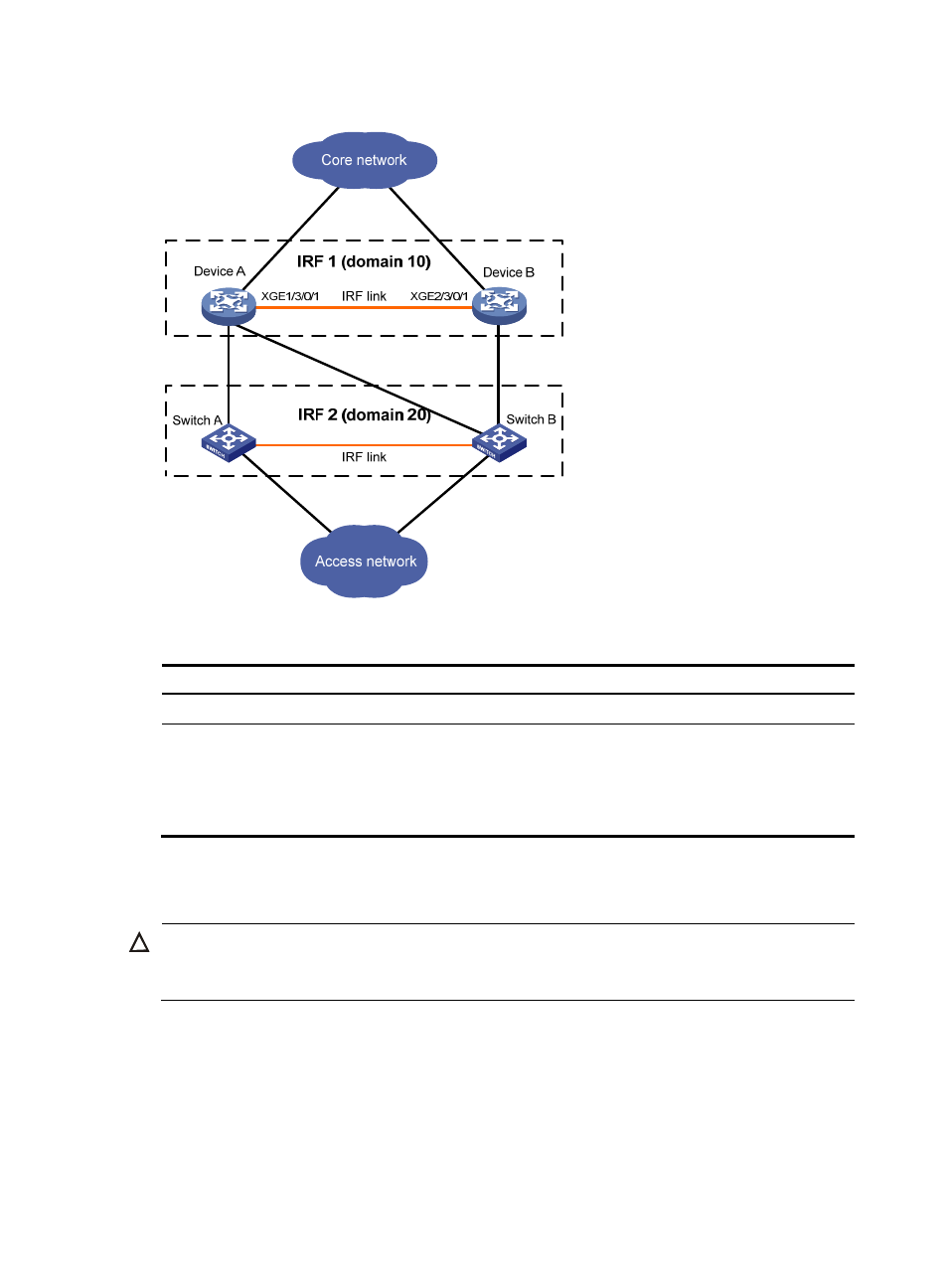
23
Figure 14 A network that comprises two IRF domains
To assign a domain ID to an IRF fabric:
Step Command
Remarks
1.
Enter system view.
system-view
N/A
2.
Assign a domain ID to the
IRF fabric.
irf domain domain-id
Required if LACP MAD or ARP
MAD is used, and optional if
BFD MAD is used.
By default, the domain ID of an
IRF fabric is 0.
Changing the member ID of a device
CAUTION:
In IRF mode, an IRF member ID change can invalidate member ID-related settings and cause data loss. Be
sure you fully understand its impact on your live network.
The new member ID takes effect at reboot. After the device reboots, the settings on all member ID related
physical resources (including common physical network ports) are removed and require reconfiguration,
regardless of whether you have saved the configuration. In the configuration file, only the IRF port
numbers, configurations on IRF ports, and priority of the device still take effect.
To change the member ID of a member device: