Creating a vxlan on a vsi, Configuring a vxlan tunnel, Required.) – H3C Technologies H3C S6800 Series Switches User Manual
Page 19
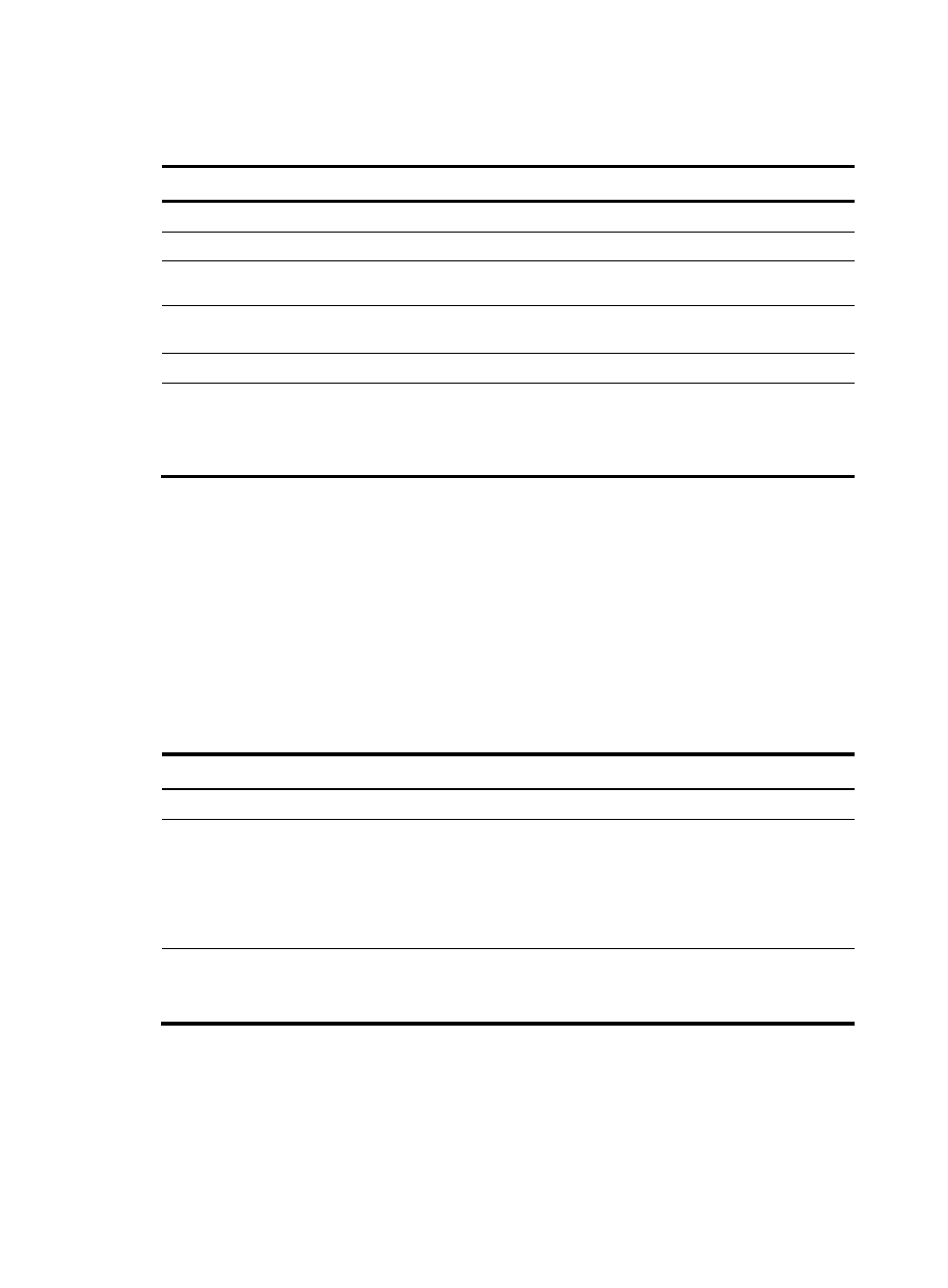
11
Creating a VXLAN on a VSI
Step Command Remarks
1.
Enter system view.
system-view
N/A
2.
Enable L2VPN.
l2vpn enable
By default, L2VPN is disabled.
3.
Create a VSI and enter
VSI view.
vsi vsi-name
By default, no VSIs are created.
4.
(Optional.) Configure a
VSI description.
description text
By default, a VSI does not have
description.
5.
Enable the VSI.
undo shutdown
By default, a VSI is enabled.
6.
Create a VXLAN and
enter VXLAN view.
vxlan vxlan-id
By default, no VXLANs are created.
You can create only one VXLAN on a VSI.
The VXLAN ID must be unique for each
VSI.
Configuring a VXLAN tunnel
For two sites to communicate through VXLAN, you can manually configure a VXLAN tunnel or configure
ENDP to automatically establish a VXLAN tunnel. For more information about ENDP, see "
This task provides basic VXLAN tunnel configuration. For more information about tunneling configuration
and commands, see Layer 3—IP Services Configuration Guide and Layer 3—IP Services Command
Reference.
To configure a VXLAN tunnel:
Step Command
Remarks
1.
Enter system view.
system-view
N/A
2.
Specify a global source
address for VXLAN
tunnels.
tunnel global source-address
source-address
By default, no global source address
is specified for VXLAN tunnels.
If you do not specify a source
interface or source address for a
VXLAN tunnel, the tunnel uses the
global source address.
3.
Create a VXLAN tunnel
interface and enter tunnel
interface view.
interface tunnel tunnel-number mode
vxlan
By default, no tunnel interfaces exist.
The endpoints of a tunnel must use
the same tunnel mode.