Assigning a vxlan tunnel to a vxlan, Required.) – H3C Technologies H3C S6800 Series Switches User Manual
Page 20
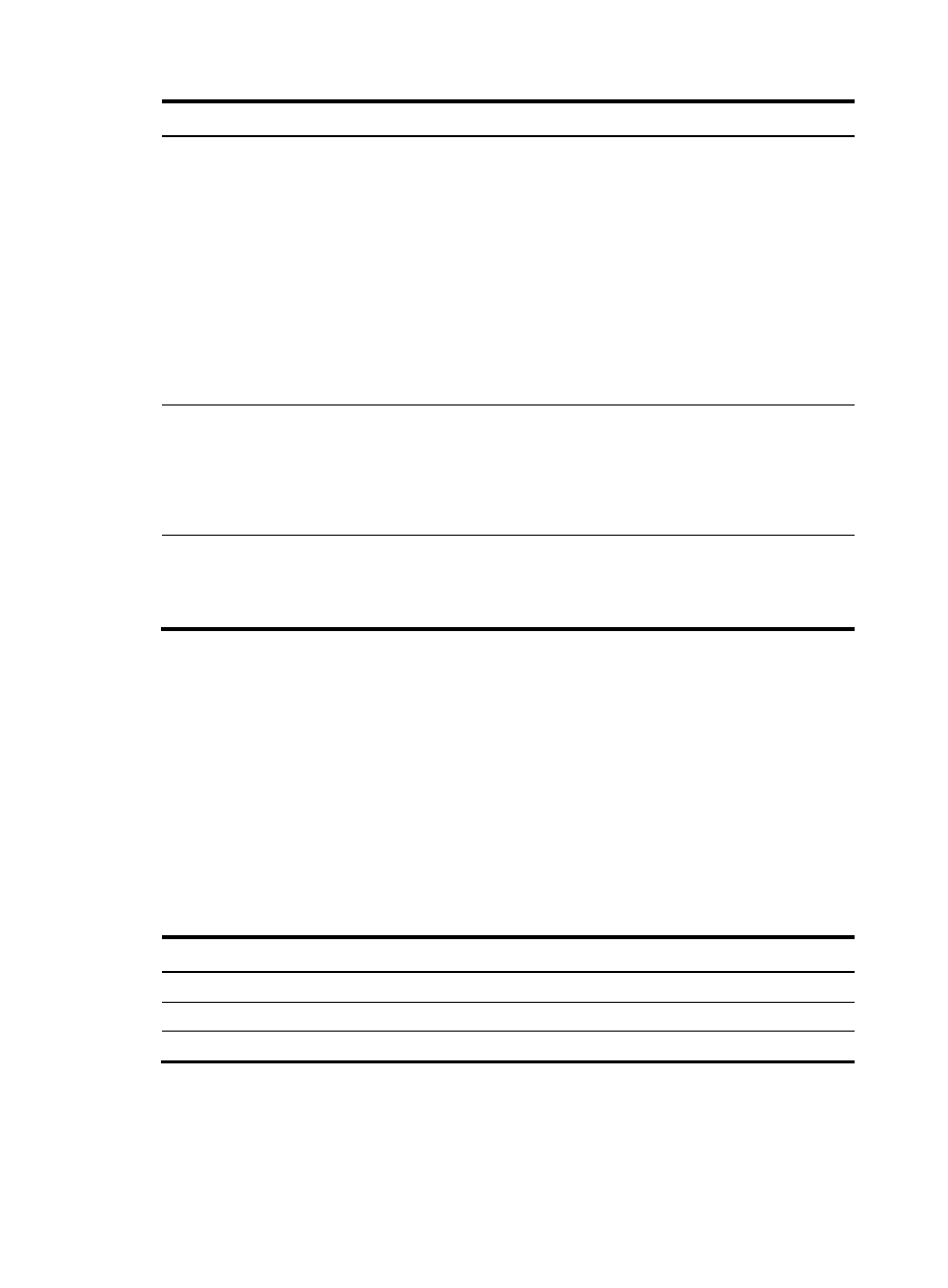
12
Step Command
Remarks
4.
Specify a source IP address
or source interface for the
tunnel.
source { ipv4-address |
interface-type interface-number }
By default, no source IP address or
source interface is specified for a
tunnel.
This step specifies the source IP
address in the outer IP header of
tunneled VXLAN packets. If an
interface is specified, its primary IP
address is used.
For a multicast-mode VXLAN, the
source IP address cannot be a
loopback address, and the source
interface cannot be a loopback
interface.
5.
Specify a destination IP
address for the tunnel.
destination ipv4-address
By default, no destination IP address
is specified for a tunnel.
Specify the remote VTEP's IP
address. This IP address will be the
destination IP address in the outer IP
header of tunneled VXLAN packets.
6.
(Optional.) Enable BFD on
the tunnel.
tunnel bfd enable
By default, BFD is disabled on a
tunnel.
Use BFD for quick link connectivity
detection.
Assigning a VXLAN tunnel to a VXLAN
To provide Layer 2 connectivity for a VXLAN between two sites, you must assign the VXLAN tunnel
between the sites to the VXLAN.
You can assign multiple VXLAN tunnels to a VXLAN, and configure a VXLAN tunnel to trunk multiple
VXLANs. For a unicast-mode VXLAN, the system floods unknown unicast, multicast, and broadcast traffic
to each tunnel associated with the VXLAN.
This section describes the manual VXLAN tunnel assignment. For information about automatic VXLAN
tunnel assignment through VXLAN IS-IS, see "
To assign a VXLAN tunnel to a VXLAN:
Step Command
Remarks
1.
Enter system view.
system-view
N/A
2.
Enter VSI view.
vsi vsi-name N/A
3.
Enter VXLAN view.
vxlan vxlan-id N/A