Ovsdb vtep configuration examples, Unicast-mode vxlan configuration example, Network requirements – H3C Technologies H3C S6800 Series Switches User Manual
Page 71: Configuration procedure
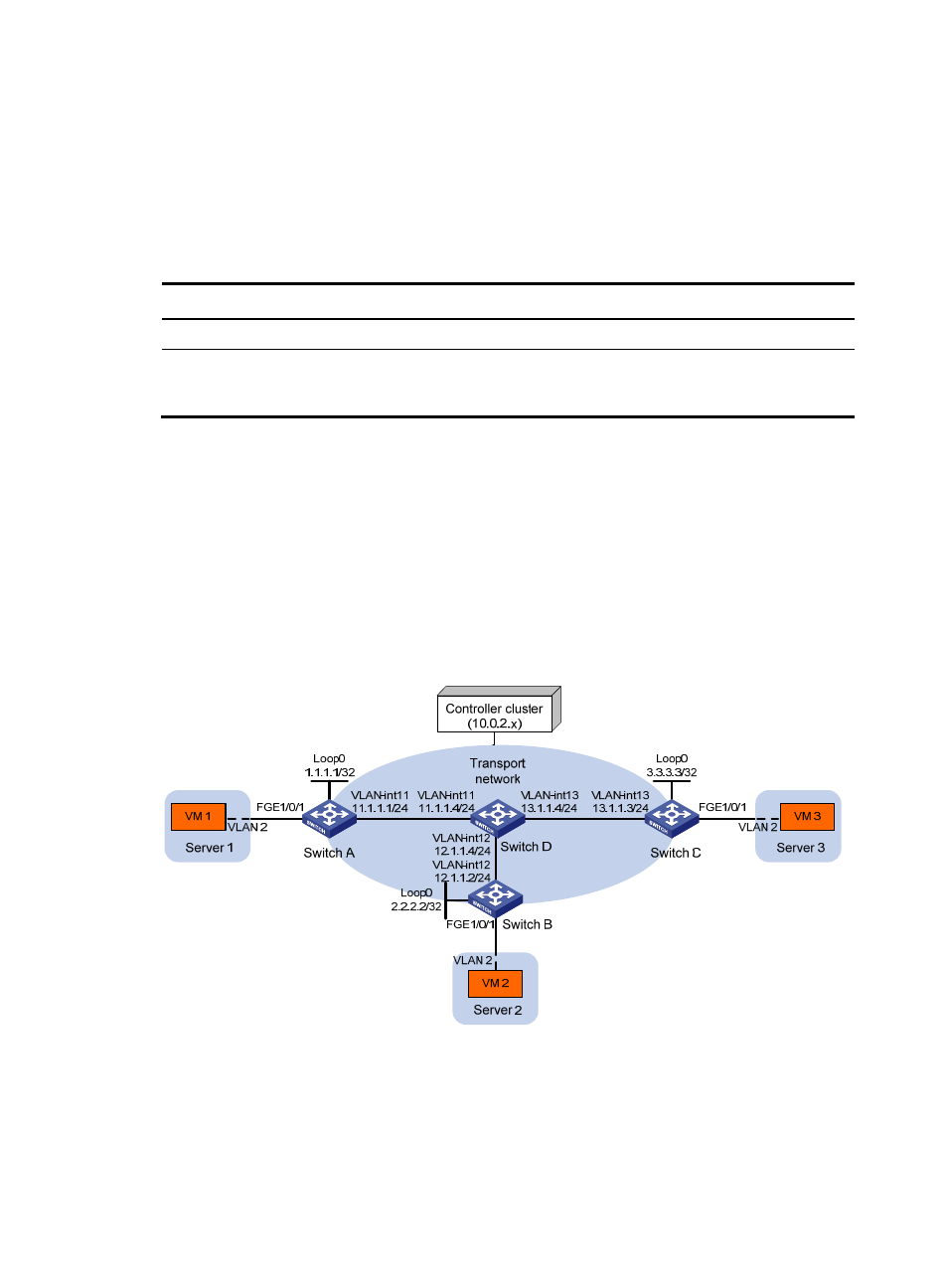
63
Enabling flood proxy on all multicast VXLAN tunnels
You must enable flood proxy globally on multicast tunnels if you use a flood proxy server.
The VTEP sends broadcast, multicast, and unknown unicast traffic for a VXLAN to the flood proxy server
through its multicast tunnel. The flood proxy server replicates and forwards flood traffic to remote VTEPs.
To enable flood proxy on multicast VXLAN tunnels:
Step Command
Remarks
1.
Enter system view.
system-view
N/A
2.
Enable flood proxy on
multicast VXLAN tunnels.
vxlan tunnel service node
By default, flood proxy is
disabled on multicast VXLAN
tunnels.
OVSDB VTEP configuration examples
Unicast-mode VXLAN configuration example
Network requirements
As shown in
, configure the controller to deploy unicast-mode VXLAN 10 to Switch A, Switch B,
and Switch C to provide Layer 2 connectivity for the VMs across the network sites.
Figure 13 Network diagram
Configuration procedure
1.
Configure IP addresses and unicast routing settings:
# Assign IP addresses to interfaces, as shown in
. (Details not shown.)
# Configure OSPF on all transport network switches (Switches A through D). (Details not shown.)