Disabling remote-mac address learning – H3C Technologies H3C S6800 Series Switches User Manual
Page 70
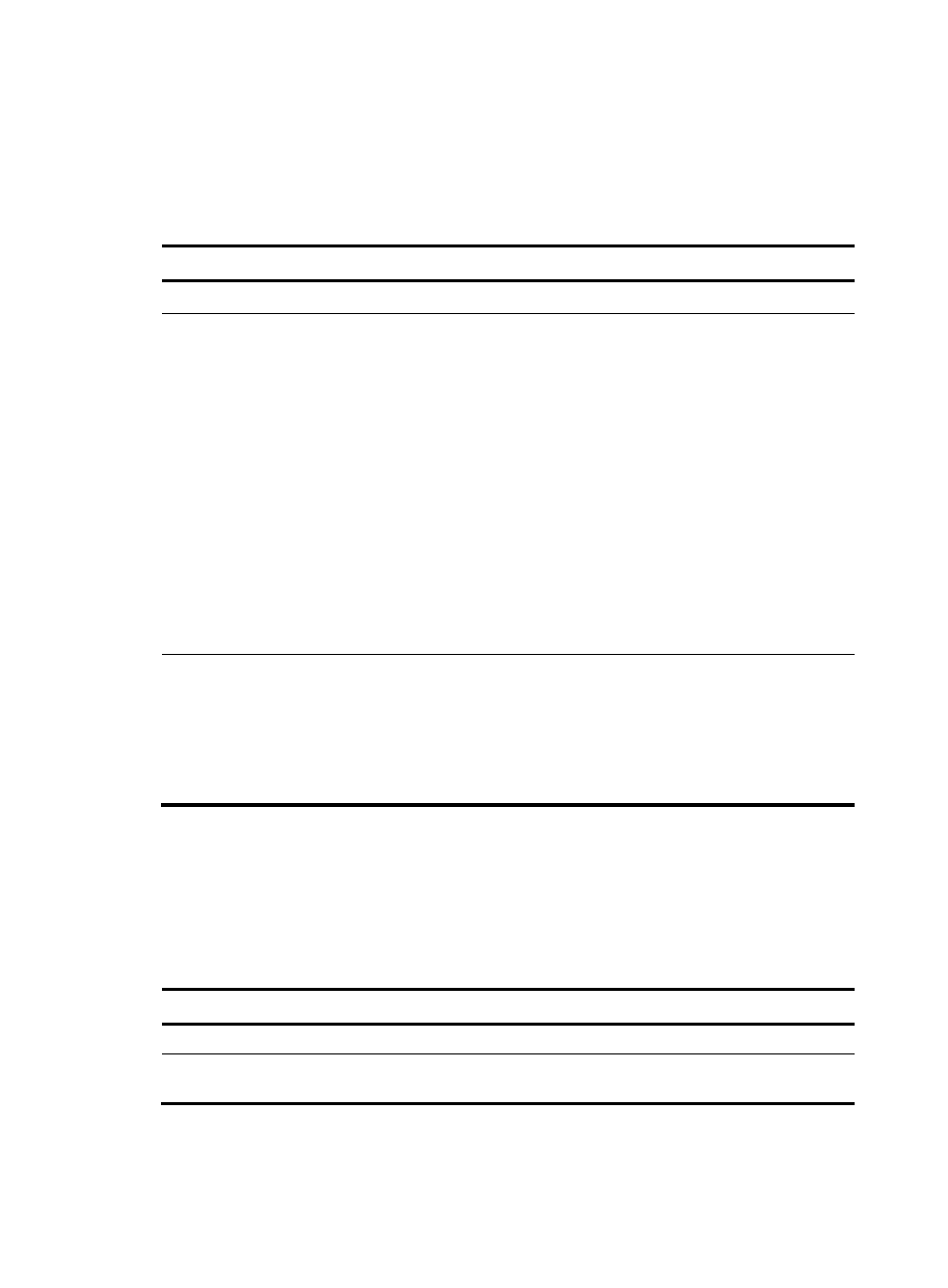
62
•
The source MAC address of the frame matches a static MAC address entry.
•
The incoming interface of the frame is different from the outgoing interface in the entry.
If source MAC check is disabled, the device forwards a frame, whether or not the frame meets these
conditions.
To disable source MAC check:
Step Command Remarks
1.
Enter system view.
system-view
N/A
2.
Enter interface view.
•
Enter Layer 2 Ethernet interface view:
interface interface-type
interface-number
•
Enter Layer 2 aggregate interface
view:
interface bridge-aggregation
interface-number
•
Enter Layer 3 Ethernet interface or
subinterface view:
interface interface-type
{ interface-number |
interface-number.subnumber }
•
Enter Layer 3 aggregate interface or
subinterface view:
interface route-aggregation
{ interface-number |
interface-number.subnumber }
N/A
3.
Disable source MAC check.
undo mac-address static source-check
enable
By default, source MAC check
is enabled.
For more information about
this command, see MAC
address table commands in
Layer 2—LAN Switching
Command Reference.
Disabling remote-MAC address learning
You must disable remote-MAC address learning on all VTEPs if a VXLAN uses a flood proxy server. The
VTEPs will use the MAC address entries set by the controller to forward traffic.
To disable remote-MAC address learning:
Step Command
Remarks
1.
Enter system view.
system-view
N/A
2.
Disable remote-MAC address
learning.
vxlan tunnel mac-learning disable
By default, remote-MAC
address learning is enabled.