Configuration procedure – H3C Technologies H3C S6800 Series Switches User Manual
Page 33
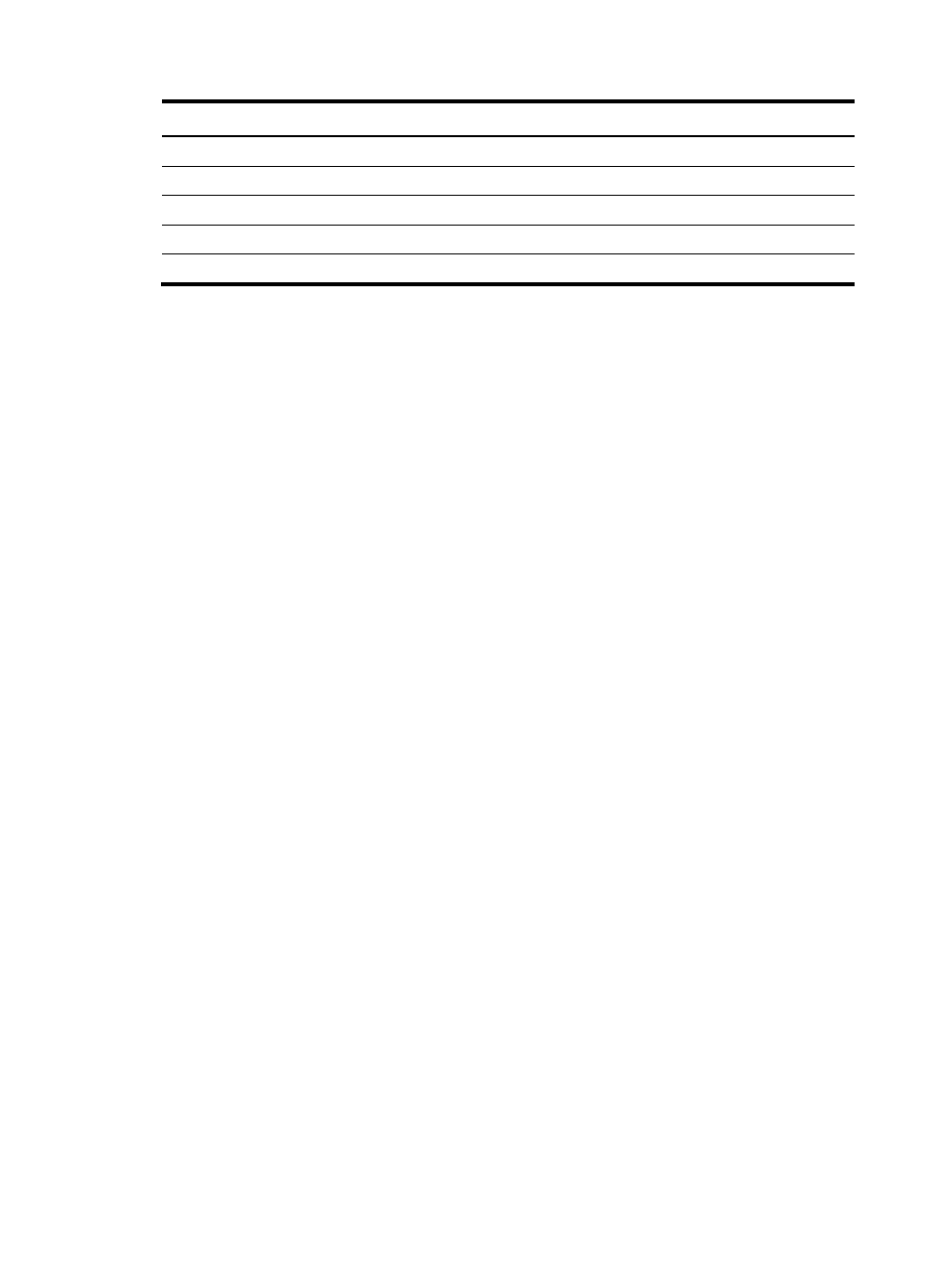
25
Device Interface
IP
address Device Interface
IP
address
Switch F:
Switch G:
VLAN-interface 21
21.1.1.6/24
VLAN-interface 12
12.1.1.7/24
VLAN-interface 22
22.1.1.6/24
VLAN-interface 22
22.1.1.7/24
VLAN-interface
23
23.1.1.6/24
Switch B:
Loop0
6.6.6.6/32
VLAN-interface
12
12.1.1.2/24
Configuration procedure
1.
Configure IP addresses and unicast routing settings:
# Assign IP addresses to interfaces, as shown in
. (Details not shown.)
# Configure OSPF on all transport network switches (Switches A through G). (Details not shown.)
2.
Configure Switch A:
# Enable L2VPN.
<SwitchA> system-view
[SwitchA] l2vpn enable
# Enable IP multicast routing.
[SwitchA] multicast routing
[SwitchA-mrib] quit
# Create the VSI vpna and VXLAN 10.
[SwitchA] vsi vpna
[SwitchA-vsi-vpna] vxlan 10
[SwitchA-vsi-vpna-vxlan10] quit
[SwitchA-vsi-vpna] quit
# Assign an IP address to VLAN-interface 11, and enable the IGMP host function on the interface.
This interface's IP address will be the source IP address of VXLAN packets sent by the VTEP.
[SwitchA] interface vlan-interface 11
[SwitchA-Vlan-interface11] ip address 11.1.1.1 24
[SwitchA-Vlan-interface11] igmp host enable
[SwitchA-Vlan-interface11] quit
# Create a VXLAN tunnel to Switch B. The tunnel interface name is Tunnel 1.
[SwitchA] interface tunnel 1 mode vxlan
[SwitchA-Tunnel1] source 11.1.1.1
[SwitchA-Tunnel1] destination 12.1.1.2
[SwitchA-Tunnel1] quit
# Create a VXLAN tunnel to Switch C. The tunnel interface name is Tunnel 2.
[SwitchA] interface tunnel 2 mode vxlan
[SwitchA-Tunnel2] source 11.1.1.1
[SwitchA-Tunnel2] destination 13.1.1.3
[SwitchA-Tunnel2] quit
# Assign Tunnel 1 and Tunnel 2 to VXLAN 10.
[SwitchA] vsi vpna
[SwitchA-vsi-vpna] vxlan 10
[SwitchA-vsi-vpna-vxlan10] tunnel 1