Installing/removing a fan tray, Installing/removing, A fan tray – H3C Technologies H3C S5820X Series Switches User Manual
Page 52
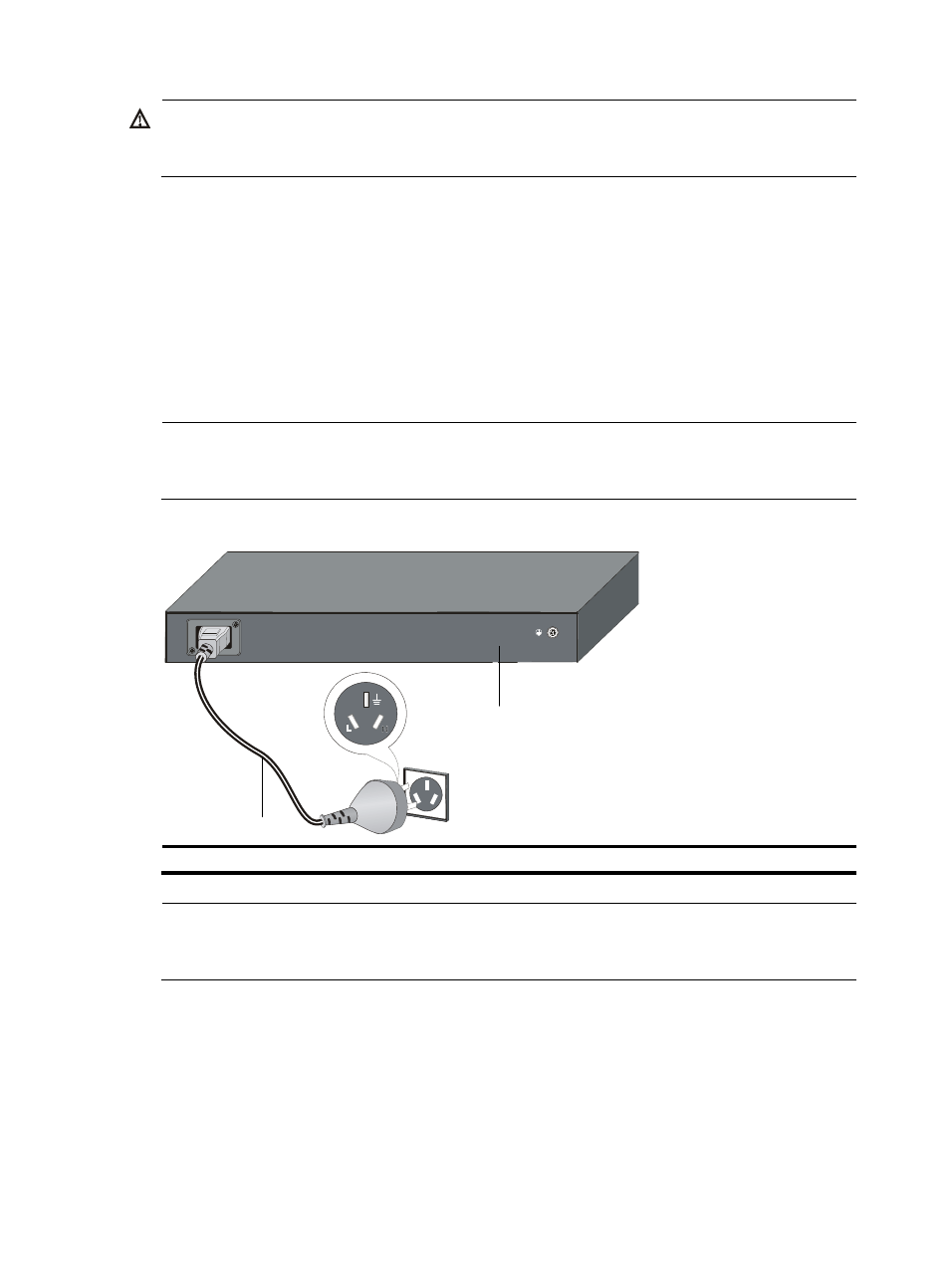
42
WARNING!
Connect the grounding cable to the grounding system in the equipment room. Do not connect it to a fire
main or lightning rod.
Grounding the switch in other grounding environment
If the installation site has no grounding strips, you ground an AC-powered switch through the protective
earth (PE) wire of the power cable, and check that the following conditions are met:
•
The power cable is a three-wire power cable that provides a PE terminal.
•
The ground contact in the power outlet is well connected to the ground in the power distribution
room or on the AC transformer side.
•
The power cable is securely connected to the power outlet.
NOTE:
If the ground contact in the power outlet is not connected to the ground, report the problem and reconstruct
the grounding system.
Figure 38 Ground through the PE wire of an AC power cable
(1) Three-wire AC power cable
(2) Chassis rear panel
NOTE:
To guarantee the grounding effect, use the grounding cable provided with the switch to connect to the
grounding strip in the equipment room as long as possible.
Installing/Removing a fan tray
(1)
(2)