Removing a power module, Connecting the power cord, Connecting the psr300-12a/psr300-12a1/psr300-12a2 – H3C Technologies H3C S5820X Series Switches User Manual
Page 59
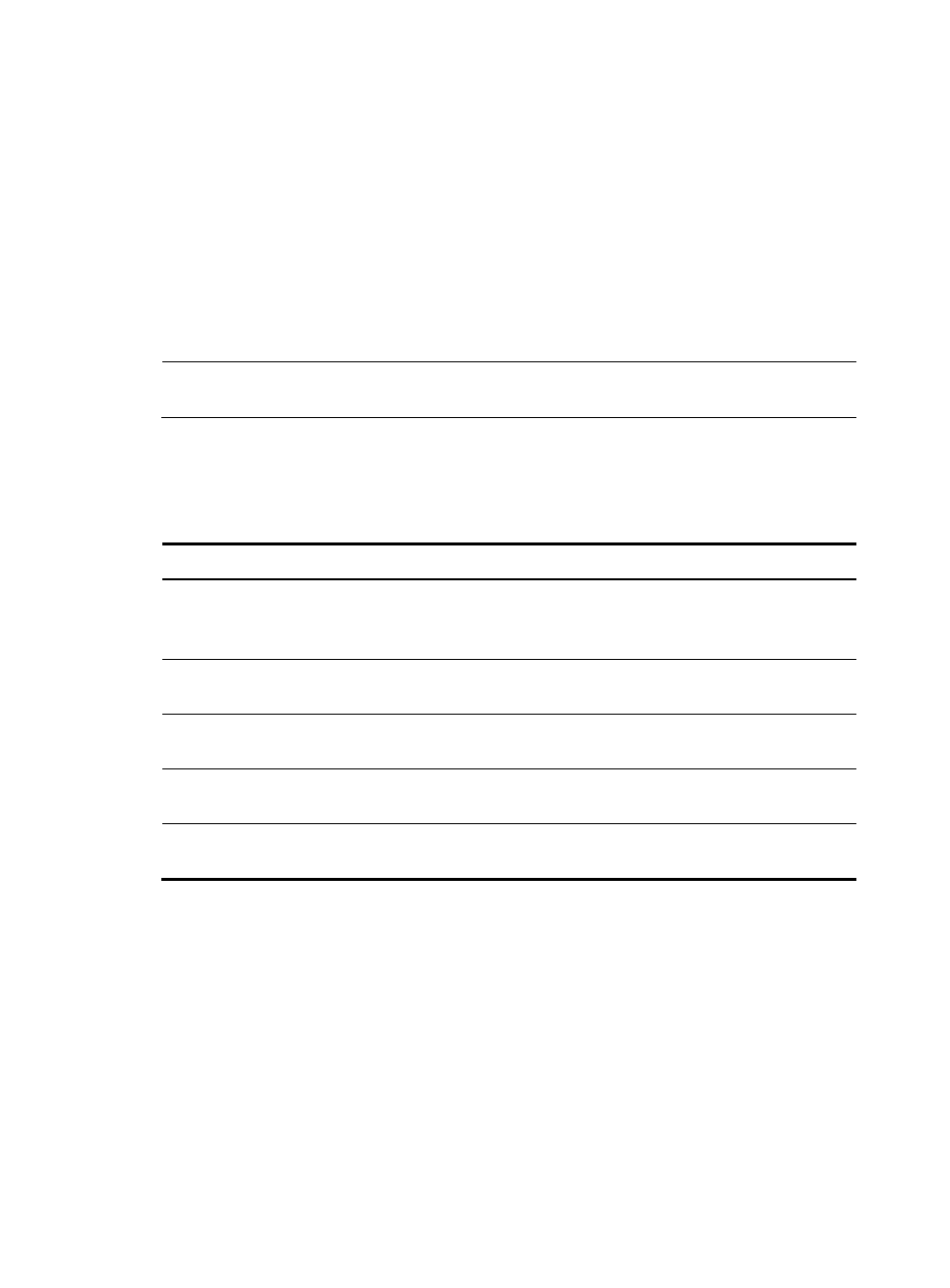
49
Removing a power module
To remove a PSR300-12A series or PSR300-12D series power module from the S5820X-28S or
S5820X-28C switch:
1.
Wear an ESD-preventive wrist strap, ensure a good skin contact and make sure that the
ESD-preventive wrist strap is correctly grounded.
2.
Switch off the power module and disconnect the power cord.
3.
Loosen the captive screw of the power module with a Philips screwdriver until the captive screw is
completely disengaged.
4.
Grasp the handle of the module with one hand and pull it out a little, support the module bottom
with the other hand, and pull the module slowly along the guide rails out of the slot.
NOTE:
Put the removed power module in an antistatic bag.
Connecting the power cord
Table 25 Power cord connection procedures for the S5820X switches
Power module
Power input
Connection procedure reference
PSR300-12A
PSR300-12A1
PSR300-12A2
AC
Connecting the PSR300-12A/PSR300-12A1/PSR300-12A2
PSR300-12D1
PSR300-12D2
–48 VDC
Connecting the PSR300-12D1/PSR300-12D2 to a –48 VDC
power source
PSR300-12D1
PSR300-12D2
–54 VDC
(RPS-supplied)
Connecting the PSR300-12D1/PSR300-12D2 to a –54 VDC
output RPS
LSVM1AC650
LSVM1AC300
AC
Connecting the LSVM1AC650/LSVM1AC300
LSVM1DC650
LSVM1DC300
–48 VDC
Connecting the LSVM1DC650/LSVM1DC300
Connecting the PSR300-12A/PSR300-12A1/PSR300-12A2
1.
Check that the power module is off.
2.
Pull the bail latch upwards (see
3.
Connect one end of the AC power cord to the receptacle on the power module (see callout 1
in
4.
Pull the bail latch down to secure the plug to the receptacle (see callout 2 in
).
5.
Connect the other end of the power cord to an AC power outlet.