Configuring basic snmpv1 and snmpv2c settings – H3C Technologies H3C WX3000E Series Wireless Switches User Manual
Page 42
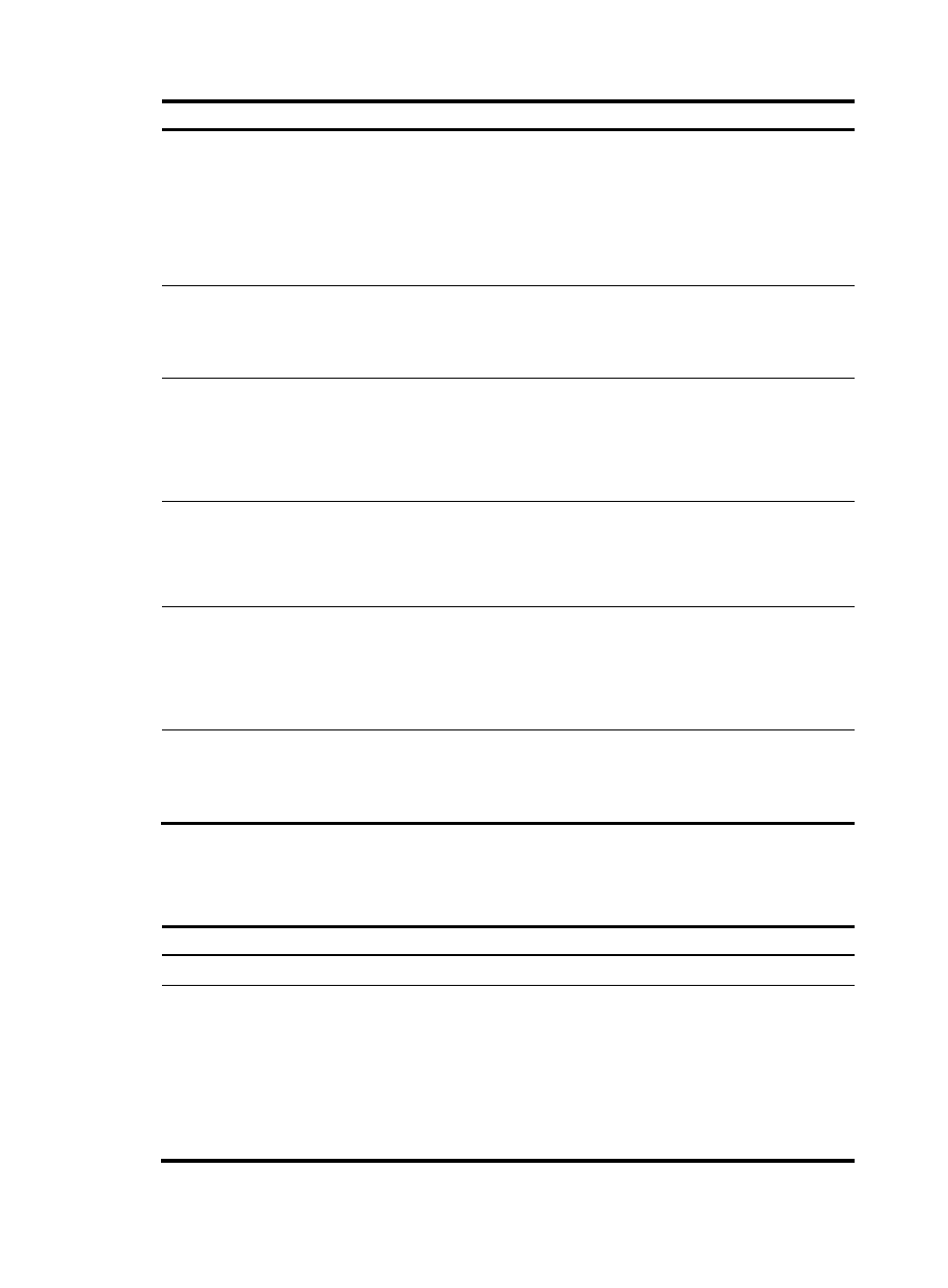
33
Step Command
Remarks
4.
Configure the local SNMP
engine ID.
snmp-agent local-engineid
engineid
Optional.
The default local engine ID is the
company ID plus the device ID.
After you change the local engine
ID, the existing SNMPv3 users
become invalid, and you must
re-create the SNMPv3 users.
5.
Create or update a MIB view.
snmp-agent mib-view { excluded |
included } view-name oid-tree
[ mask mask-value ]
Optional.
By default, the MIB view
ViewDefault is predefined and its
OID is 1.
6.
Configure an SNMPv3 group.
snmp-agent group v3 group-name
[ authentication | privacy ]
[ read-view read-view ]
[ write-view write-view ]
[ notify-view notify-view ] [ acl
acl-number ]
N/A
7.
Convert a plain text key to an
encrypted key.
snmp-agent calculate-password
plain-password mode { 3desmd5 |
3dessha | md5 | sha }
{ local-engineid |
specified-engineid engineid }
Optional.
8.
Add a user to the SNMPv3
group.
snmp-agent usm-user v3
user-name group-name [ [ cipher ]
authentication-mode { md5 | sha }
auth-password [ privacy-mode
{ 3des | aes128 | des56 }
priv-password ] ] [ acl acl-number ]
If the cipher keyword is specified,
the arguments auth-password and
priv-password are considered as
encrypted keys.
9.
Configure the maximum size
(in bytes) of SNMP packets for
the SNMP agent.
snmp-agent packet max-size
byte-count
Optional.
By default, the SNMP agent can
receive and send the SNMP
packets up to 1,500 bytes.
Configuring basic SNMPv1 and SNMPv2c settings
Step Command
Remarks
1.
Enter system view.
system-view
N/A
2.
Enable the SNMP
agent.
snmp-agent
Optional.
By default, the SNMP agent is
disabled.
You can also enable the SNMP
agent by using any command
that begins with snmp-agent
except the snmp-agent
calculate-password command.