Configuring cpe attributes, Configuring the cpe username and password, Configuring the cwmp connection interface – H3C Technologies H3C WX3000E Series Wireless Switches User Manual
Page 59
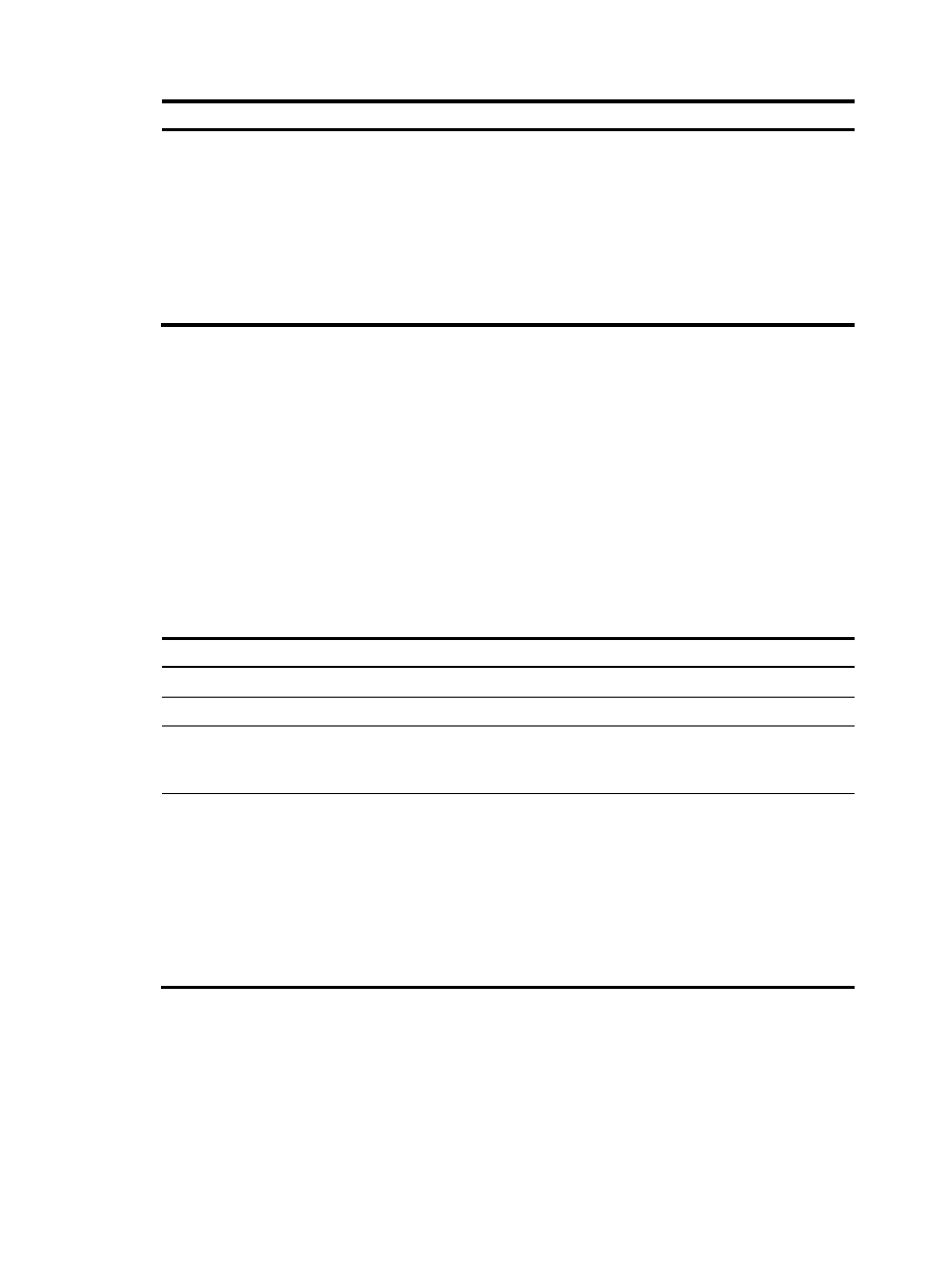
50
Step Command
Remarks
4.
Configure ACS password for
connection to the ACS.
cwmp acs password password
Optional.
You can specify a username
without a password that is used in
the authentication. If so, the
configuration on the ACS and that
on the CPE must be the same.
By default, no ACS password is
configured for connection to the
ACS.
Configuring CPE attributes
CPE attributes include CPE username and password, which are used by a CPE to authenticate the validity
of an ACS. When an ACS initiates a connection to a CPE, the ACS sends a session request carrying the
CPE URL, username, and password. After the device (CPE) receives the request, it will compare the CPE
URL, username, and password with those configured locally. If they are the same, the ACS passes the
authentication of the CPE, and the connection establishment proceeds. Otherwise, the authentication
fails, and the connection establishment is terminated.
Configuring the CPE username and password
Step Command
Remarks
1.
Enter system view.
system-view
N/A
2.
Enter CWMP view.
cwmp
N/A
3.
Configure the CPE username
for connection to the CPE.
cwmp cpe username username
By default, no CPE username is
configured for connection to the
CPE.
4.
Configure the CPE password
for connection to the CPE.
cwmp cpe password password
Optional.
You can specify a username
without a password that is used in
the authentication. If so, the
configuration on the ACS and that
on the CPE must be the same.
By default, no CPE password is
configured for connection to the
CPE.
Configuring the CWMP connection interface
The CWMP connection interface is the interface that the CPE uses to communicate with the ACS. The CPE
sends the IP address of this interface in the Inform messages and the ACS replies to this IP address for
setting up a CWMP connection.