Snmp logging configuration example, Network requirements, Configuration procedure – H3C Technologies H3C WX3000E Series Wireless Switches User Manual
Page 49
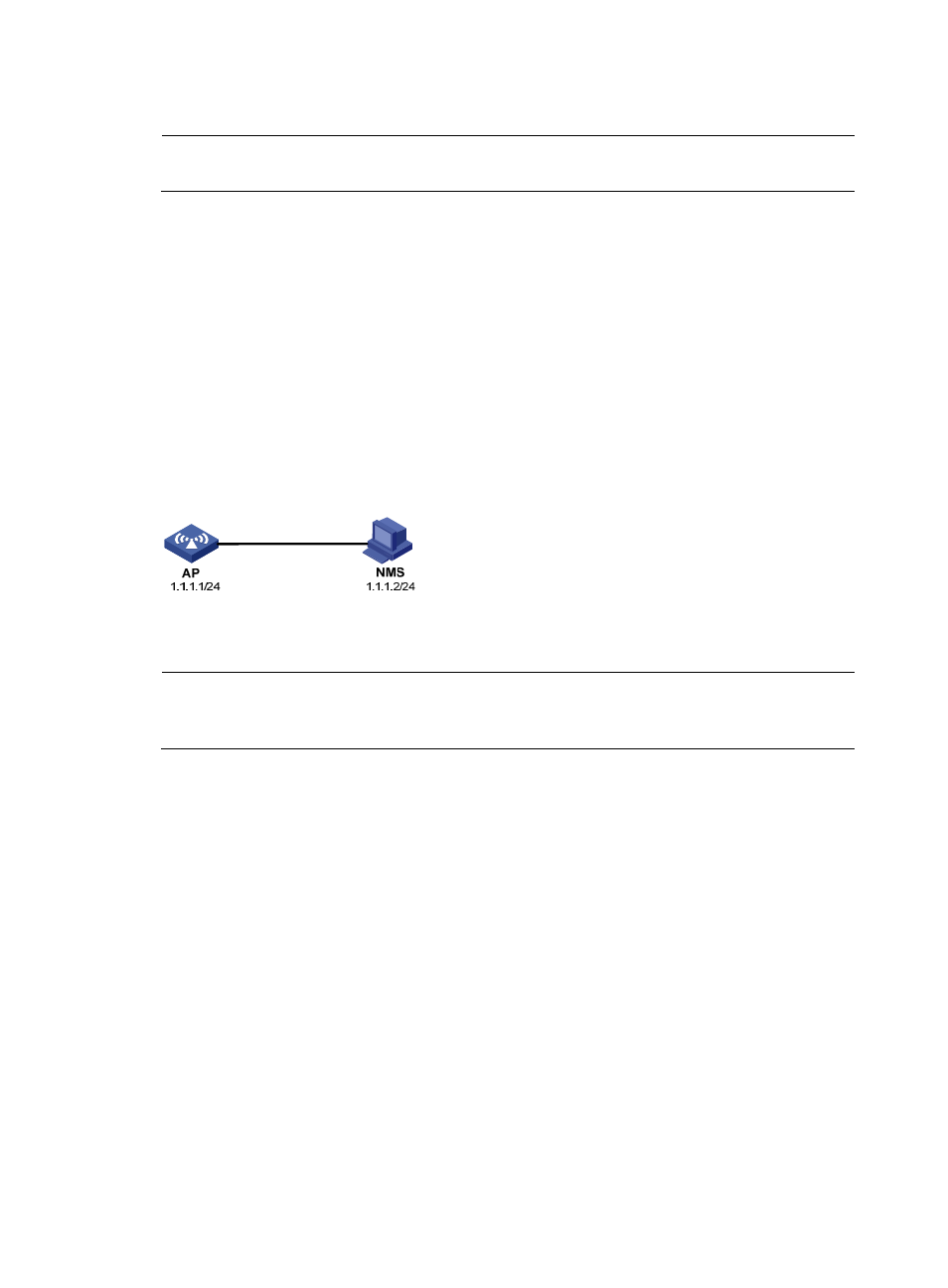
40
For information about configuring the NMS, see the NMS manual.
NOTE:
The SNMP settings on the AP and the NMS must match.
3.
Verify the configuration:
{
Check that the NMS and the AP can set up SNMP sessions, and the NMS can query and set
MIB variables on the AP.
{
Execute the shutdown and undo shutdown commands on an idle interface on the AP, and check
that the NMS can receive linkUp and linkDown traps.
SNMP logging configuration example
Network requirements
Configure the AP (1.1.1.1/24) in
to log the SNMP operations performed by the NMS
(1.1.1.2/24).
Figure 20 Network diagram
Configuration procedure
NOTE:
This configuration example assumes that you have configured all required SNMP settings for the NMS
and the AP (see "
SNMPv1/SNMPv2c configuration example
" or "
").
# Enable displaying log messages on the configuration terminal. (This function is enabled by default.
Skip this step if you are using the default.)
<AP> terminal monitor
<AP> terminal logging
# Enable the information center to output the system events of the informational or higher severity to the
console port.
<AP> system-view
[AP] info-center source snmp channel console log level informational
# Enable logging GET and SET operations.
[AP] snmp-agent log get-operation
[AP] snmp-agent log set-operation
# Verify the configuration.
Use the NMS to get a MIB variable from the AP. The following is a sample log message displayed on the
configuration terminal:
%Nov 23 16:10:09:482 2011 AP SNMP/6/SNMP_GET:
-seqNO=27-srcIP=1.1.1.2-op=GET-node=sysUpTime(1.3.6.1.2.1.1.3.0)-value=-node=ifHCOutO
ctets(1.3.6.1.2.1.31.1.1.1.10.1)-value=; The agent received a message.