Configuring synchronous information output – H3C Technologies H3C WX3000E Series Wireless Switches User Manual
Page 74
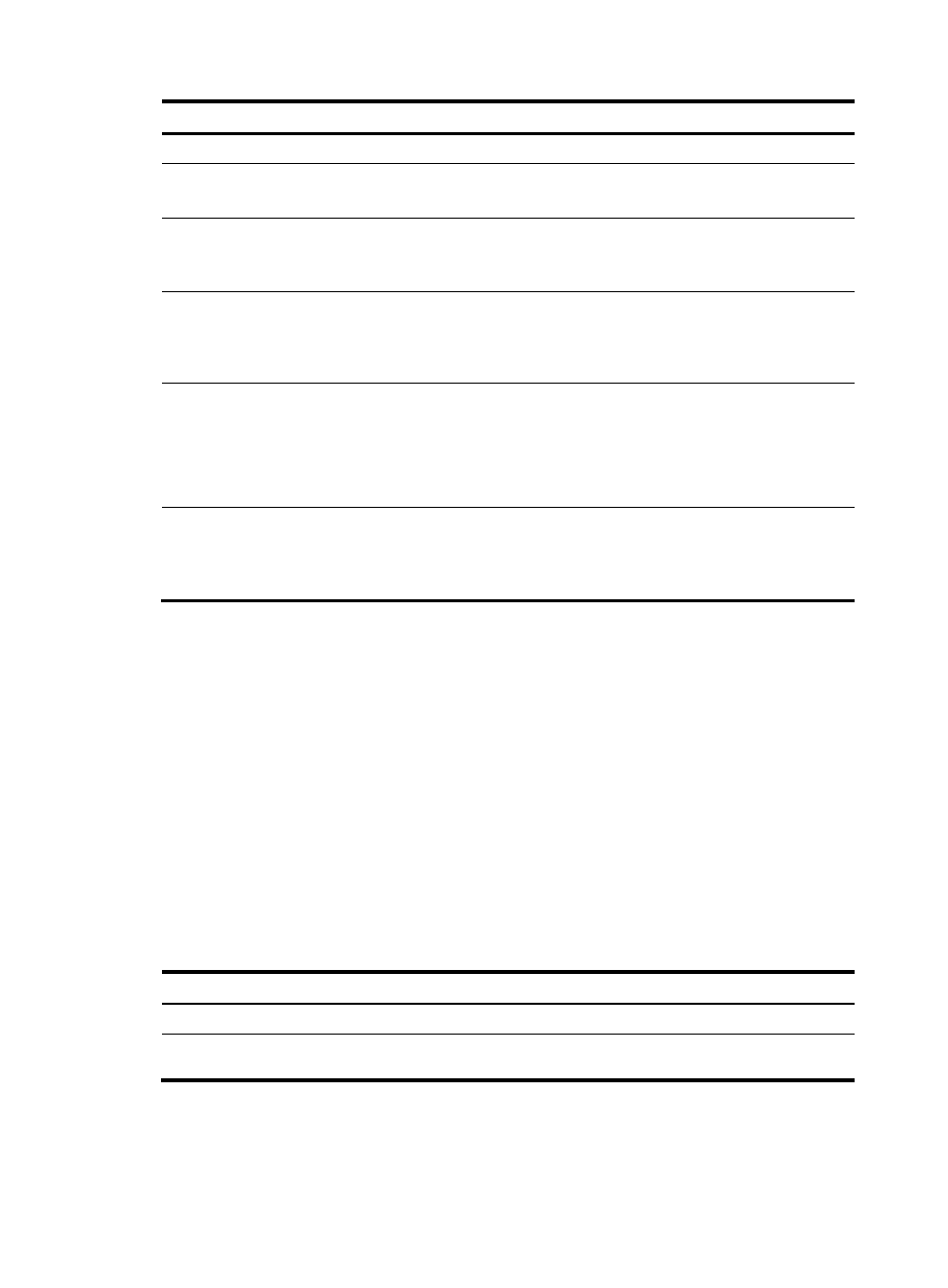
65
Step Command
Remarks
1.
Enter system view.
system-view
N/A
2.
Enable the information center. info-center enable
Optional.
Enabled by default.
3.
Name the channel with a
specified channel number.
info-center channel
channel-number name
channel-name
Optional.
See
for default channel
names.
4.
Configure the channel
through which system
information can be output to
the Web interface.
info-center syslog channel
{ channel-number |
channel-name }
Optional.
By default, system information is
output to the Web interface
through channel 6.
5.
Configure a system
information output rule for the
Web interface.
info-center source { module-name |
default } channel { channel-number
| channel-name } [ debug { level
severity | state state }* | log { level
severity | state state }* | trap
{ level severity | state state }* ]*
Optional.
See "
Default output rules of system
."
6.
Configure the timestamp
format.
info-center timestamp { debugging
| log | trap } { boot | date | none }
Optional.
The timestamp format for log, trap
and debugging information is date
by default.
Configuring synchronous information output
The output of system logs interrupts ongoing configuration operations. You have to find the previously
input commands before the logs. Synchronous information output can show the previous input after log
output and a command prompt in command editing mode, or a [Y/N] string in interaction mode so you
can continue your operation from where you were stopped.
If system information, such as log information, is output before you input any information under the
current command line prompt, the system does not display the command line prompt after the system
information output.
If system information is output when you are inputting some interactive information (non Y/N
confirmation information), the system displays your previous input in a new line but does not display the
command line prompt.
To enable synchronous information output:
Step Command
Remarks
1.
Enter system view.
system-view
N/A
2.
Enable synchronous
information output.
info-center synchronous
Disabled by default.