Configuring the close-wait timer of the cpe, Displaying and maintaining cwmp – H3C Technologies H3C WX3000E Series Wireless Switches User Manual
Page 61
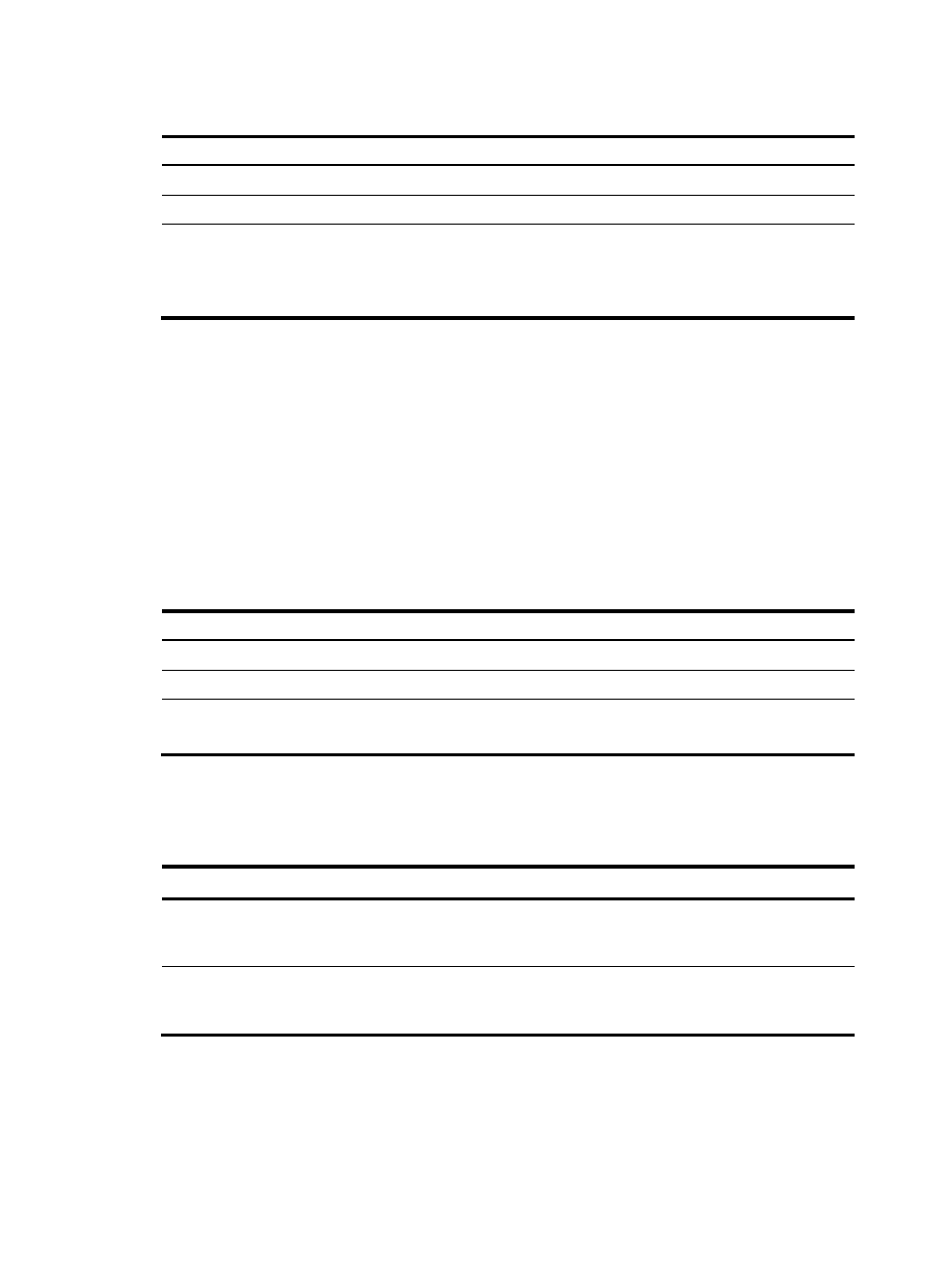
52
To configure the maximum number of attempts that a CPE can make to retry a connection:
Step Command
Remarks
1.
Enter system view.
system-view
N/A
2.
Enter CWMP view.
cwmp
N/A
3.
Configure the maximum
number of attempts that a CPE
can make to retry a
connection.
cwmp cpe connect retry times
Optional.
By default, the CPE regularly sends
connection requests to the ACS
until a connection is set up.
Configuring the close-wait timer of the CPE
The close-wait timeout is used mainly in the following cases:
•
During the establishment of a connection: If the CPE sends connection requests to the ACS, but the
CPE does not receive a response within the configured close-wait timeout, the CPE will consider the
connection failed.
•
After a connection is established: If there is no packet interaction between the CPE and ACS within
the configured close-wait timeout, the CPE will consider the connection invalid, and disconnect the
connection.
To configure the close wait timer of the CPE:
Step Command
Remarks
1.
Enter system view.
system-view
N/A
2.
Enter CWMP view.
cwmp
N/A
3.
Configure the timeout value of
the CPE close-wait timer.
cwmp cpe wait timeout seconds
Optional.
The default is 30 seconds.
Displaying and maintaining CWMP
Task Command
Remarks
Display CWMP configuration.
display cwmp configuration [ |
{ begin | exclude | include }
regular-expression ]
Available in any view.
Display the current status of
CWMP.
display cwmp status [ | { begin |
exclude | include }
regular-expression ]
Available in any view.