H3C Technologies H3C Intelligent Management Center User Manual
Page 19
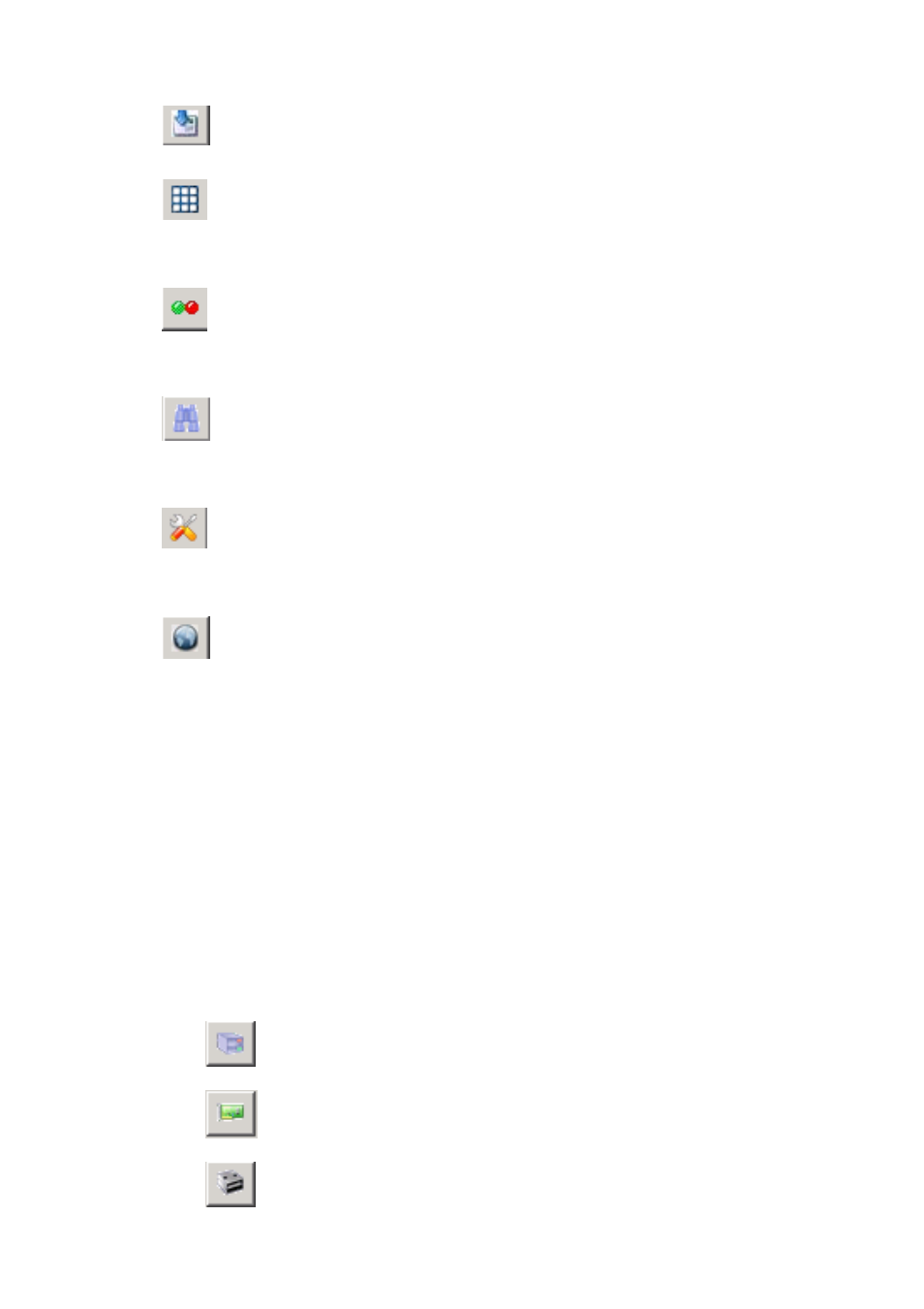
4-2
Import Project: Imports a project in a zip package to the VPD.
SNMP Configuration: Configures the MIB definition. The system
interacts with the device according to the MIB definition.
Status Configuration: Configures the entity status rule. Different
colors indicate different statuses.
Find: Searches for entities in the device panel tree by vendor
type and/or name.
MIB Compiler: Compiles MIB files as JMIB files that can be
recognized by iMC.
Set Language: Sets the language of the VPD.
Device Panel Tree: In this area, you can create, delete, and
customize entities. The common entity types include chassis, module,
port, power supply, and fan. You can also customize new entity types
as needed.
Preview area: Displays the entity selected from the device panel tree.
Property area: Allows you to view or edit the properties of the entity
selected in the device panel tree or in the editing area.
Editing/work area: You can drag an entity to this area to edit it. The
editing area provides the following buttons:
z
Add Chassis: Adds a chassis.
z
Add Module: Adds a module.
z
Add Port: Adds a port.