H3C Technologies H3C Intelligent Management Center User Manual
Page 48
Advertising
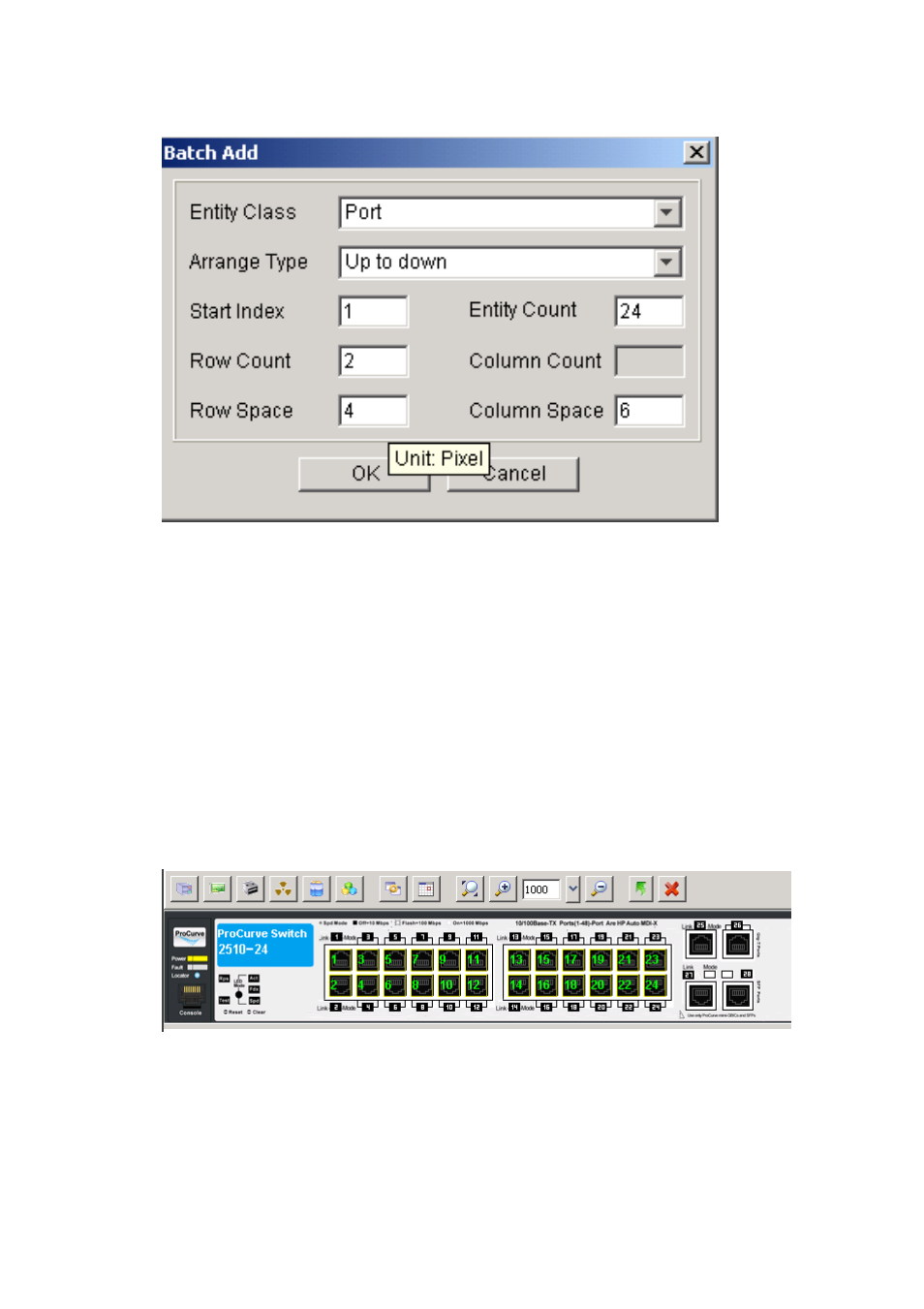
6-4
Figure 6-5 Add ports in a batch
7) Drag the ports together to the right places on the panel. In this
example, there is a gap between the first 12 ports and second 12
ports. Therefore, first adjust the positions of port 1 through port
12, and then select ports 13 to 24 and drag them together to the
right places. You can press and hold down your left mouse
button to select multiple ports. The selected ports will be marked
with yellow border.
Figure 6-6 Adjust port positions
8) Select all 24 ports and change the vendor type to 6, the system
default value for Ethernet ports.
Advertising