6 h3c vpd examples, Hp procurve j9019a switch 2510-24, 6 h3c vpd examples -1 – H3C Technologies H3C Intelligent Management Center User Manual
Page 45: Hp procurve j9019a switch 2510-24 -1, H3c vpd examples
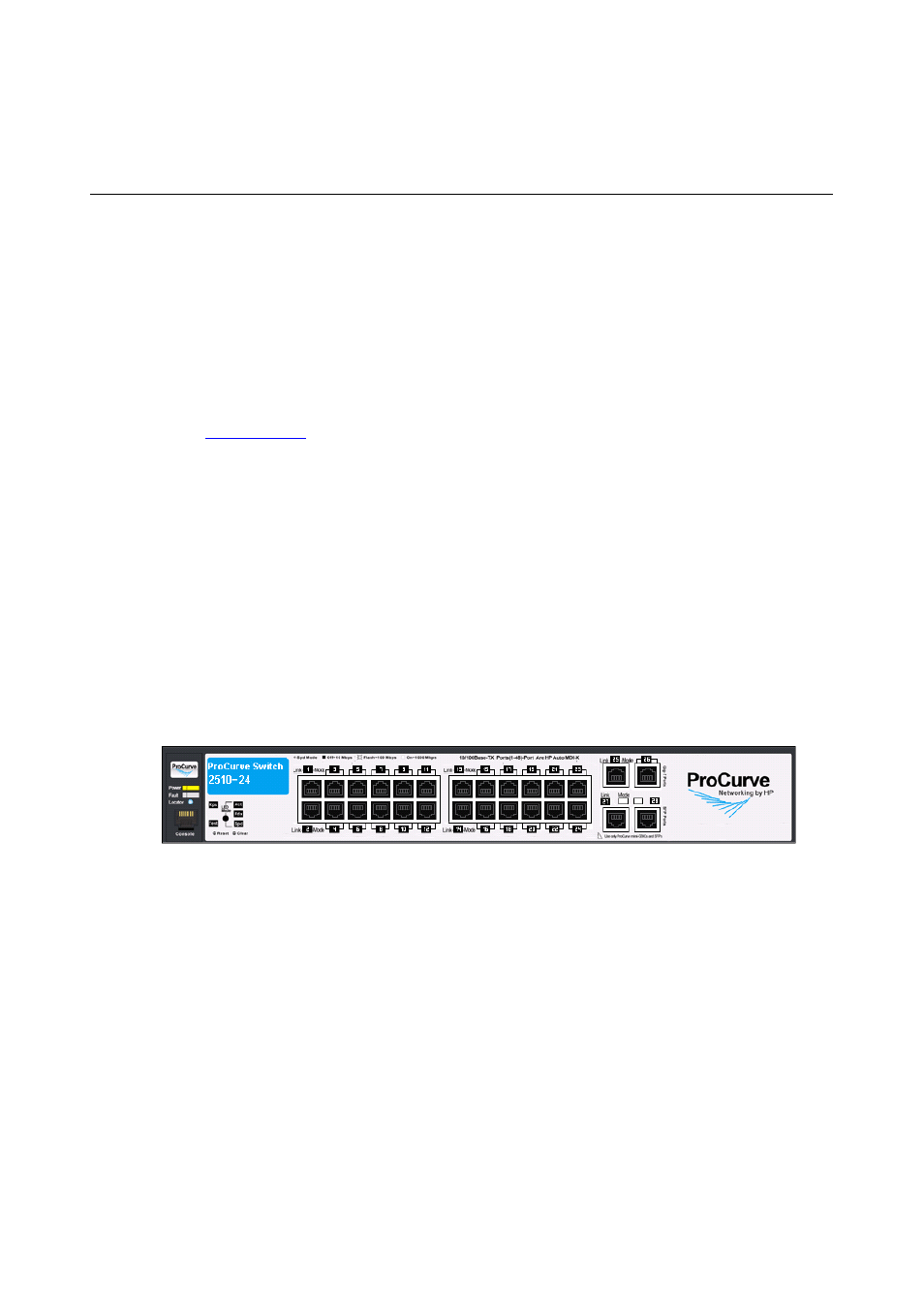
6-1
6
H3C VPD Examples
HP ProCurve J9019A Switch 2510-24
The H3C VPD provides a simple support scheme for general low-end
devices. The following takes HP ProCurve J9019A Switch 2510-24 as
an example to describe how to configure the device panel information
by using the H3C VPD.
1)
is the device panel picture of a device 2510-24. Draw
the device panel picture as similar to the real device as possible
(or just photo it). Make sure you draw the port slots to help you
add port entities. From left to right on the panel, there is device
model, a console port, LEDs, 24 Ethernet ports, two pairs of
Combo ports, and a silkscreen print. This device supports RFC
1213. You can manage the elements on the panel, primarily the
ports, by reading ifTable.
Figure 6-1 2510-24 device panel
2) Run VPD and then select Project > New Project from the menu
bar. The Create Project window appears. Type project name HP,
enterprise ID 11, and select dependent project 0_devicepanel.
Then click OK.