H3C Technologies H3C Intelligent Management Center User Manual
Page 55
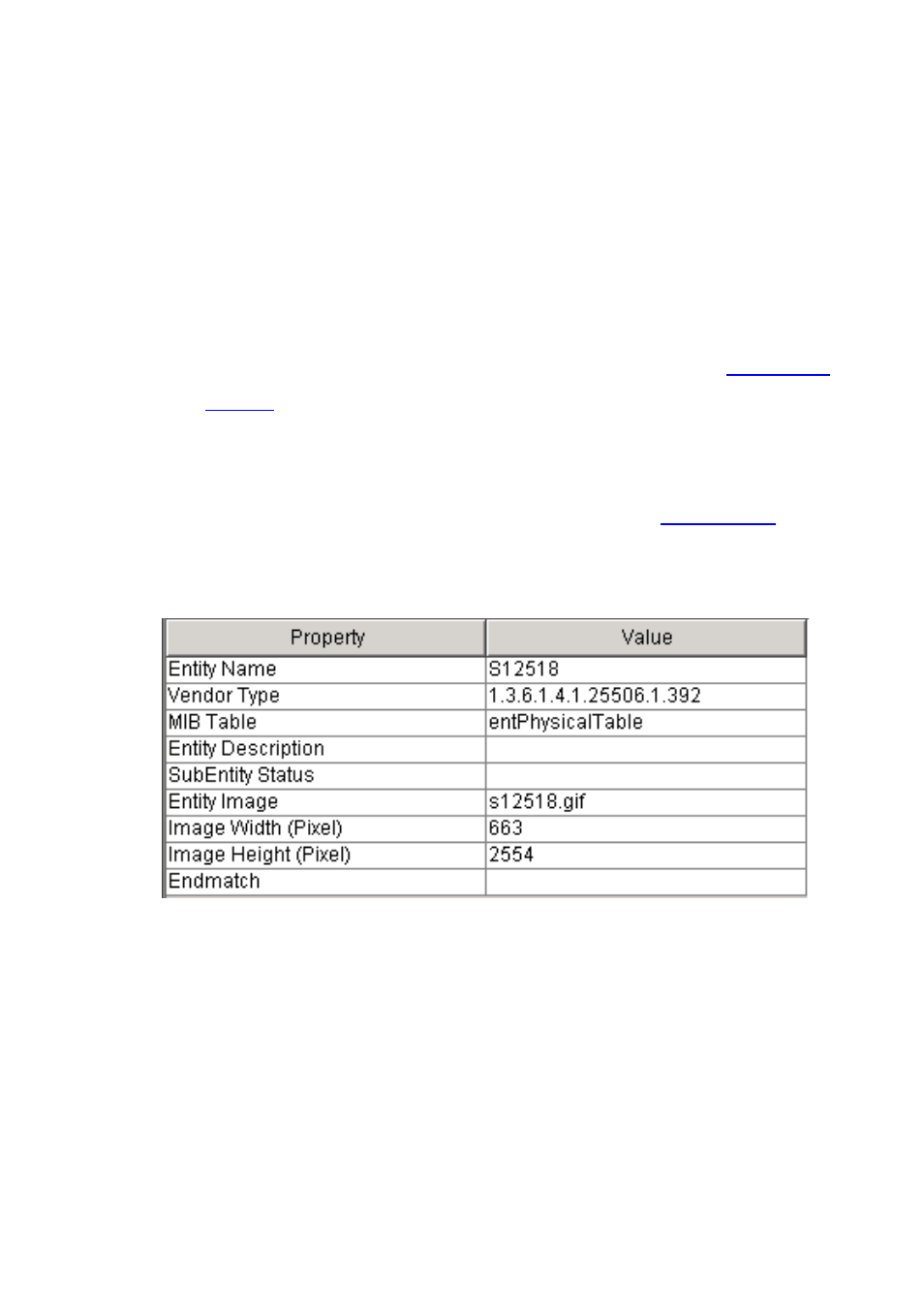
6-11
virtual device as an example to describe how to configure the device
panel for a high-end device by using the H3C VPD.
1) The H3C S12500 series high-end devices support entityMIB and
ifTable, making it possible for you to precisely manage the
module, power supply, fan, and port entities. First, draw a picture
for the entities to be managed, such as the device chassis and
modules.
2) Create an H3C project. See the operation in section
for reference. Change the enterprise ID to 25506.
3) Right-click
Chassis from the device panel tree and click Add to
add a device.
4) Edit the value of each property, as shown in
need to draw or photo the entity image beforehand.
Figure 6-16 Edit device properties
5) Select device S12518 from the device panel tree. The device
image appears at the preview area. Drag the image to the work
area. There are slots 0 to 29 on the device. Because the device
supports entPhysicalTable, there must be information about
power supplies and fans.
6) Use a MIB browsing tool to view the entPhysicalTable
implementation on the device. You are recommended to use the