1 h3c vpd system overview, 1 h3c vpd system overview -1, H3c vpd system overview – H3C Technologies H3C Intelligent Management Center User Manual
Page 7
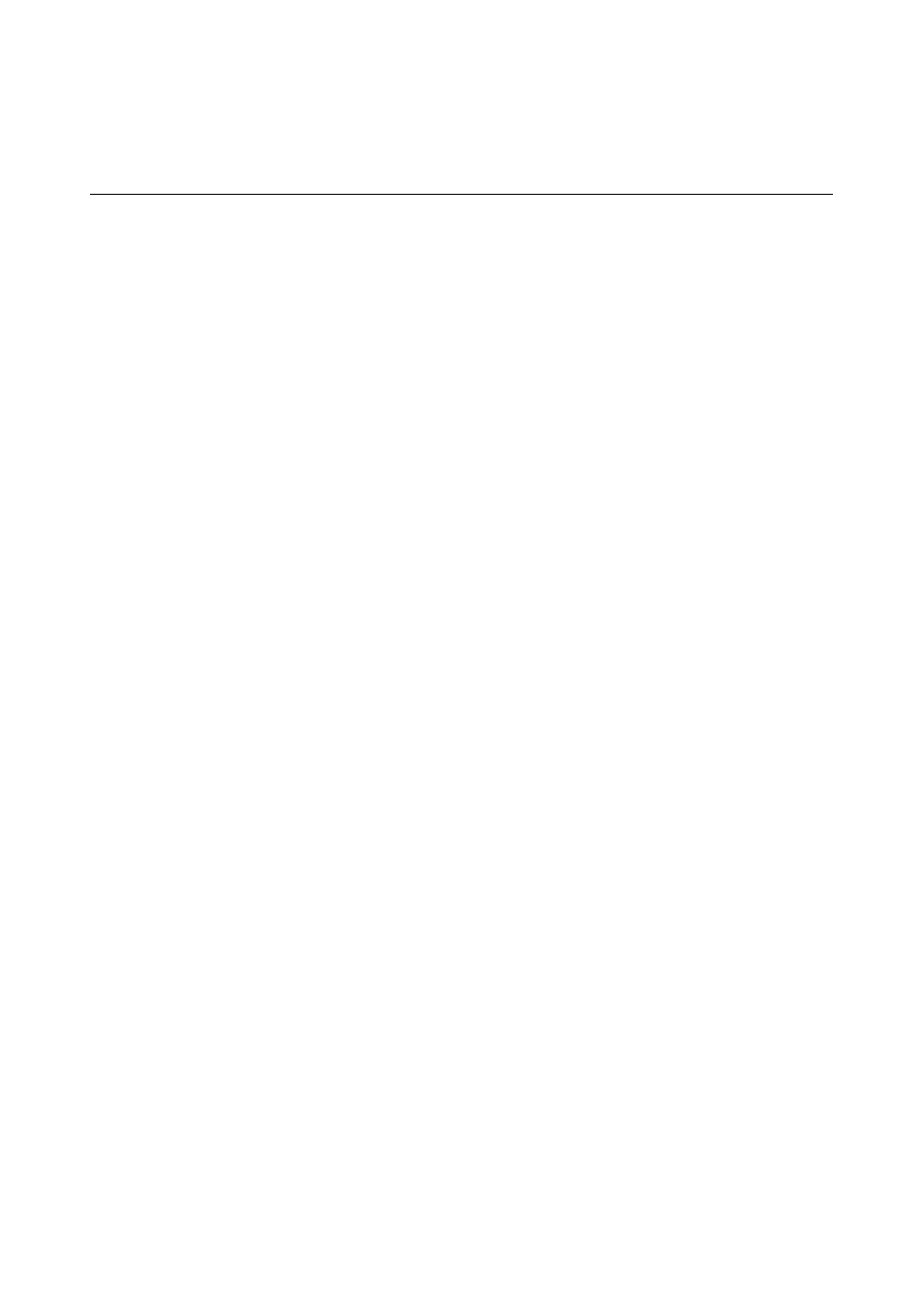
1-1
1
H3C VPD System Overview
The H3C Visual Panel Designer (hereinafter referred to as H3C VPD)
allows you to custom the device panel information displayed on the
iMC. The H3C VPD provides a WYSIWYG (what you see is what you
get) user interface, through which you can visually configure a
device’s vendor and model, as well as the type and status of physical
entities of the device, including the device modules, sub-modules,
ports, fans, and power supply. You can make the iMC identify and
display your customized device configuration simply by dragging
pictures and configuring device properties. With H3C VPD, if you are
familiar with MIB, you can flexibly define entity status, compile the
MIB file of a third party, and configure the MIB SNMP information of a
third party, making the device panel displayed by the iMC more
suitable for your requirements.