Opening a project, Entity categories, Opening a project -2 – H3C Technologies H3C Intelligent Management Center User Manual
Page 23: Entity categories -2
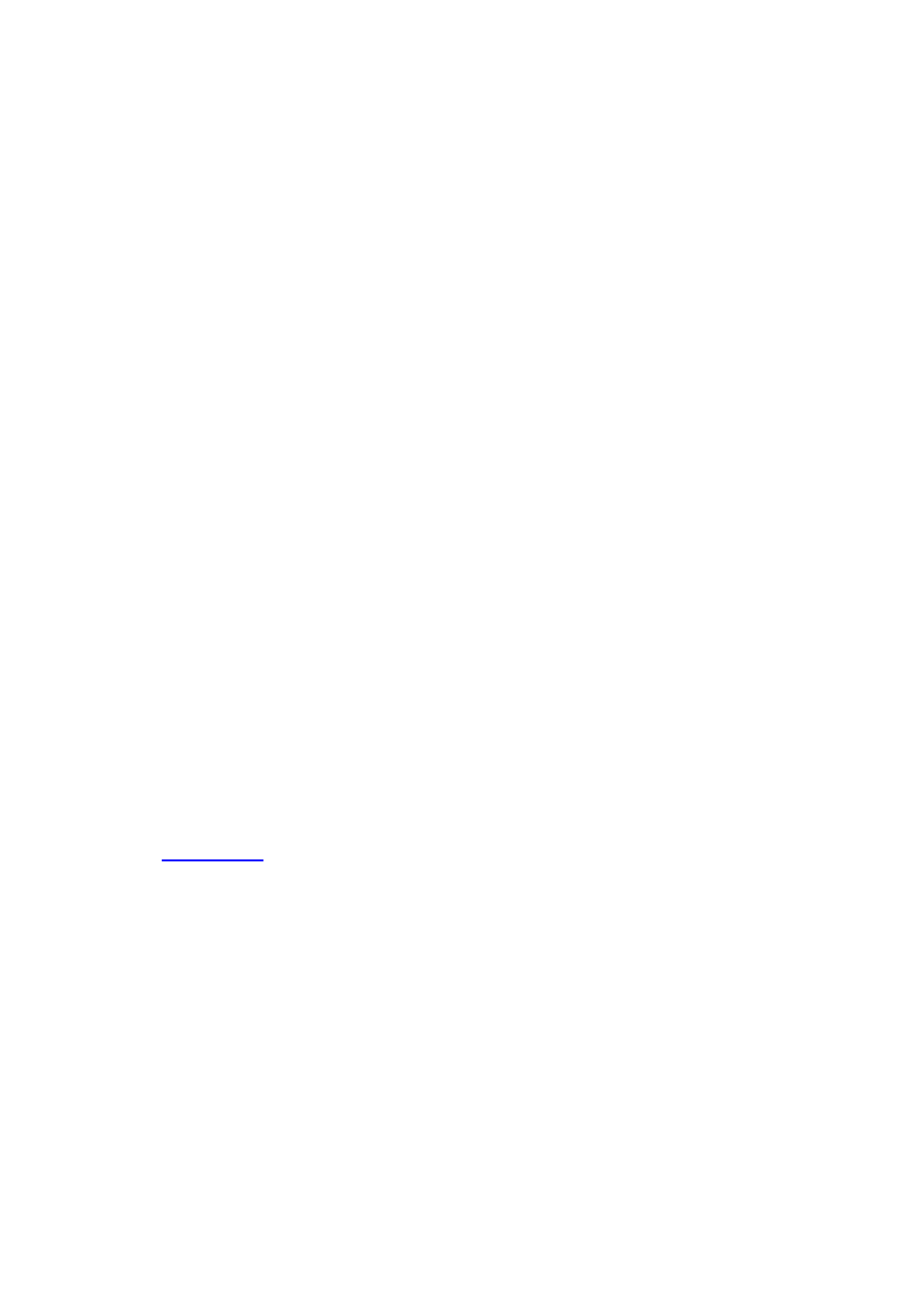
5-2
z
Enterprise ID: Unique identifier for a vendor’s device. For
example, the enterprise ID of an HP device is 11 and that of an
H3C device is 25506.
z
Dependent project: The VPD supports the dependence
relationship between a sub-project and its parent project. A
sub-project can use entities in the parent project. Typically a
project is dependent on the system-defined project with
enterprise ID 0. You can customize the dependence as needed.
Operation instruction: Select a project file suffixed with .prj.
Opening a Project
Shortcut key: Ctrl+O
Select Project > Open Project to open a project.
Operation instruction: All projects are stored in the workspace
directory preset by the VPD. Select a .prj file in this directory to open
the project.
Entity Categories
The entities in the VPD have two categories, physical and logical. In
, S7503E is a physical entity, and the modules and power
supplies listed below are logical entities, which can be regarded as
slots on the physical entity. You may install physical module or power
supply entities into the slots. The physical vendor types are defined in
the MIB.