H3C Technologies H3C Intelligent Management Center User Manual
Page 36
Advertising
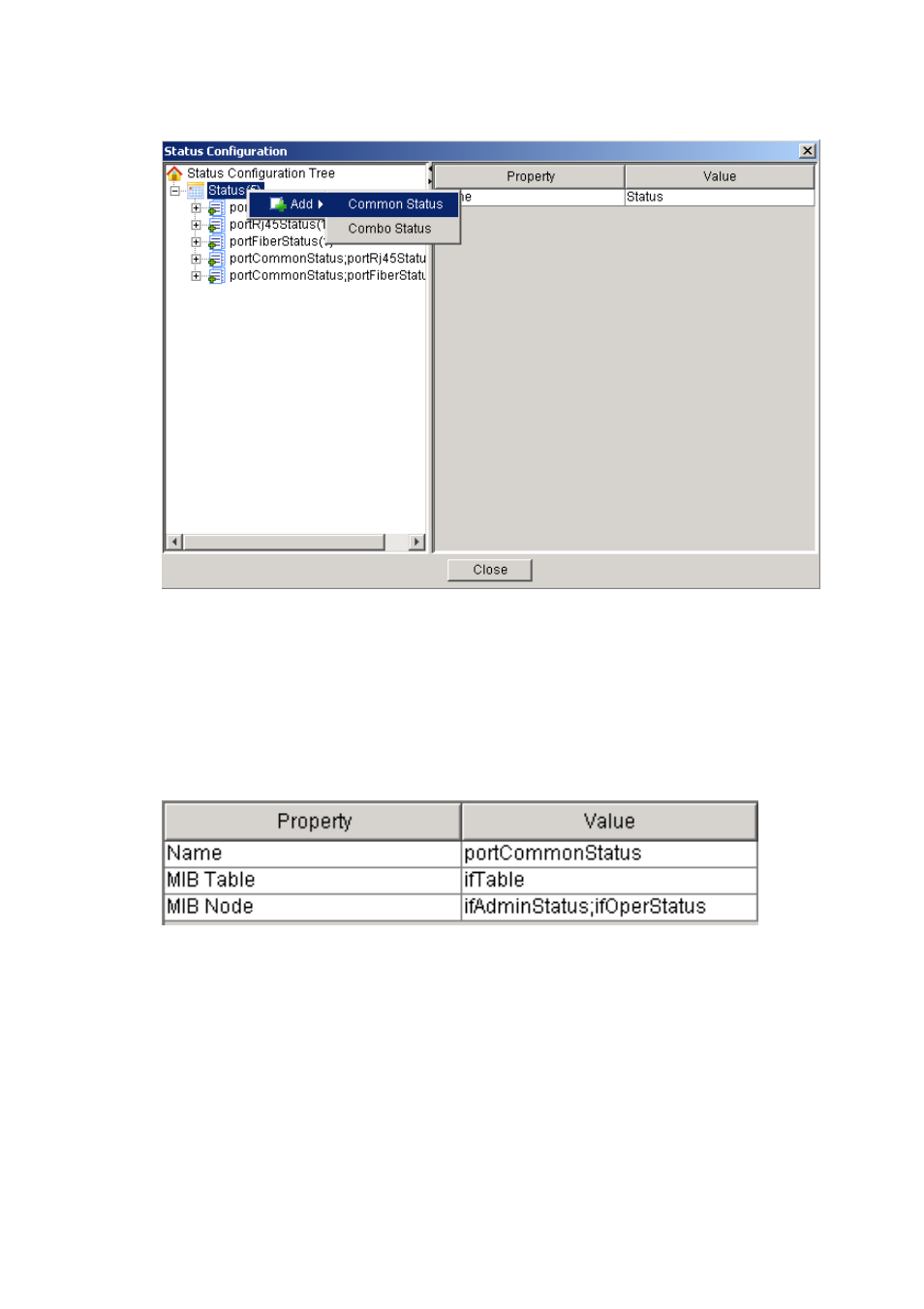
5-15
Figure 5-15 Status configuration page
2) When configuring more than one nodes for a common status,
separate the node names with semicolons. The status is
determined by the specified nodes.
Figure 5-16 Common status properties
3) Right-click
portCommonStatus from the status configuration
tree to add the status rule. The display color of a port is
determined by the ifAdminStatus and ifOperStatus nodes. If
their values are both 1, the port is displayed in green
(management and operating statuses). The port can also be
displayed in blue or cyan.
Advertising