About this manual, Organization, Conventions – H3C Technologies H3C Intelligent Management Center User Manual
Page 5
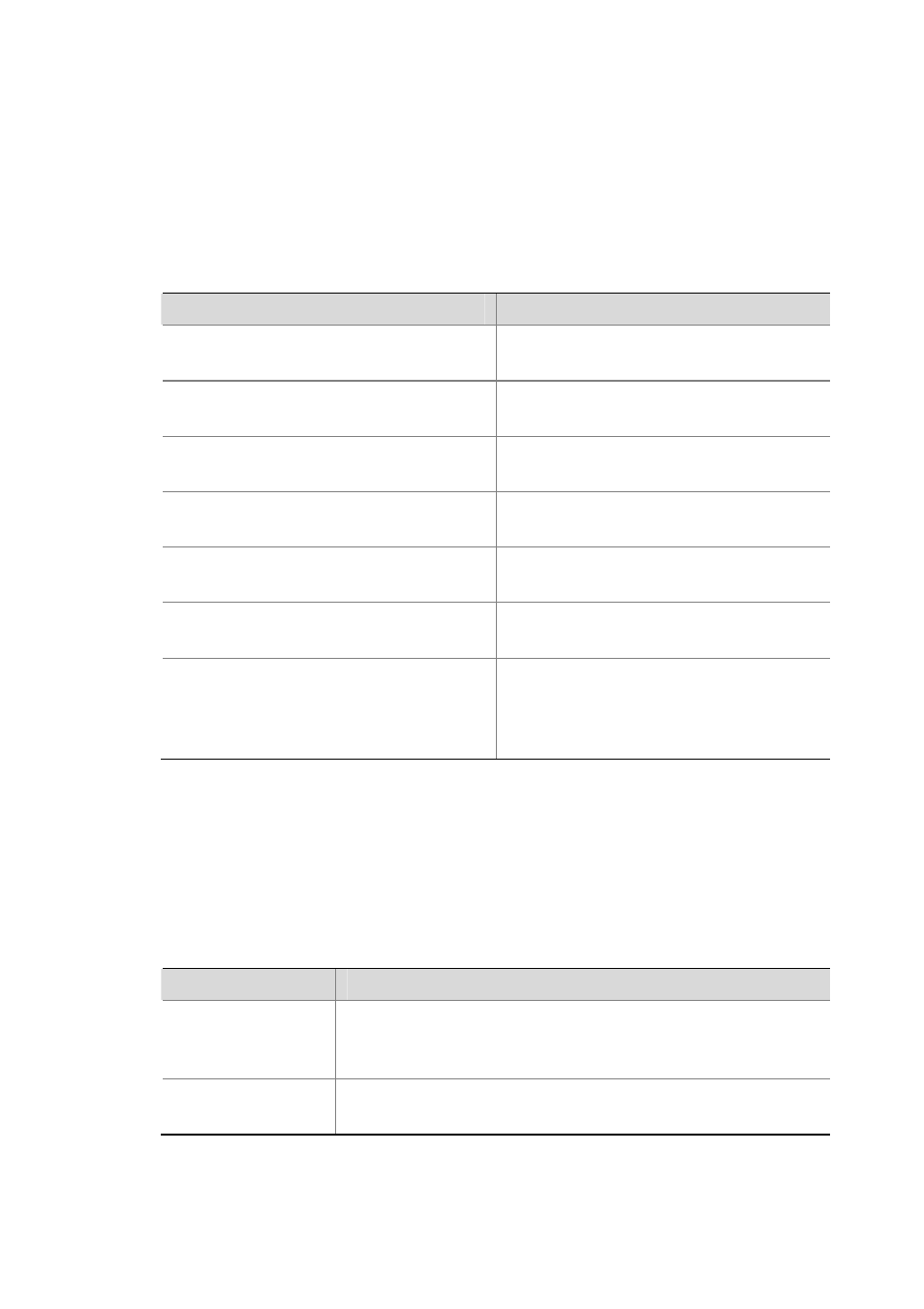
iii
About This Manual
Organization
Visual Panel Designer User Manual is organized as follows:
Chapter
Contents
1 H3C VPD System Overview
Introduces the main functions and
applications of the H3C VPD.
2 H3C VPD Installation
Introduces how to install the H3C
VPD.
3 H3C VPD Uninstallation
Introduces how to uninstall the H3C
VPD.
4 H3C VPD Quick Start
Helps you quickly get familiar with
the H3C VPD.
5 H3C VPD Configuration Guide
Elaborates all functions of the H3C
VPD in details.
6 H3C VPD Examples
Describes how to use the H3C VPD
by using examples.
7 FAQ
Lists problems that you may
encounter when using the H3C
VPD, and provides the
corresponding solutions.
Conventions
The manual uses the following conventions:
GUI conventions
Convention
Description
Boldface
Window names, button names, field names, and menu
items are in Boldface. For example, the New User
window appears; click OK.
>
Multi-level menus are separated by angle brackets.
For example, File > Create > Folder.