Using vpd projects in the imc, Vpd management, Displaying the device panel – H3C Technologies H3C Intelligent Management Center User Manual
Page 44: Using vpd projects in the imc -23, Vpd management -23, Displaying the device panel -23
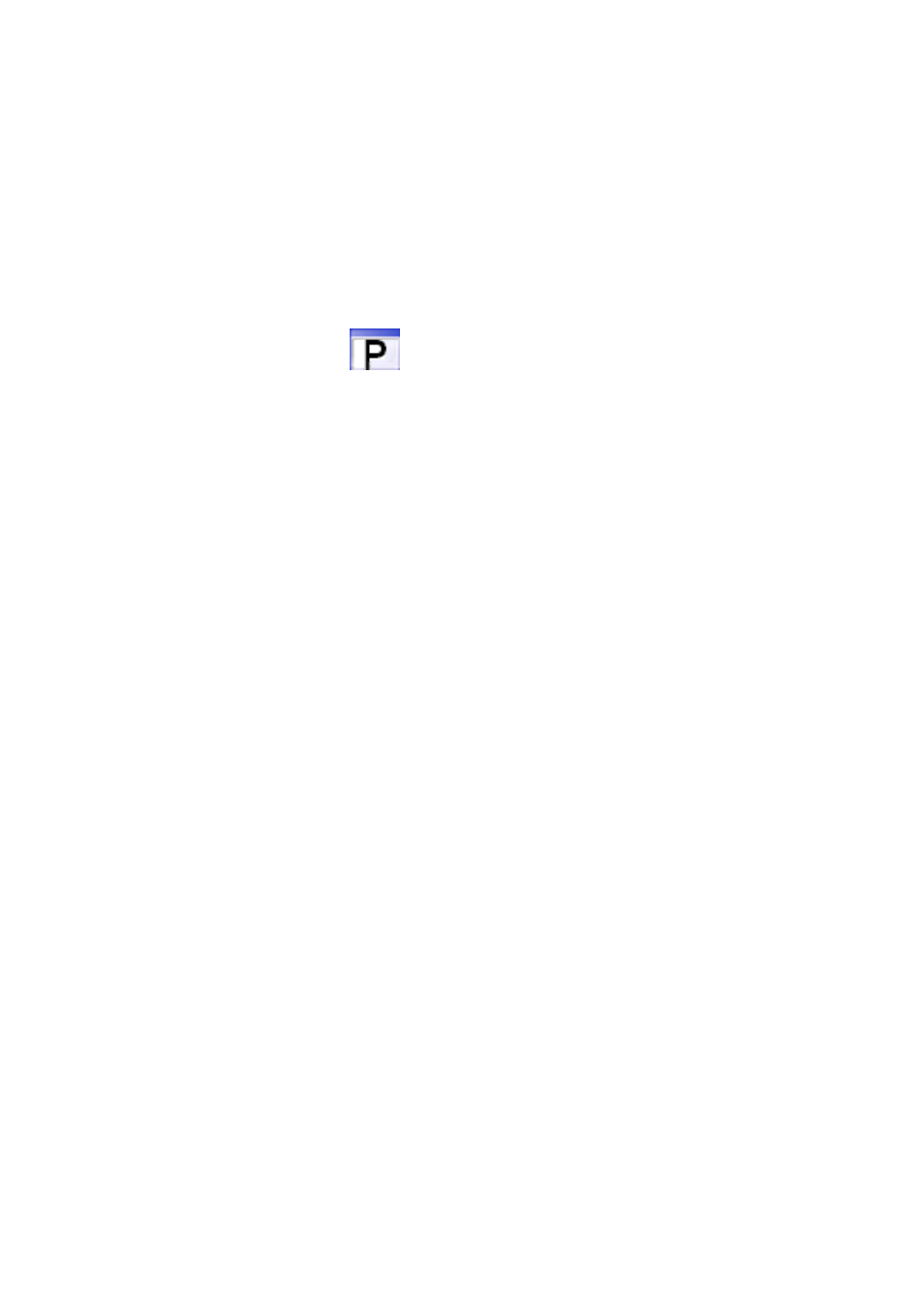
5-23
Using VPD Projects in the iMC
This section describes the operations in the iMC. Suppose you have
logged in to the iMC as an administrator.
VPD Management
Enter the system management page, and click the device panel
management icon (
).
Operation instruction: This function allows you to browse, import,
export, and delete VPD projects. Before deleting a project file, make
sure no other project files are dependent on it. If you delete the parent
project, you will encounter an error while parsing the relevant
sub-projects.
Displaying the Device Panel
Select Resource > Device List > Operation > Open Device Panel.
Operation instruction: If the panel is not displayed as expected or is
different from that of the actual device, check the project settings in
the VPD according to the MIB.