Consolidating project, Deleting clips not used in project from bin – Grass Valley EDIUS Pro v.7.0 User Manual
Page 122
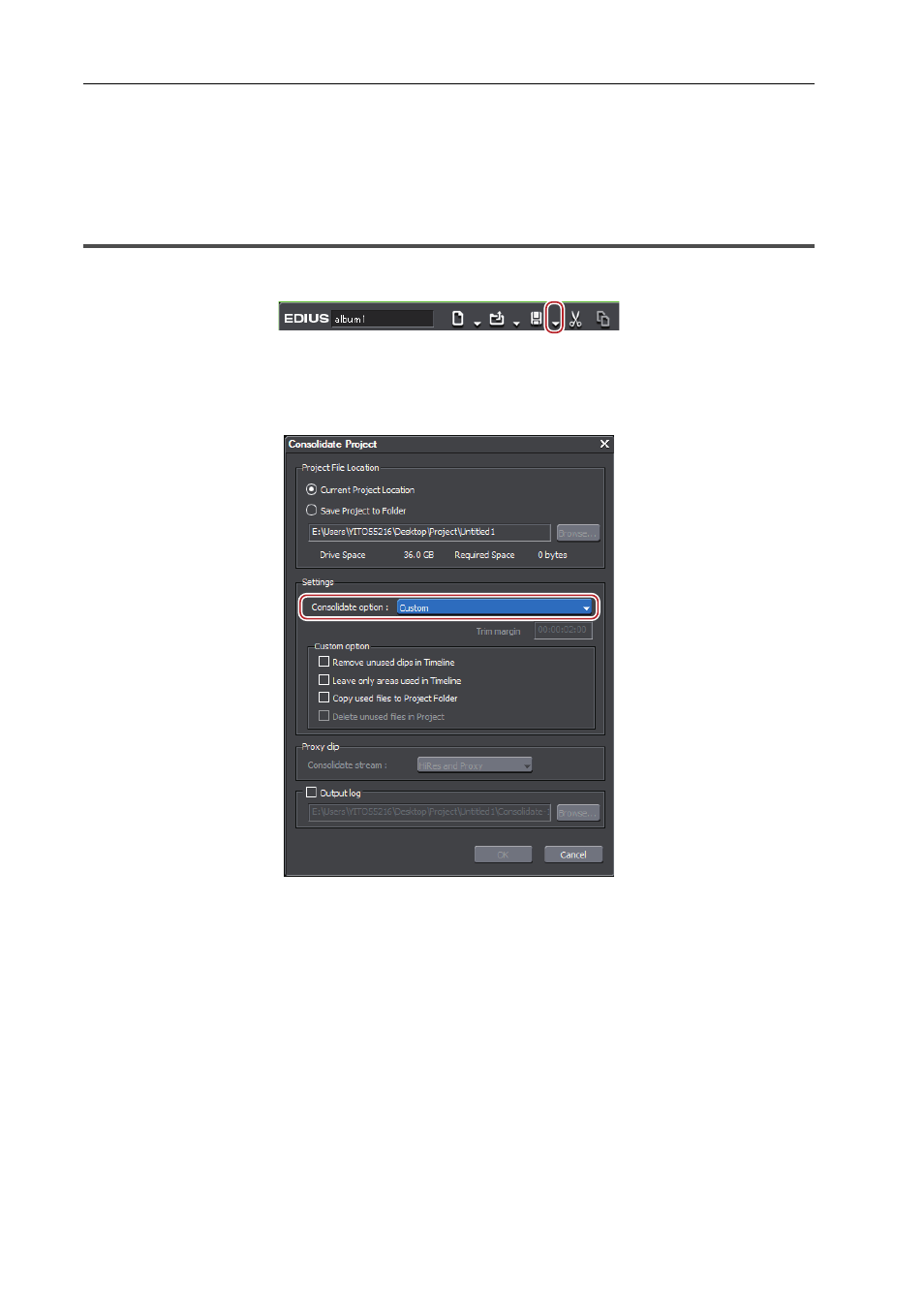
Other Convenient Functions
114
EDIUS -
User Guide
Consolidating Project
You can delete unnecessary clips or extract a part to use from clips. This section describes how to deregister clips not
used on the timeline from the bin as an example. See the Reference Manual for other methods.
Deleting Clips Not Used in Project from Bin
1 Click the [Save Project] list button on the timeline.
2 Click [Consolidate Project].
The [Consolidate Project] dialog box appears.
3 Select [Custom] from the [Consolidate option] list of [Settings].
4 Check [Remove unused clips in Timeline].
5 Click [OK].
When you have selected an option to delete unnecessary files, on the confirmation message that appears, click [Yes].
3
•
When a message is displayed indicating there is not enough disc space to execute consolidation, change the
destination.