Showing/hiding the status area – Grass Valley EDIUS Pro v.7.0 User Manual
Page 58
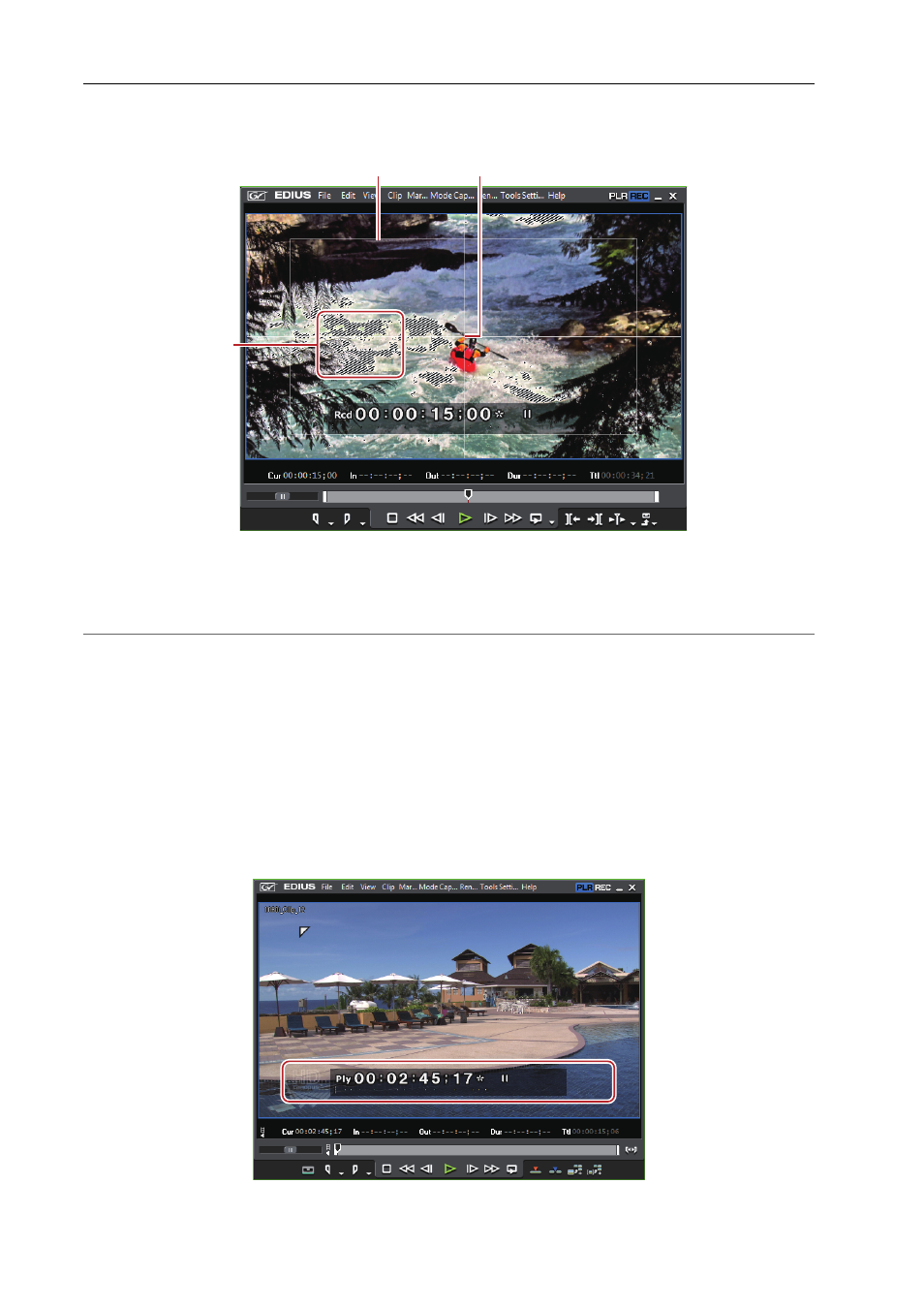
Editing
50
EDIUS -
User Guide
1 Click [View] on the menu bar, and click [Overlay]
→ an item to display.
The selected information is displayed in the preview window.
(1) Safe area
(2) Center
(3) Zebra preview
2
Alternative
• Showing/hiding safe area:
[Ctrl] + [H]
• Showing/hiding center:
[Shift] + [H]
Showing/Hiding the Status Area
0
Switch the show/hide setting for the status area. For how to change the items to be displayed on the status area, see
the Reference Manual.
1 Click [View] on the menu bar, and click [On Screen Display]
→ [Status].
Select whether to display also on an external monitor as well as the PC monitor. Click [View] on the menu bar, and click
[On Screen Display]
→ [Status] → [PC Monitor/External Output] or [PC Monitor].
Example:
Player
(1)
(2)
(3)