Grass Valley EDIUS Pro v.7.0 User Manual
Page 91
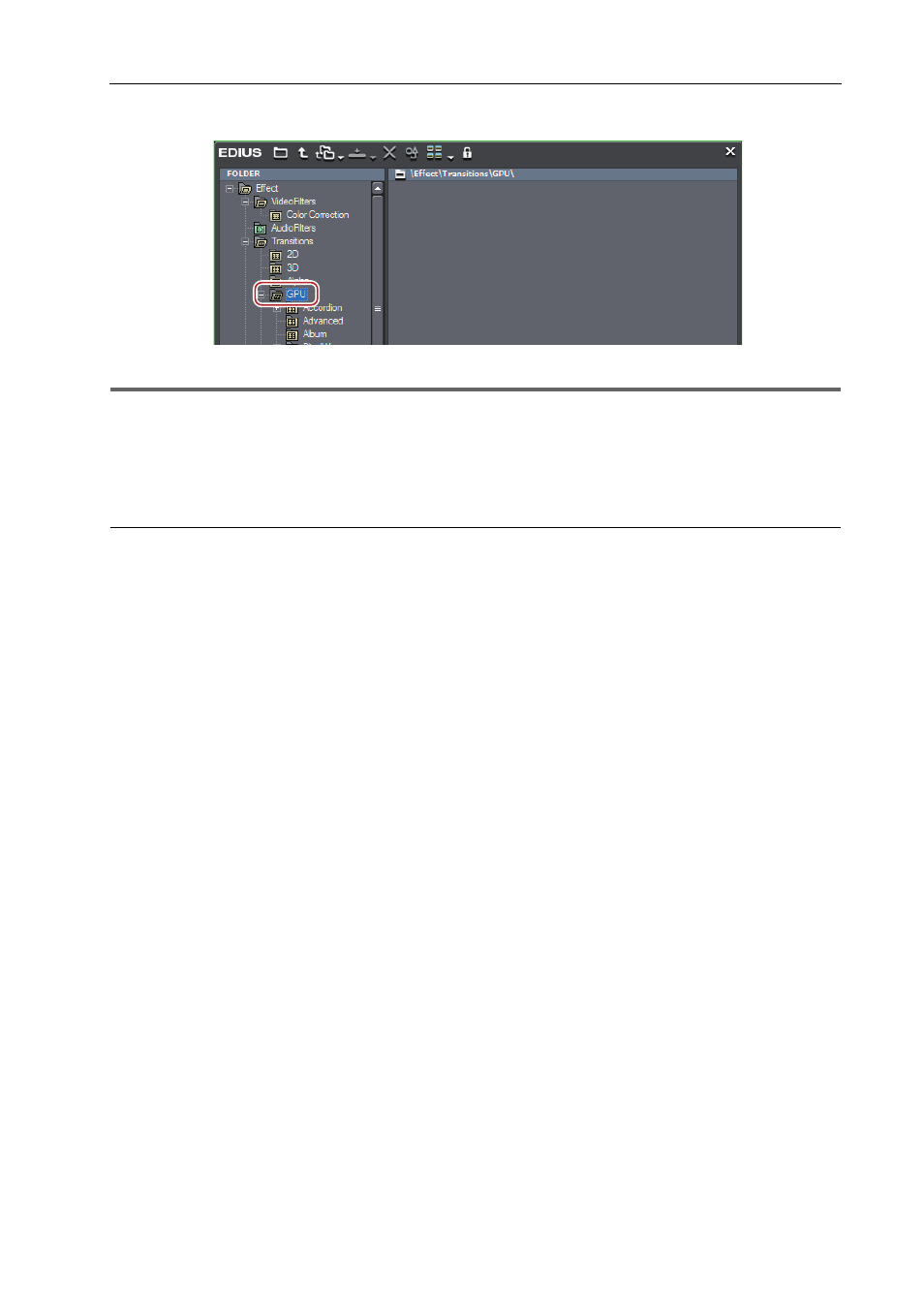
83
Effect
EDIUS -
User Guide
To display GPUfx transition, click the [Transitions] tree in the folder view of the [Effect] palette, and click the [GPU] tree.
1
Note
• GPUfx cannot be used if video memory on your PC is smaller than 256 MB. The [GPU] folder also will not be
displayed on the [Effect] palette.
• To use GPUfx transition, an operating environment that satisfies certain conditions is required. For details on
operating environment, see the Grass Valley website.
Adjusting GPUfx Transition
The following procedure explains how to adjust [Explosion] in the [Advanced] folder as an example. For how to apply
GPUfx transition, see “Applying Effect on Transition Part of Video (Transition/Audio Cross Fade)”.
Applying Effect on Transition Part of Video (Transition/Audio Cross Fade)
1 Click the transition to which GPUfx is applied.
How to Adjust Effects
2 Select [Explosion] in the [Information] palette, and click [Open Setup Dialog].
The [Explosion] dialog box appears.