K2 ethernet switch description, K2 ethernet switch specifications – Grass Valley K2 Summit Storage Area Network Installation User Manual
Page 259
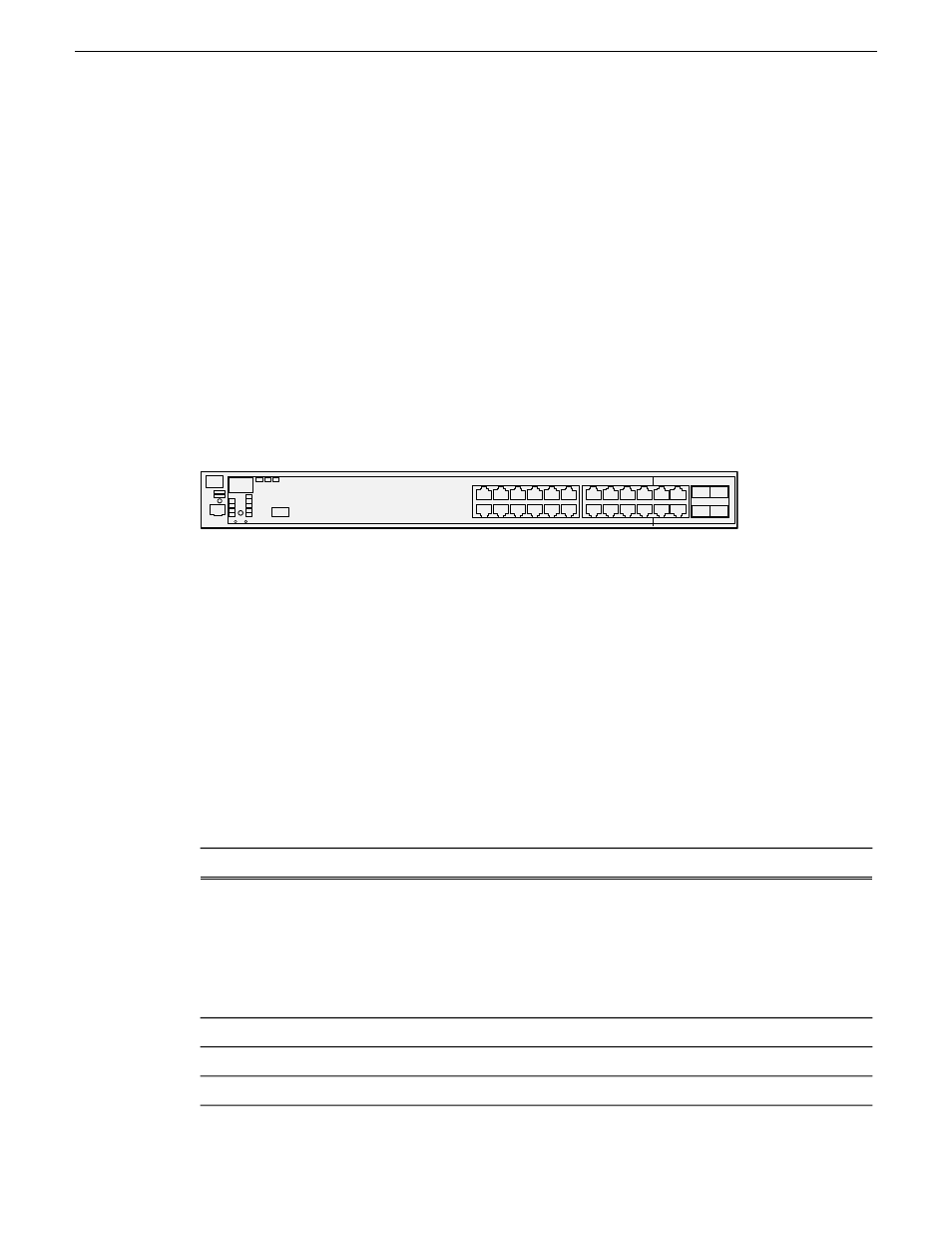
You can also build your own control point PC by installing and configuring software on an existing
PC. Refer to the K2 System Guide for specifications and instructions.
Related Links
on page 263
K2 Ethernet switch description
The K2 Ethernet switch provides the primary network fabric of the K2 SAN. The switch supports
Gigabit Ethernet connections, which provides the bandwidth required for the iSCSI media traffic.
The HP ProCurve switch is qualified as the K2 Ethernet switch.
The 2900 and 2910 series switch is qualified for all K2 SANs. This section provides information
on the 2900 and 2910 series switch.
The HP ProCurve switch is a store-and-forward device offering low latency for high-speed
networking. In addition, the switch offers full network management capabilities.
You must use the HP ProCurve switch for iSCSI traffic. You can use a Cisco switch, such as the
Cisco Catalyst 3750 Gigabit Ethernet switch, for control and FTP/streaming traffic, if required by
your site.
Refer to the manuals that you receive with the switch for more information.
K2 Ethernet switch specifications
The K2 Ethernet switch is a HP ProCurve switch, with specifications as follows:
ProCurve switch 2910al-24G
Specification
Characteristic
20 auto-sensing 10/100/1000 ports (IEEE 802.3 Type 10Base-T, IEEE 802.3u
Type 100Base-TX, IEEE 802.3ab Type 1000Base-T)
2 SFP+ 10-GbE ports
1 RS-232C DB-9 console port
4 dual-personality ports
Ports
14.4(d) x 17.4(w) x 1.73(h) in. (36.58 x 44.2 x 4.4 cm) (1U height)
Dimensions
10.92 lb. (4.95 kg)
Weight
100-127 / 200-240 VAC
Voltage
18 November 2010
K2 SAN Installation and Service Manual
259
Description of K2 SAN Devices