Grass Valley Trinix NXT v.3.3.1 User Manual
Page 294
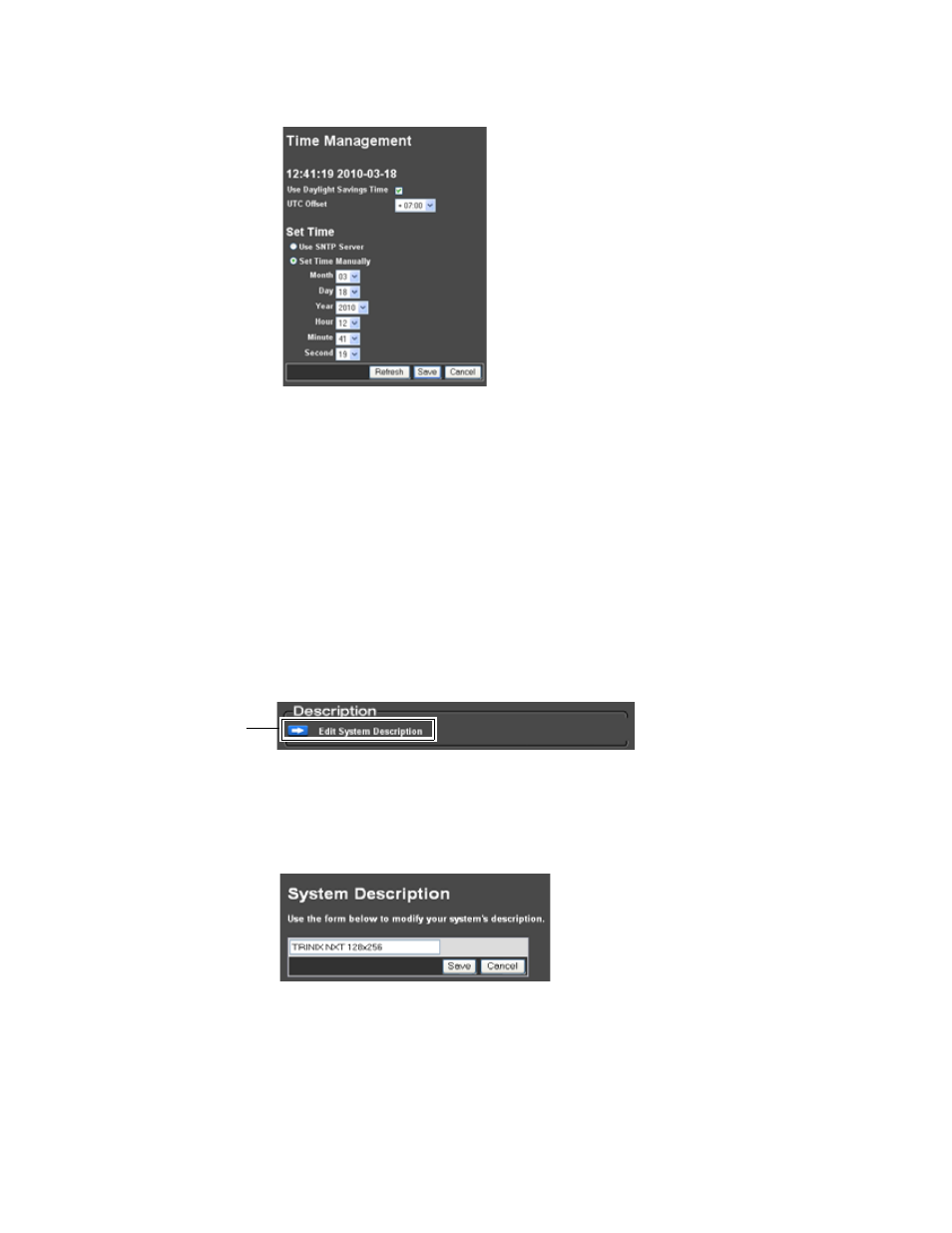
294
Trinix NXT — Installation and Service Manual
Section 6 — Broadlinx Software
Figure 203. Manually Setting the Time
Follow these steps to manually set the time:
1.
Click the
Set Time Manually
radio button. The dialog will then expand to
display the Time drop-down lists.
2.
Enter the appropriate values.
System Description
This is the source of the system name that appears on the left side of the top-
level Broadlinx page.
Follow these steps to change the description:
Figure 204. The Edit System Description “Arrow”
1.
Click the
Edit System Description
arrow button. The System Description
page will then appear.
Figure 205. System Description
2.
Enter a new description in the text field.
3.
Click the
Save
button. Clicking the
Cancel
button will close the page
without saving the changes.
Click the Edit System
Description arrow