Grass Valley Trinix NXT v.3.3.1 User Manual
Page 297
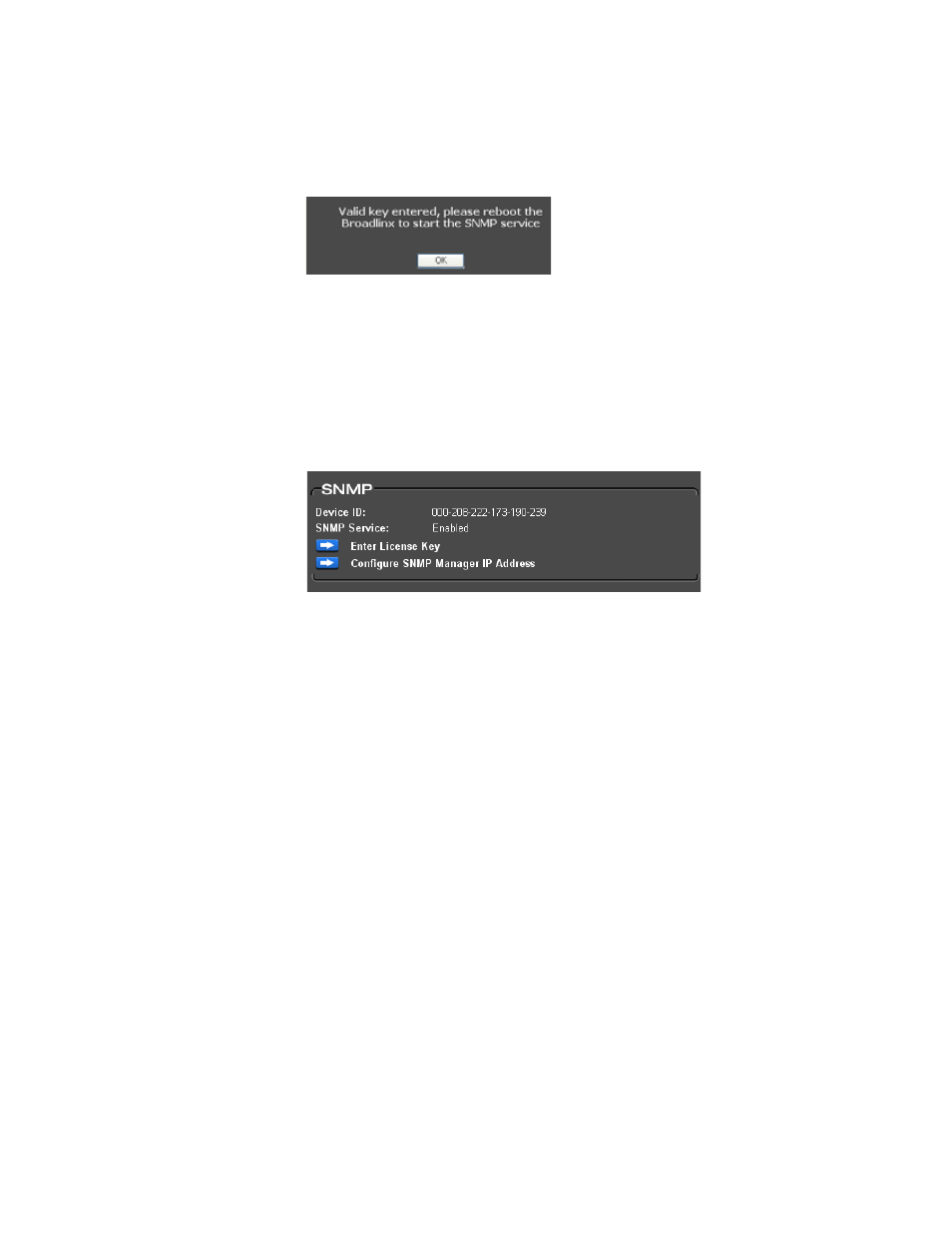
Trinix NXT — Installation and Service Manual
297
Configuration
4.
Click the
Submit
button. The pop-up window will then change to
display the text shown in
Figure 211. The License Key is Valid
Note
If the number is not valid, check the number entered. If the number is still not
valid contact Tech support (see Contacting Grass Valley
on page 4
).
5.
Click the
OK
button. The SNMP License window will then close and
return you to the Configuration page. The word “enabled” will appear
for SNMP Services.
Figure 212. The word “enabled” will appear
See Configuring an SNMP Manager’s IP Address
for configuration
steps.
Firmware Management
The “Firmware” field on the Configuration page shows the version number
of the last-activated top-level software package. In most cases, this will be
the version that is currently running in the system. However, if a board
(such as an input board or output board) has been replaced, and the new
board contains different firmware, then the version indicated here will no
longer be accurate. For more information, see Software Installation