Grass Valley Trinix NXT v.3.3.1 User Manual
Page 323
Advertising
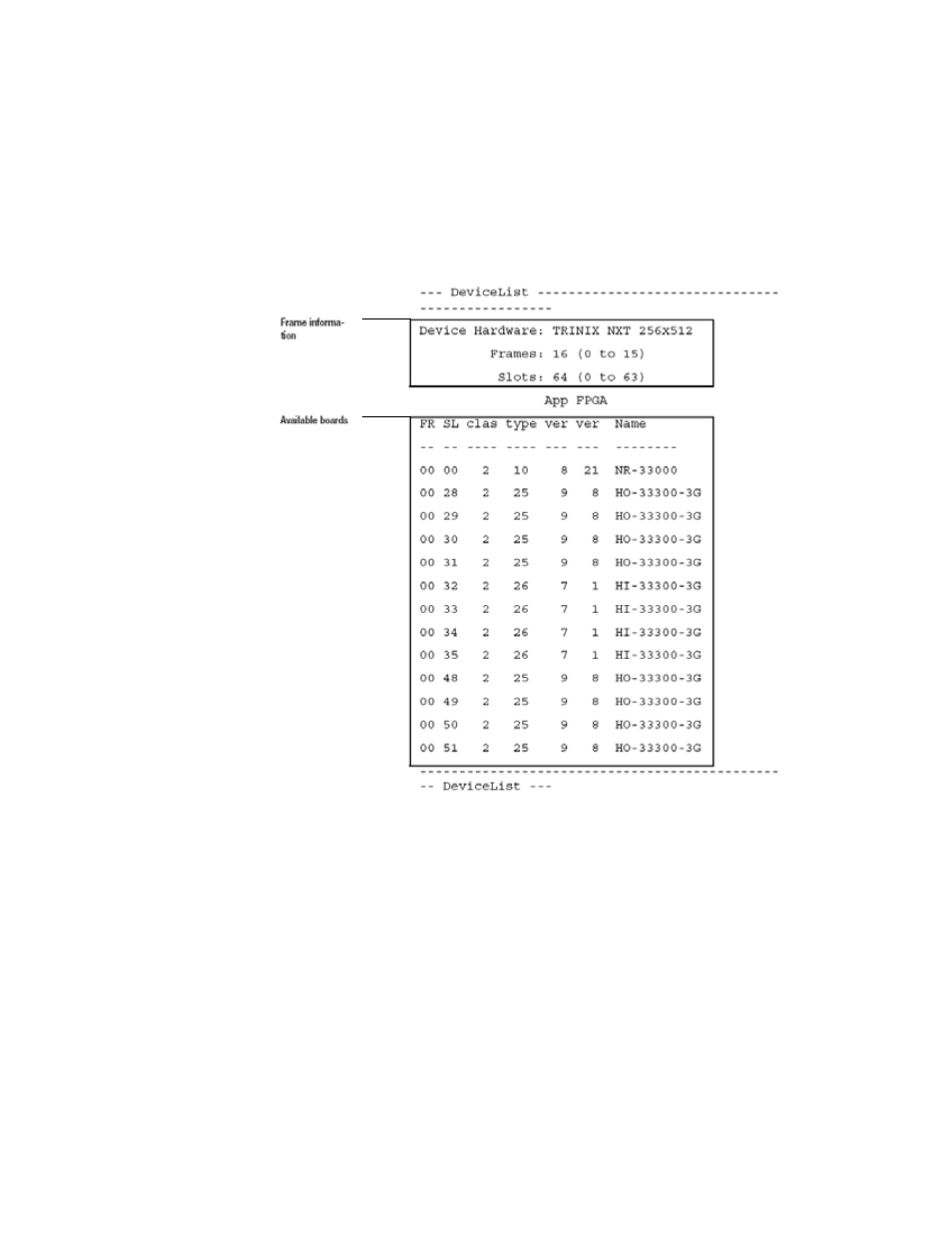
Trinix NXT — Installation and Service Manual
323
Configuration
Selecting the Board Type
You need to know the board type ID to update that board.
1.
Enter
deviceListShow
At the command prompt. The device list will then appear. The available
boards and information about the frame will be displayed.
2.
Select the board type that you want to update. The 3G Input board (HI-
33300-3G HD/SD Input - 3G) is type 26. This is the board type that will
be used in the rest of the examples.
Advertising
This manual is related to the following products: