Selecting an external rs-232 channel, Specifying an rs-232 input port, 3 s o ft wa re s e tu p – HEIDENHAIN ND 2100G User Manual
Page 108
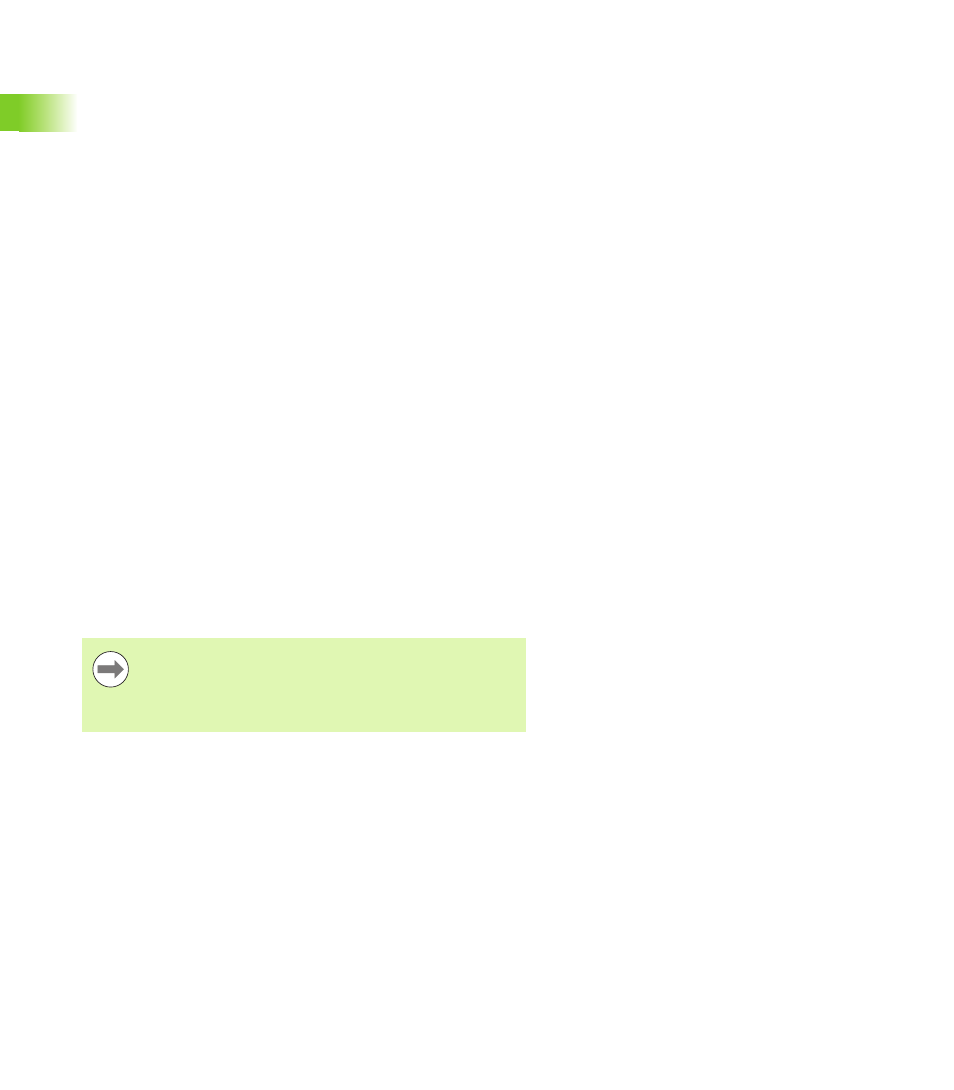
108
2 Installation and Specifications
2
.3
S
o
ft
wa
re
s
e
tu
p
When the transducer gain is calibrated and the transducer has been
nulled against the nominal reference surface, the transducer
resolution can be calibrated using the Master function and
measurements can be conducted.
Transducer resolution is usually calibrated periodically on a schedule
determined by the application and the measurement environment.
Refer to Chapter 1: Operation for detailed instructions regarding the
use of the Master function to calibrate transducer resolution.
Selecting an external RS-232 channel
RS-232 input networks include multiple channel inputs that are
numbered to reflect the manufacturers’ channel module identification
system. These numbers must be entered into the Ext Num field of all
Channels setup screens. Consult the documentation that
accompanied the RS-232 network for a description of the module
numbering system.
To specify a channel input number:
U
Highlight the Ext Num field
U
Use the numeric keypad to enter the manufacturers’ channel
module identification system number
U
Press the ENTER key
Specifying an RS-232 input port
Multiple RS-232 serial ports are provided on ND 2100G units that
include RS-232 input channels. In most instances the secondary port
should be used for channel inputs. However, the primary port can be
specified if desired.
To specify an RS-232 serial port for input channel connection:
U
Highlight the Uart id field
U
Press the DEC or INC soft key
U
Press the FINISH key
Communication with computers and other serial devices
takes place over the primary serial port. Use of the primary
serial port for the connection of serial input channel
devices will make serial communication with other
devices impossible.