Remark function, 4 f o rm ulas – HEIDENHAIN ND 2100G User Manual
Page 244
Advertising
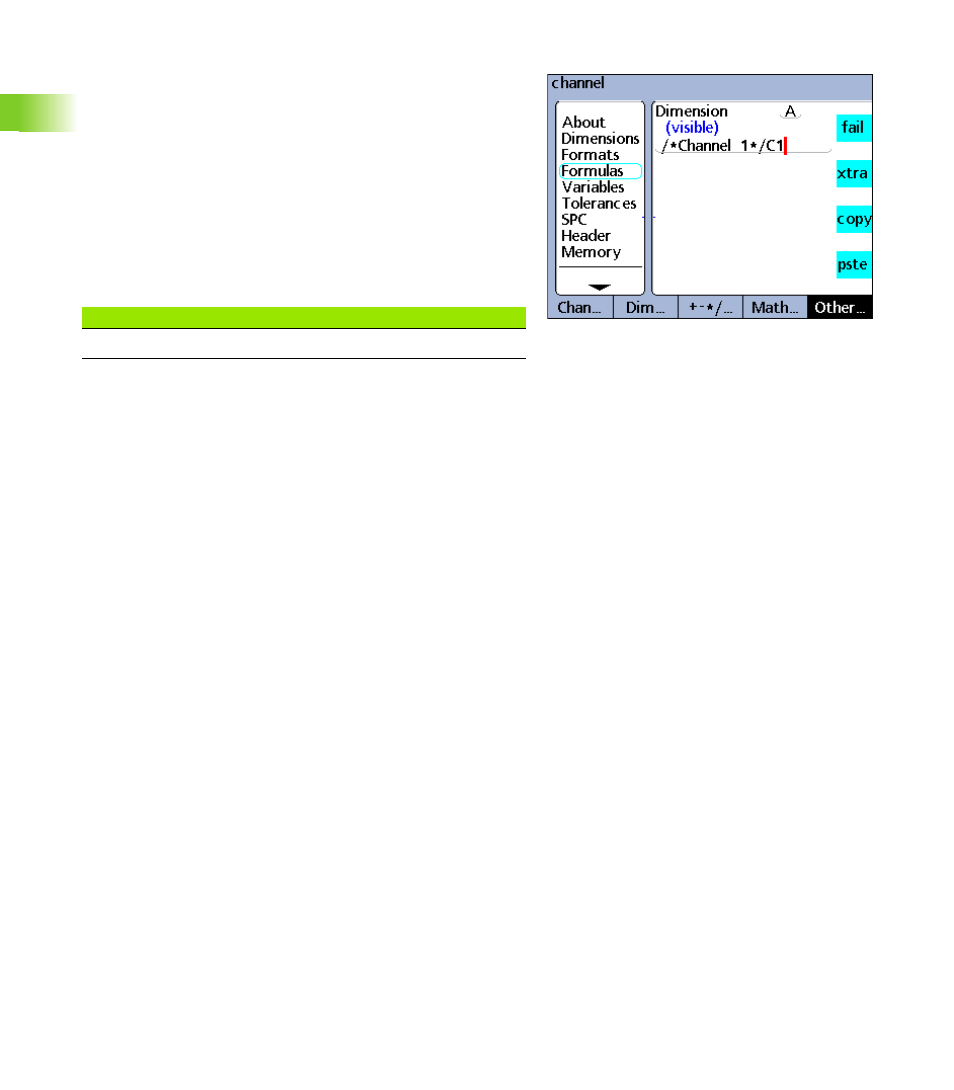
244
2 Installation and Specifications
2.4 F
o
rm
ulas
Remark function
The Remark function adds a comment to a formula, but does not
affect values or operation. The comment can be added before or after
the formula operations in visible dimensions, hidden dimensions and
custom ND 2100G functions.
To insert the Remark function:
U
Press the OTHER... soft key
U
Press the XTRA dimension key
U
Use the arrow cursor keys to highlight Remark
U
Press the ENTER key
U
Use the Alpha Entry screen to create a comment
U
Press the FINISH key
Remark function.
Remark function syntax
A = /*Remark text*/formula or formulas/*Remark text*/
Advertising