Clear old values & disable slec, 3 s o ft wa re s e tu p – HEIDENHAIN ND 2100G User Manual
Page 120
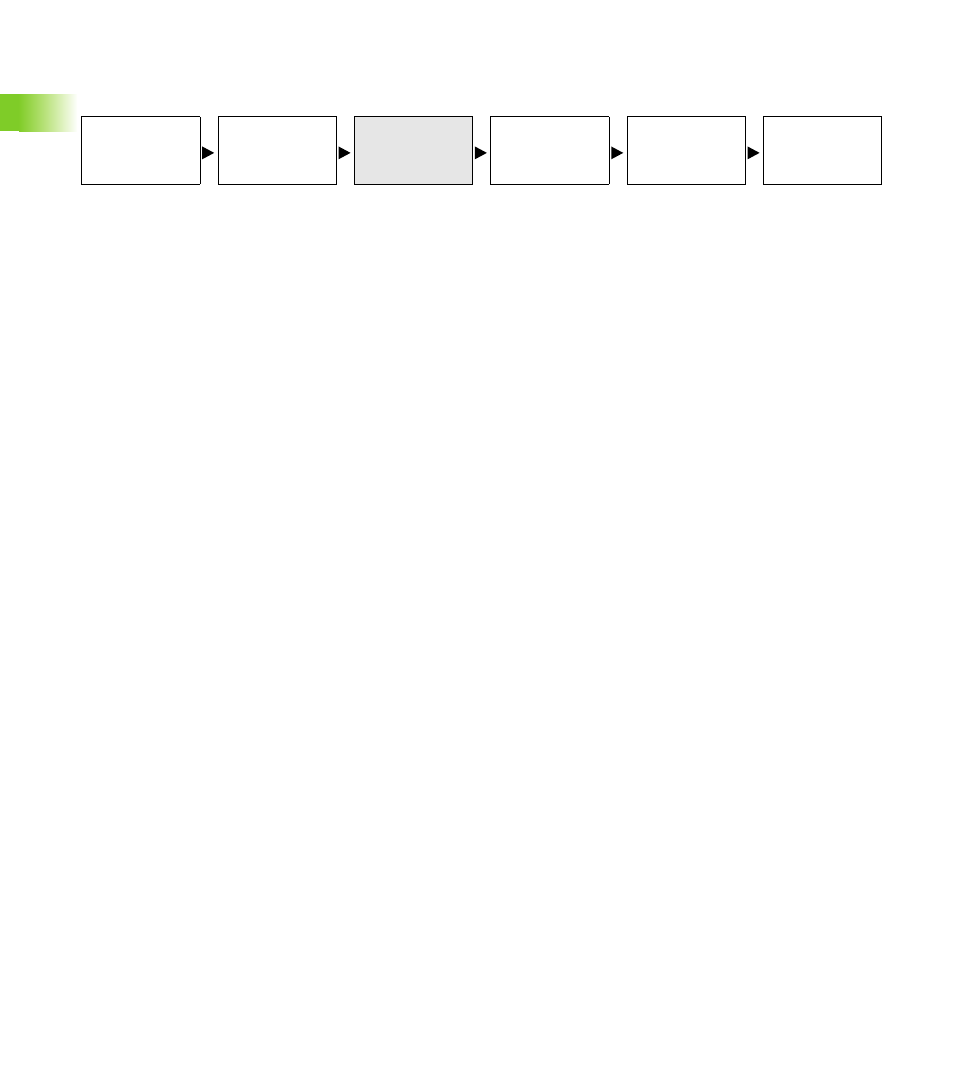
120
2 Installation and Specifications
2
.3
S
o
ft
wa
re
s
e
tu
p
Clear old values & disable SLEC
The following steps disable the SLEC feature to isolate the SLEC data
fields during the data entry process, and clear old SLEC values.
To clear old SLEC values:
U
Navigate to the Supervisor setup screen
U
Enter the supervisor password
U
Unlock the Datuming and Clearing Data
U
Navigate to the SLEC setup screen
U
Highlight the Channel field
If this is the first time that SLEC compensation is being configured, or
if new SLEC values are being created for all encoders, then SLEC for
all channels must be disabled. Any existing SLEC values must also be
cleared. However, if only a fraction of channels require new SLEC
values, only those channels must be disabled and cleared of old
values.
U
Use the DEC or INC soft key to select a channel that will be
configured
U
Highlight the Enabled field
U
Press the OFF soft key to disable SLEC for the selected channel
U
Highlight the Station field
U
Use the DEC or INC soft key if necessary to display Station 0
U
If the Standard and Observed fields contain data, press the
REMOVE soft key to clear the data. The old station 0 data will be
replaced by data from station 1.
U
Continue pressing the REMOVE soft key until the Standard and
Observed fields are empty
U
Highlight the MZ Offset field
U
Use the numeric keypad to enter 0 into the MZ Offset field
U
Repeat these steps for each encoder channel to be configured for
SLEC
Clear all
Datums
Cycle Power &
Set Machine 0
Clear Old
Values &
Disable SLEC
Enter
Machine 0
Offset
Enter New
Station
Values
Enable SLEC