Display resolution, 3 s o ft wa re s e tu p – HEIDENHAIN ND 2100G User Manual
Page 81
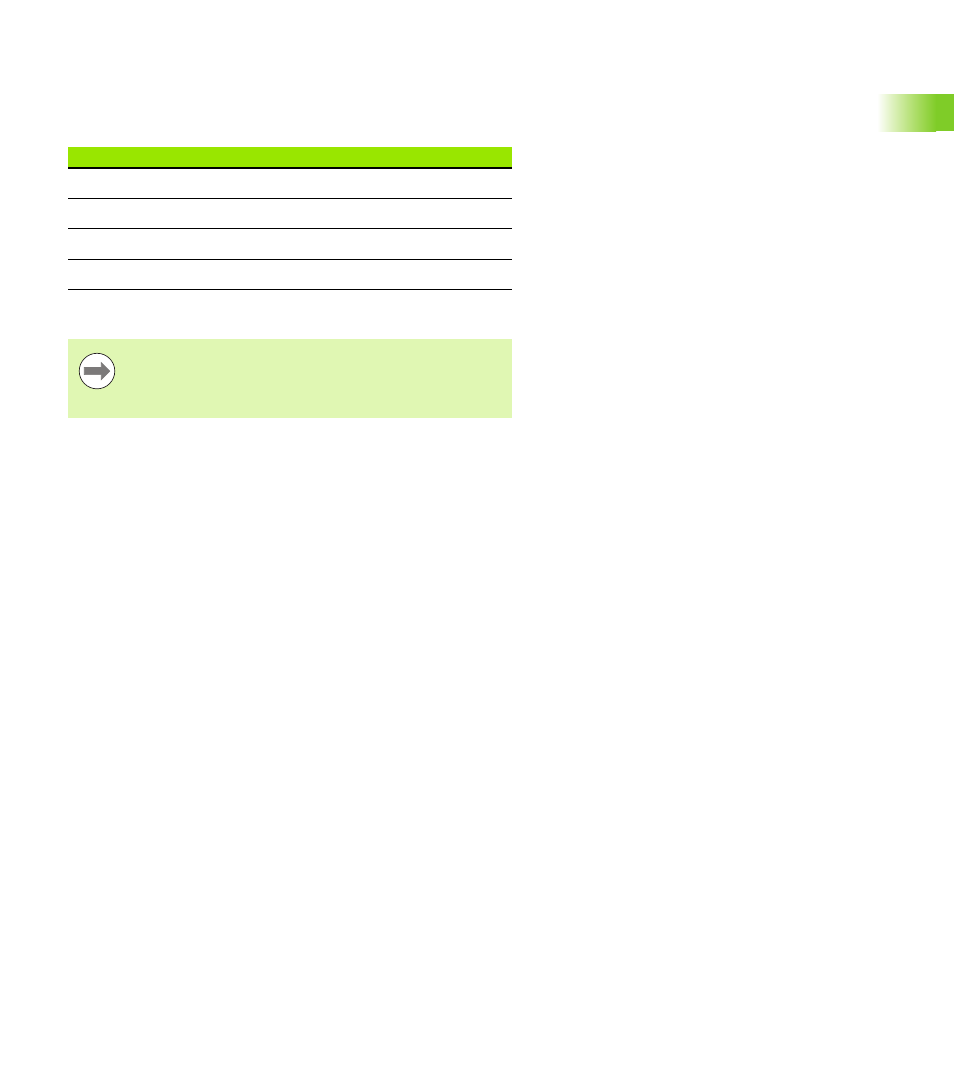
ND 2100G GAGE-CHEK
81
2
.3
S
o
ft
wa
re
s
e
tu
p
Display resolution
The display resolution fields are used to specify how numbers are
shown on the DRO screen. Displayed numbers will be rounded as the
display resolution is decreased. This table illustrates how the display
of numbers is governed by the display resolution setting.
To specify a display resolution:
U
Highlight a display resolution (Disp Res) field
U
Using the numeric keypad, enter the desired display resolution
U
Press the ENTER key
Channel input
Display resolution
Number displayed
1.567
0.0001
1.5670
1.567
0.001
1.567
1.567
0.01
1.57
1.567
0.1
1.6
1.567
1
2
Measurement resolution should not be higher than the
input channel resolution. Specifying display resolutions
that are higher than the channel resolutions can lead to
misleading displays of dimension values.